Turn on suggestions
Auto-suggest helps you quickly narrow down your search results by suggesting possible matches as you type.
Showing results for
Connect with and learn from others in the QuickBooks Community.
Join nowJust want to install/set the Inventory on my Quick book.
On my QB only have two features/Items "non-inventory" and "Services" is missing the Inventory.
How do I do that?
Make sure you are using QBO Plus or Advanced. Click the Buy button to get the discounted rate. If you upgrade your plan, you have to pay the regular price.
https:// quickbooks.grsm.io/US
https:// quickbooks.grsm.io/us-promo
Glad to have you here in the Community, @Mapoissa.
You've got me here to provide clarifications on why you don't have the Inventory option when adding an item in QuickBooks Online.
At this time, being able to track inventory is only available to the Plus and Advanced versions of QuickBooks. That said, if you're currently using the Simple Start or Essentials this option isn't visible.
To get your work done, you may record the inventory in QBO manually. Here's a link that provides completed details on how to perform this process: Track inventory manually in QuickBooks Online.
However, if you wish to track them automatically, you may upgrade the program to the version that supports this functionality.
To do that:
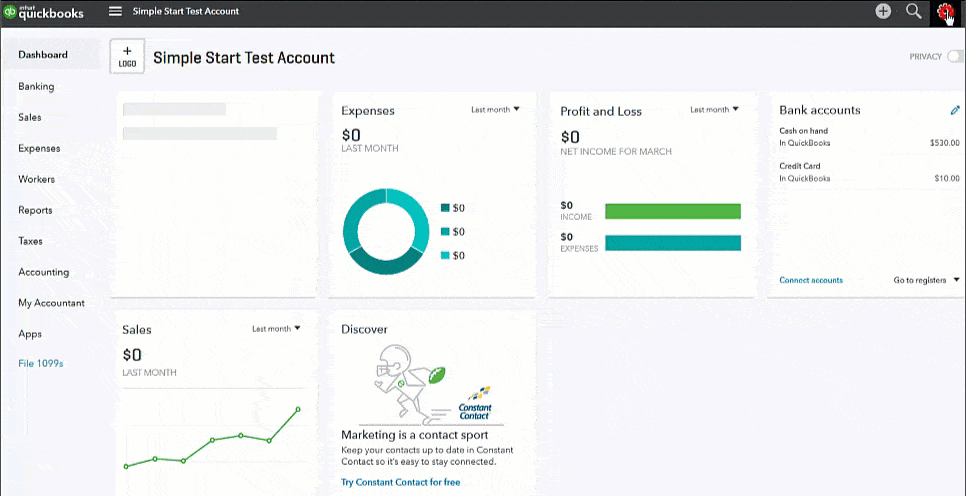
After that, you can now start tracking your inventories in the system. You can utilize these articles I've added to guide you in the set up and in recording them:
Let me know if you have any other questions on this. I'll make sure you're taken care of. Keep safe!


You have clicked a link to a site outside of the QuickBooks or ProFile Communities. By clicking "Continue", you will leave the community and be taken to that site instead.
For more information visit our Security Center or to report suspicious websites you can contact us here
