Turn on suggestions
Auto-suggest helps you quickly narrow down your search results by suggesting possible matches as you type.
Showing results for
Yes, this is available in QuickBooks Online, kim.nimtz.
You'll just need to run the Profit and Loss by Customer and filter it by Project. Below are the steps to do this:
Also, you can save this customization to run this report easily again next time. Just click Save Customization, then access it again through Reports > Custom reports.
Please don't hesitate to visit us again if you have other questions.
Thank you for this information. When I run the report for profit and loss by customer and I choose the projects, the report shows 3 columns for each project. How do I get the report to just give me the Total column per project?
Thank you,
Hey DBA007,
You are welcome for that information. The ability to combine the columns in QuickBooks Online is not available as yet. However, this would be a great idea to submit feedback to our developers. I will take note of this, so they are aware. Our team is always looking for ways to enhance your business experience. You can refer to our blog for updates.
A workaround in the meantime could be to export the report into excel and make customization to accomplish this. Here's how to export reports to excel.
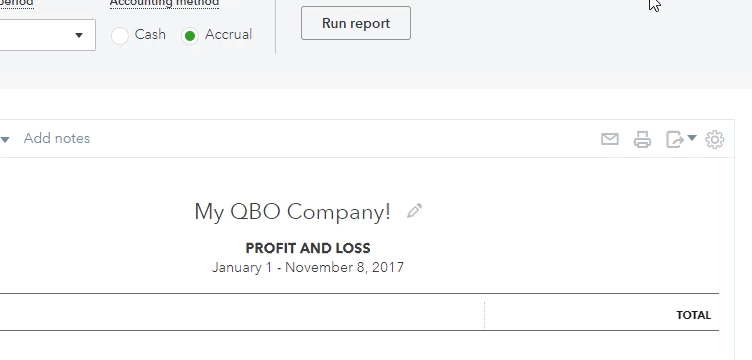
You can refer to this article for more insights to export reports to Microsoft Excel.
Please let me know if you have any questions or concerns. I will be here to guide you. Take care!



You have clicked a link to a site outside of the QuickBooks or ProFile Communities. By clicking "Continue", you will leave the community and be taken to that site instead.
For more information visit our Security Center or to report suspicious websites you can contact us here