Turn on suggestions
Auto-suggest helps you quickly narrow down your search results by suggesting possible matches as you type.
Showing results for
Connect with and learn from others in the QuickBooks Community.
Join nowQuickbooks 2016 accountant edition, we have multiple users so I am using a NAS (network attached storage) to store our company files. I'm getting an error saying it's open on another computer and it is not. I go to the computer that had it opened last and it works so I open on and run the cleanup utility as instructed but it says the file can not be located on a network drive. Do I need to purchase a server and stop using my nas?
Solved! Go to Solution.
Hi Jason,
NAS (Network Attached Storage) is no longer applicable in QuickBooks 2016. QuickBooks now requires the Database Server Manager to be installed on a computer with a supported Windows OS, that’s designated to function as a Host. This is to ensure stability and performance. Opening a data file over a network without your Database Manager is less secure and places your data at risk for corruption.
Here’s a link where you can read more about the
multi-user access change:
http://support.quickbooks.intuit.com/support/articles/SLN89214
Have a good day!
Hi Jason,
NAS (Network Attached Storage) is no longer applicable in QuickBooks 2016. QuickBooks now requires the Database Server Manager to be installed on a computer with a supported Windows OS, that’s designated to function as a Host. This is to ensure stability and performance. Opening a data file over a network without your Database Manager is less secure and places your data at risk for corruption.
Here’s a link where you can read more about the
multi-user access change:
http://support.quickbooks.intuit.com/support/articles/SLN89214
Have a good day!
That's not correct. You might be thinking about a JBOD box or a disk array. QNAP and Synology definately have an operating system. And much more stable than MS Server
so...is there a way to run quickbooks manager on a QNAP device? that's where we are storing our qbooks files.
Hi there, ITBC.
Thanks for joining us in this thread. Let me provide a few details about running QuickBooks on Quality Network Appliance Provider (QNAP).
Right now, running QuickBooks Database Server Manager and later on QNAP device will not install since it's an unsupported operating system.
As a reference, you can also check out this article about certain types of networks you can use to run QuickBooks: Recommended networks for QuickBooks.
This should point you in the right direction. Feel free to comment again if you have further questions. I'm always here to help.
Exactly Jeremy! I came across this thread while having issues attempting to install QB Pro across out network. A Synology NAS exhibits as much network security as any MS server we have on our network ... which is why we use them in our campus style network to reduce the workload on our servers. Looks like this office will be requesting a refund for this purchase and opting for a different software solution from a competitor that actually employs software and network engineers that have knowledge and skill sets necessary to deploy a product to customers adequately.
Hello there, SingingAngel.
Thanks for sharing your thoughts with us. Let me share some information about this.
The Network Attached Storage (NAS) is considered to be one of the unsupported network types for QuickBooks since it doesn't have full computer functionality which QuickBooks requires.
You may want to consider using a network type that is compatible with QuickBooks. Please refer to this article to know more about the list of recommended Networks compatible with QuickBooks Desktop: Recommended networks for QuickBooks.
Feel free to reach out to us if there’s anything else you need help with QuickBooks. I'll be around.
My QB PRO 2016 data file worked fine on my FreeNAS server... now that I've updated to 2019....
Screwed.
Takes 5 mins to open.... 5 mins to make changes... horrible.
Thanks for bringing this to our attention, @cyberlaw.
I also suggest checking the minimum stem requirements since you've already upgraded to QuickBooks Desktop 2019. This is to ensure compatibility and prevent system related issues when you start using the program.
QuickBooks' performance decreases as the size of the company file increases. You have the option to reduce the size of your company file or optimize QuickBooks operations. Feel free to go through this article for the detailed steps and additional information: Resolve QuickBooks Desktop performance issues: Manage your data file.
That will sort this out.
Keep in touch if you need clarifications. I'm always around whenever you have follow-up questions.
What about this? Will this work to enable us to store the Data file on a NAS?
Enable Alternate Setup Mode
This is intended for NAS drives or similar devices and if you run into problems with Multi-User mode.
| Important: The following steps are technical in nature, if you're not comfortable doing it on your own, please reach out to a qualified computer professional or IT person. |
On each workstation, you will need to perform the following steps. You do not need to edit anything on the server or NAS drive for these steps, just the workstations that are getting H-series errors.
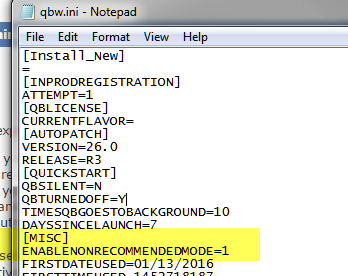
Important:
|
What about this? Will this work to enable us to store the Data file on a NAS?
Enable Alternate Setup Mode
This is intended for NAS drives or similar devices and if you run into problems with Multi-User mode.
| Important: The following steps are technical in nature, if you're not comfortable doing it on your own, please reach out to a qualified computer professional or IT person. |
On each workstation, you will need to perform the following steps. You do not need to edit anything on the server or NAS drive for these steps, just the workstations that are getting H-series errors.
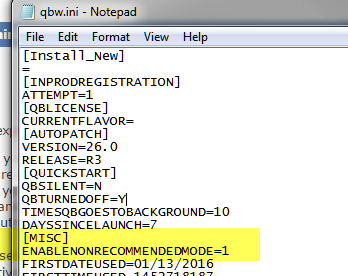
Important:
|
Hi there, @davidsco27.
Please allow me to join the thread and help share additional information about storing data file on Network Attached Storage (NAS).
As mentioned by my colleague above NAS is one of the unsupported network types. This is because NAS doesn't have the full computer functionality which QuickBooks requires. However, though it's not supported/recommended, yes, you can store the file on NAS drive using the Alternate Setup mentioned in this article: Multi-User access changes in QuickBooks Desktop 2016 and later.
On the other hand, it's still best to use QuickBooks on a windows machine to properly install the DataBase Manager and to maintain optimal stability.
If you have any other questions about networks for QuickBooks, just add a comment below. I'll be always here to help you.
You are abusing your monopole status, you should be taken to court in a class action law suit.
you are abusing your monopole status you should be taken to court in a class action law suit.
you are abusing your monopole status you should be taken to court in a class action law suit.
This is untrue. Synology DSM is a great OS that runs on all Synology Diskstation NAS boxes. This server OS os far superior to any server (Windows/Mac/Linux) that I hav ever used. If Intuit would make a Database Server App for Synology DSM the world would be a better place. Synology is the most secure NAS/Server OS out there.



You have clicked a link to a site outside of the QuickBooks or ProFile Communities. By clicking "Continue", you will leave the community and be taken to that site instead.
For more information visit our Security Center or to report suspicious websites you can contact us here
