Thank you for reaching out to us here on the Community page, @imejia.
Most alignment issues when printing checks in QuickBooks Desktop can be resolved by adjusting the width and length from the Printer Setup window.
Here's how:
- Select Printer Setup from the File menu.
- At the Form Name drop-down choose Check/Paycheck.
- For the check style, select Voucher check.
- Tap on Align at the left pane, then click on Print Sample to compare it to your pre-printed checks.
- Using the grid on the sample adjust the horizontal and vertical settings; then click OK.
- Click Align again and Print another sample.
- Compare the sample to your paycheck stock and adjust the alignment again as necessary.
- Repeat the steps until you have the alignment perfect.

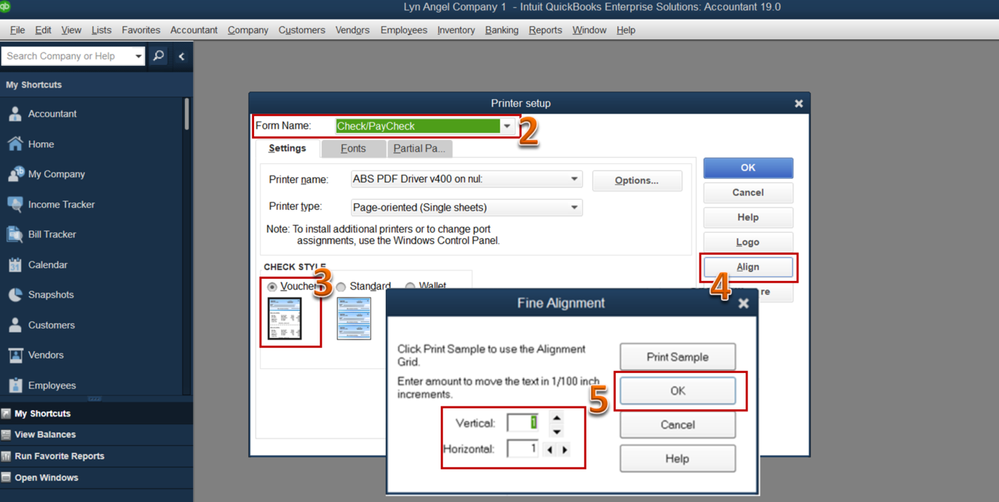
If the problem continues, I suggest running the PDF repair tool. For you guide, check out these articles:
Get back to me if you have any other questions. I'm always here to help. Have a good day!