Hi there, DLA_001,
I'm here to help ensure you're able to connect your bank in QuickBooks Online.
Let's access your account using a private window and connect your bank from there. This is to help check if this is a browser-related issue caused bu a full cache.
Use this command: CTRL + Shift + N to open a private window in Google Chrome.
When that works, you can then clear cache and temporary internet files in the regular browser. Doing this will delete the data stored in the cache.
Here's how:
- Open the Chrome browser.
- At the top right, click More.
- Click More tools.
- Select Clear browsing data.
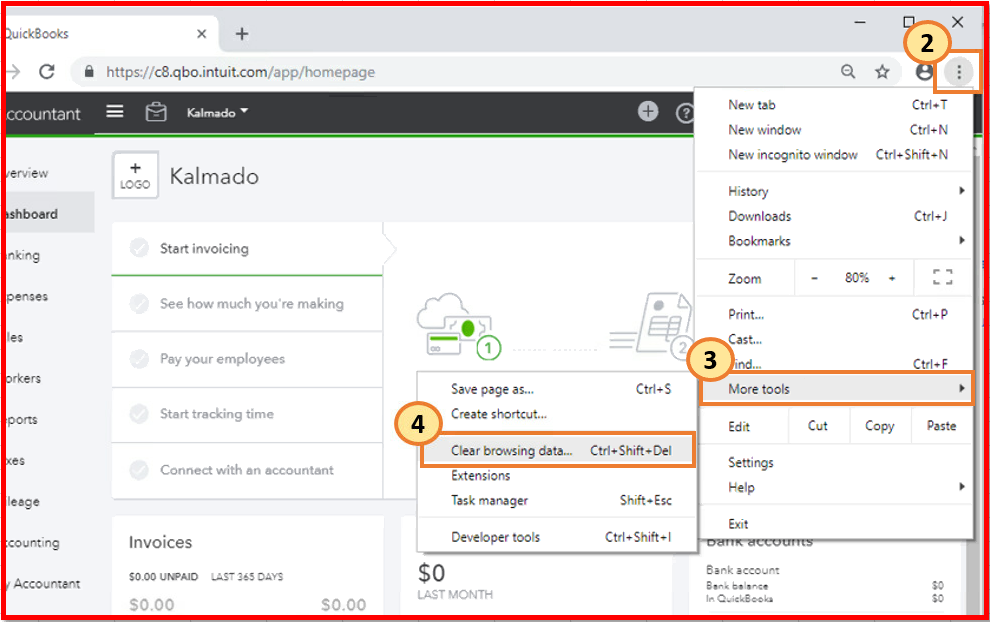
- Go to the Advanced tab.
- Choose a time range, like Last hour or All time.
- Mark the type of information you want to remove.
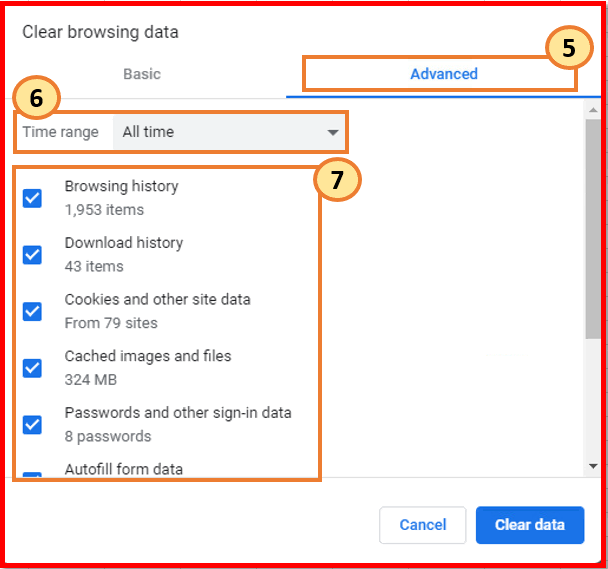
- Click Clear data.
If not, let's use other supported browsers so you can link your financial institution. Please refer to this article: System requirements for QuickBooks Online, QuickBooks Online Accountant, and QuickBooks Self-Employe.... It will tell you what computer and browser to use for the best QuickBooks experience.
Keep me posted on how this goes and I'll get back to you.