Turn on suggestions
Auto-suggest helps you quickly narrow down your search results by suggesting possible matches as you type.
Showing results for
Get 50% OFF QuickBooks for 3 months*
Buy nowI'm looking for suggestions for a third party software to print checks from within quickbooks desktop, especially one that inserts a signature on the check. I presently use CheckMagic and have done so for more than 10 years now but a recent windows update has caused a hiccup such that I am unable to print checks until my IT person comes by late next week to resolve the issue. This has highlighted the need for a backup check printing software option. I will revert back to CheckMagic once the issue is resolved as it has always answered my needs.
So, can anyone recommend a thirty party option - I know PrintBoss Works but it is way to expensive for my needs,
Thanks in advance for any suggestions
Solved! Go to Solution.
Thank you for bringing this up, Tim. While we aren’t able to provide specific suggestions for printing checks within QuickBooks Desktop directly, we can guide you to a valuable resource that helps you find the right solution.
We recommend visiting the website called Apps for QuickBooks Desktop Marketplace. You can browse through the available apps, compare their features, and find one that matches your needs, including check printing and signatures on checks. Here's the visual reference: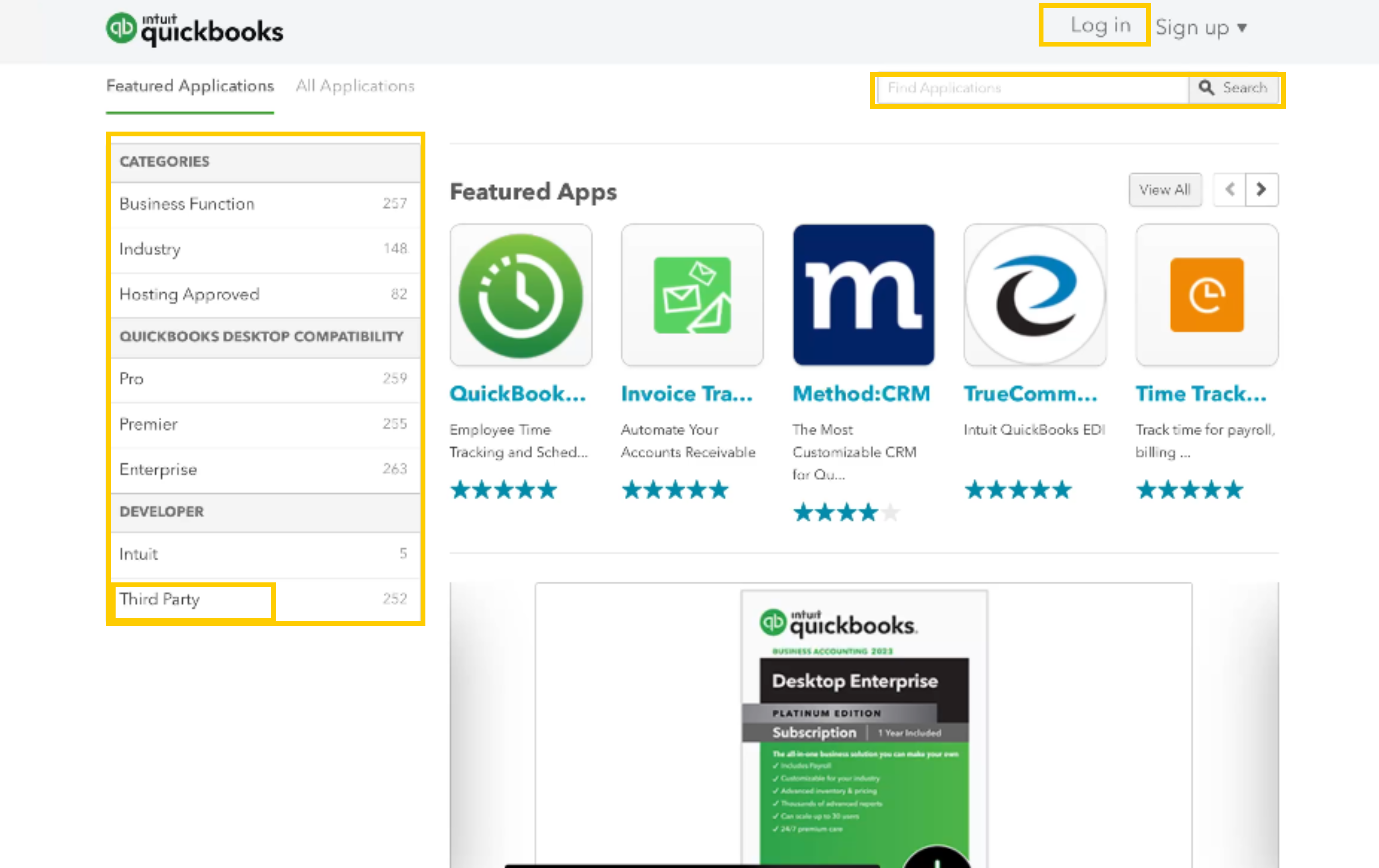
Moving forward, if you want to write, delete, or void checks, print checks, memorize a check, print the check register, or create a user role in QuickBooks Desktop. Check this out: Create, modify, and print checks in QuickBooks Desktop.
We are here to help you along the way. Keep in touch.
Thank you for bringing this up, Tim. While we aren’t able to provide specific suggestions for printing checks within QuickBooks Desktop directly, we can guide you to a valuable resource that helps you find the right solution.
We recommend visiting the website called Apps for QuickBooks Desktop Marketplace. You can browse through the available apps, compare their features, and find one that matches your needs, including check printing and signatures on checks. Here's the visual reference: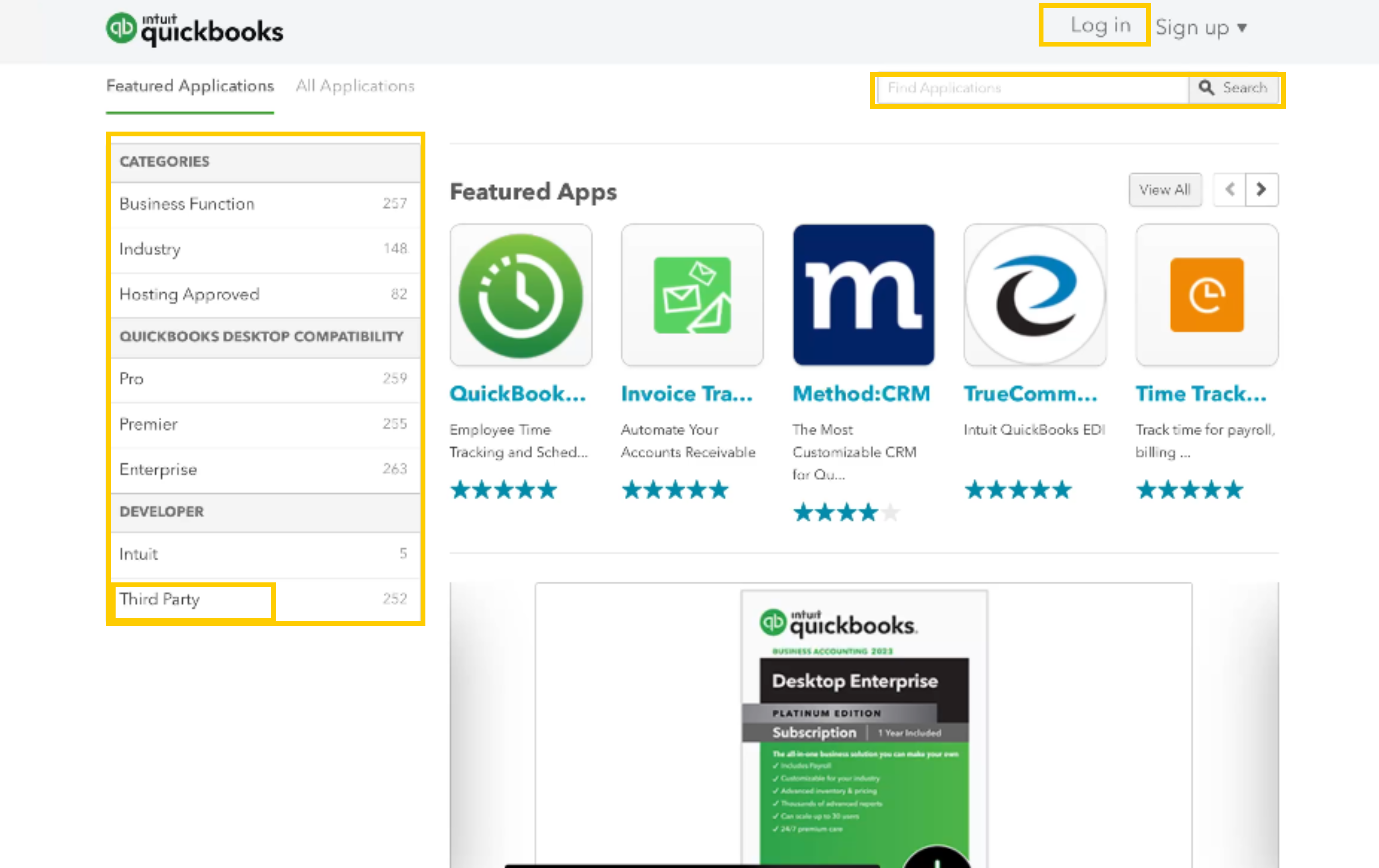
Moving forward, if you want to write, delete, or void checks, print checks, memorize a check, print the check register, or create a user role in QuickBooks Desktop. Check this out: Create, modify, and print checks in QuickBooks Desktop.
We are here to help you along the way. Keep in touch.



You have clicked a link to a site outside of the QuickBooks or ProFile Communities. By clicking "Continue", you will leave the community and be taken to that site instead.
For more information visit our Security Center or to report suspicious websites you can contact us here