One reason you're receiving this message is that the user account may not have the permissions to access certain features or data, @kevin203.
To resolve this, check the user permissions in your QuickBooks Desktop to see if they have access to that specific feature. If not, you can assign them access by editing the user role in QuickBooks Desktop. Here's how:
- Navigate to the Company.
- Select Users, then Setup Users and Roles.
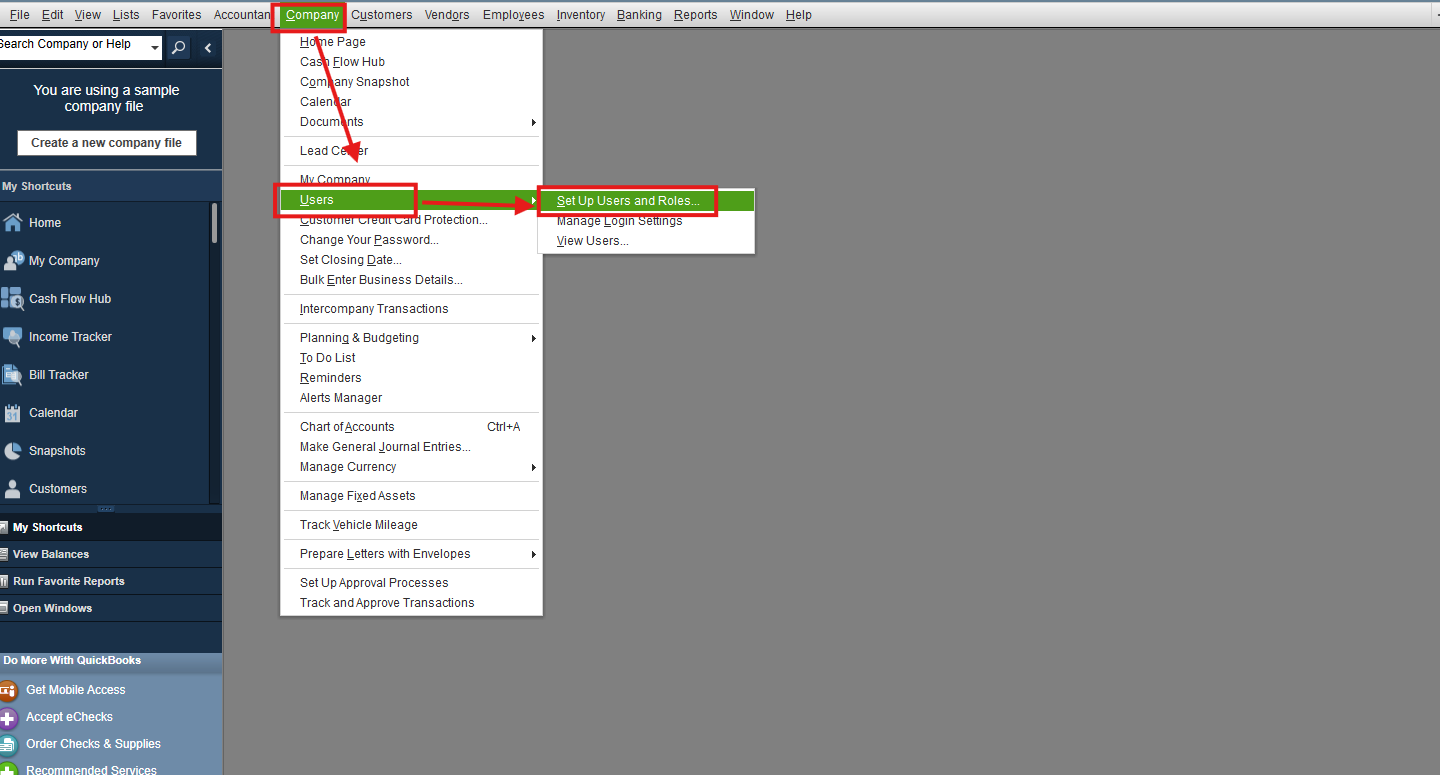
- In the User List, select the user who has no access. You can also view the Role Assigned to that user.
- Click the Edit option.
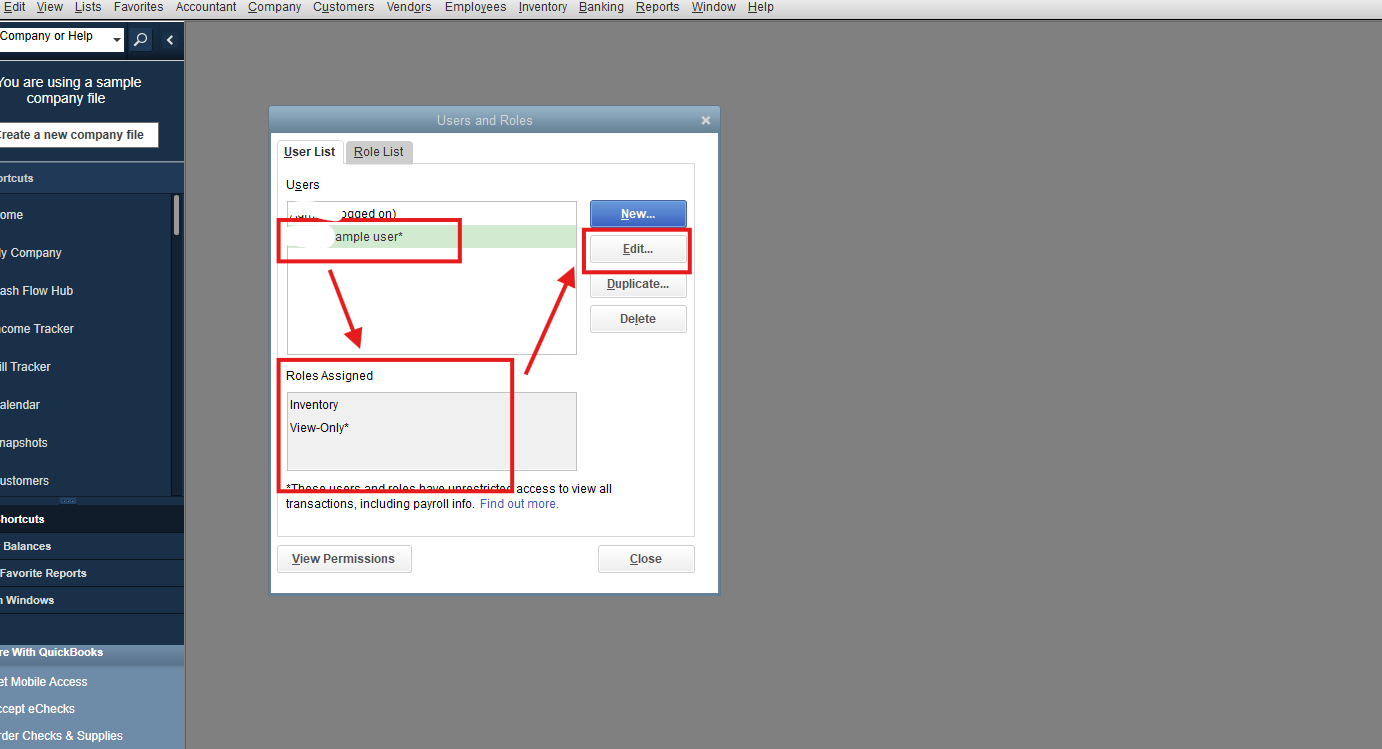
- You can view the description below for the access you choose. Select the Add option for Assigned Roles.
- Once done, hit Ok.
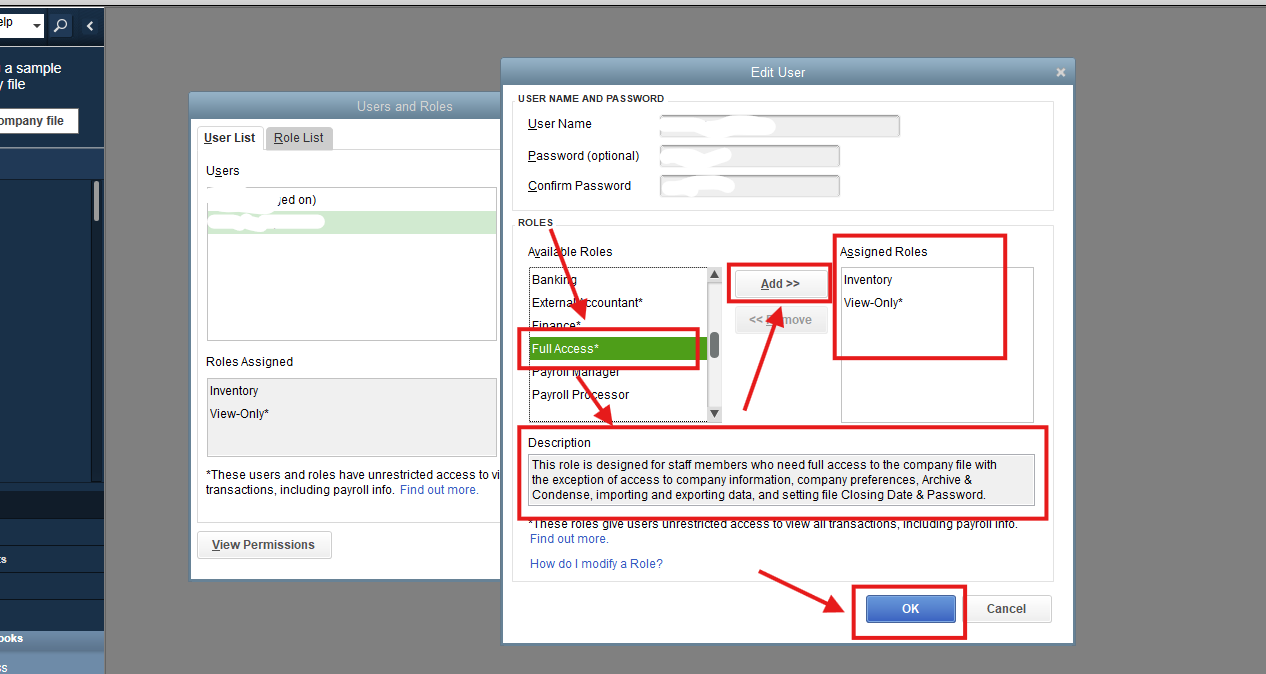
![]()
If you have any other questions about QuickBooks, let us know in the comments below.