Welcome to the Community forum, river.
Two files are available when you click the Download button on the document. One of them is the Electronic Signature Certificate, while the other is the entire signed document. Let's download it again to see the full contract.
To start, follow the steps below:
- Go to the My apps menu.
- Hover your mouse over Customer Hub, then Contracts.
- Locate the Recipient, then click Download on the Actions column.
- Select the downloaded zip file to view the two PDF documents.
- Double-click or open each file.
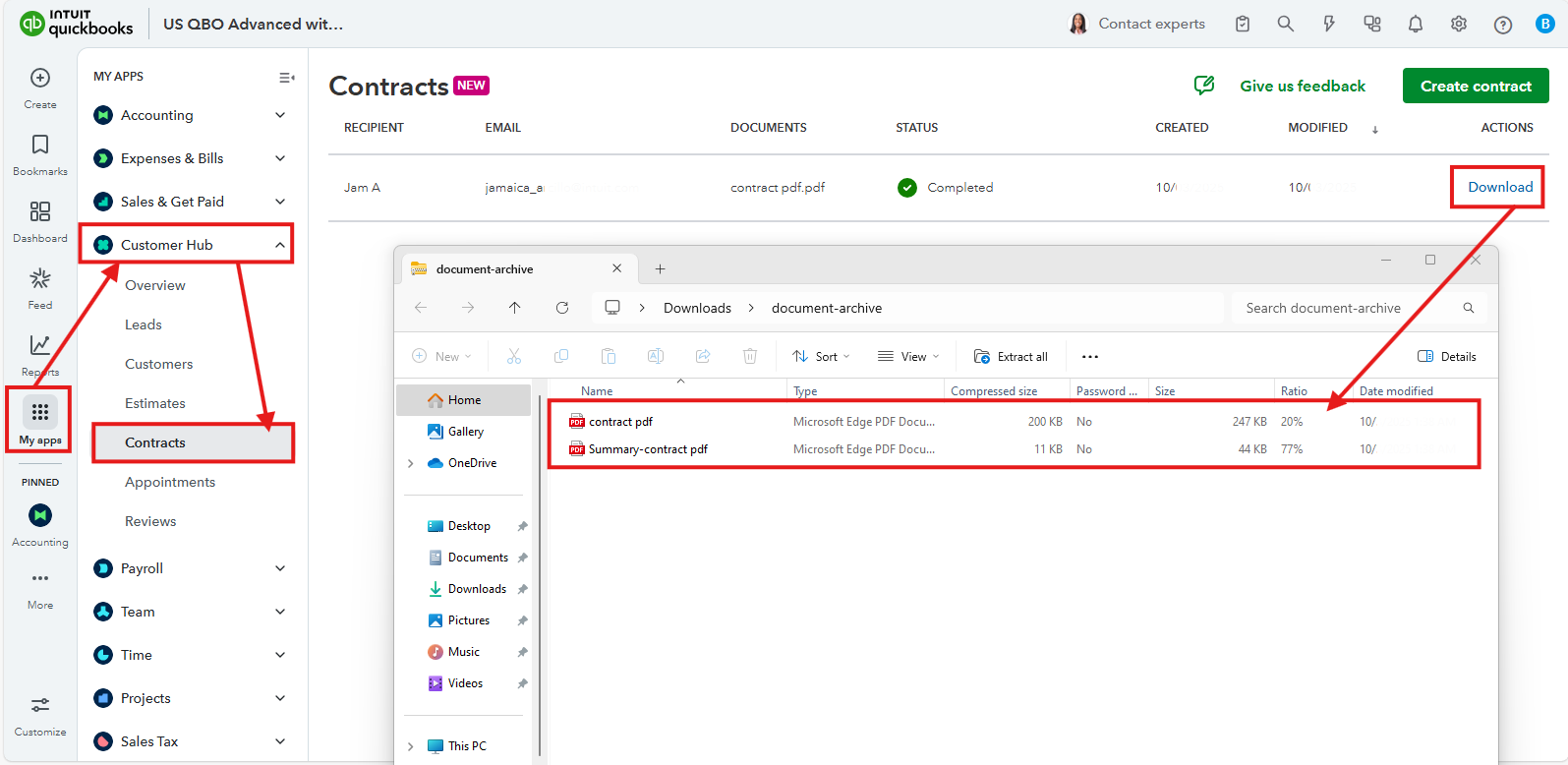
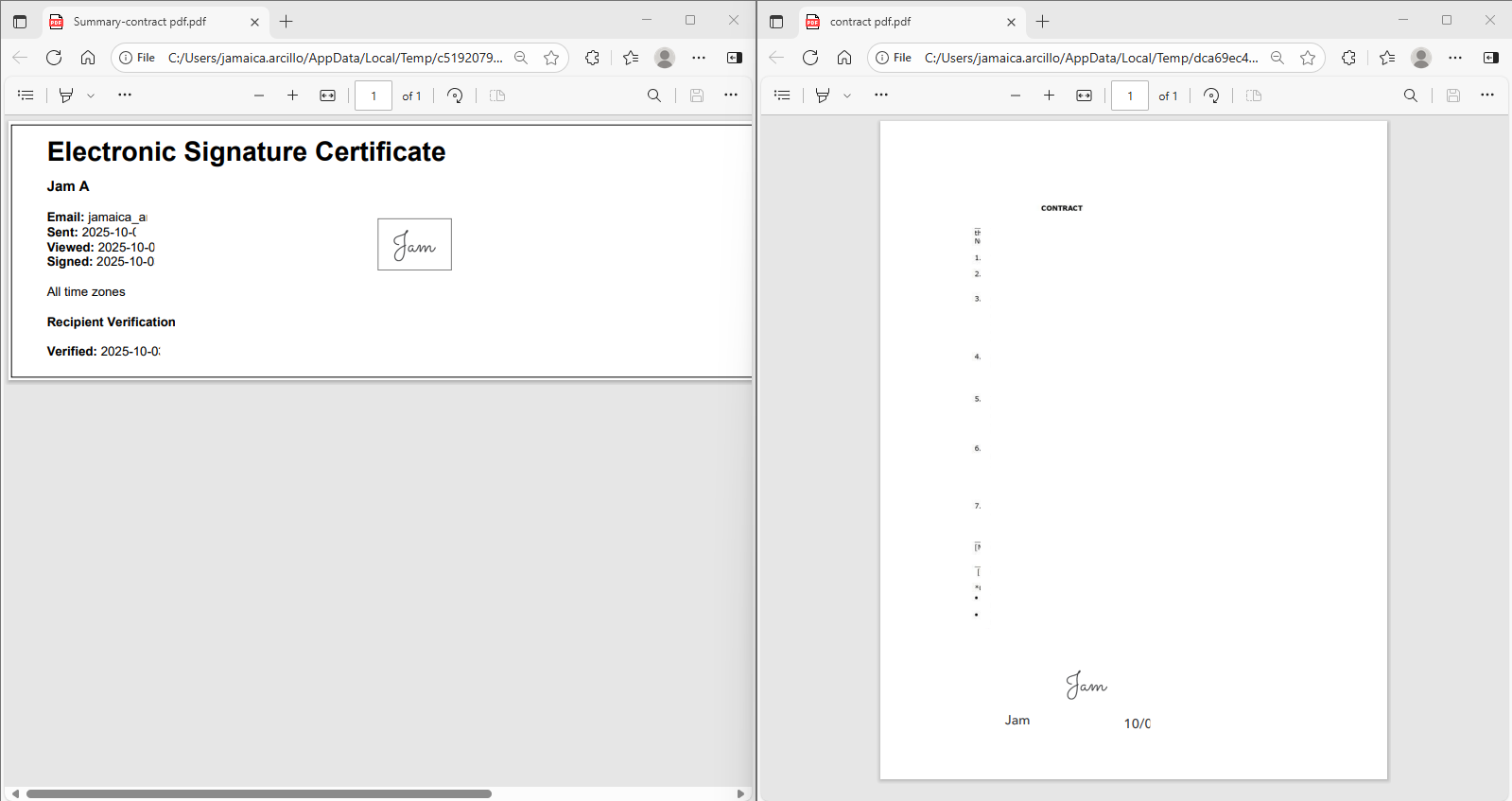
Save this article to learn what more you can do, along with the troubleshooting steps: Get started with contract builder.
If you need help tracking your sales and ensuring they're on the correct account in the future, speak with a QuickBooks Live Expert for more personalized assistance.
Record-keeping of the signed contract document is necessary indeed to legally prove the commitment of all parties involved. Please let us know if you have any other questions as you manage your papers.