Turn on suggestions
Auto-suggest helps you quickly narrow down your search results by suggesting possible matches as you type.
Showing results for
Get 50% OFF QuickBooks for 3 months*
Buy nowI balanced bank statement on December 31, 2018. I reconciled, cleared checks, verified deposits and everything was correct and balanced to what bank statement shows. I pulled a Trial Balance and Balance Sheet and the bank account on these reports doesn't agree with what's on the reconciled statement. The bank is showing more than my reports. I pulled the report as of the end of December and after bank account reconciled. Only write checks and/ or debits and make deposits into this account. I have voided some checks within December. I checked my check register in QB and all checks and/or debits are showing, as well as deposits. I'm at a lost as what I need to do. Please help.
Hi there, SWBATTLE,
Thank you for sharing full inputs about the bank balance not matching with the reconciled account.
Let me clear things out for you. Making any changes to any reconciled transaction will affect the balance on your previous reconciliation.
Additionally, the following information below will tell you more what causes ending balance issues:
Since you've voided some checks, you may need to do a mini-reconciliation. This "mini reconciliation" method uses an "off-cycle" reconciliation date to make a correction.
Fix transactions in a bank account
Upon sharing this solution, I still suggest consulting with your accountant for specific instructions.
You can also refer to this article: Fix issues when you're reconciling to learn what to do with the reconciliation discrepancy in QuickBooks Desktop.
Feel free to leave a comment below if there's anything else I can help you today. Just tag my name, and I'll get back to you.
Some checks I write and print aren't showing up in "reconcile" list so I can't reconcile my bank statement.
Thank you for joining the QuickBooks Community, lynnvsnider. There are a couple of things I would like for us to do to find these missing checks. First thing, when reconciling, you want to ensure that the Hide transaction after the statement's date box is unchecked to prevent any problems.
Second, it would be best to double-check that the check wasn't posted to a different bank account. Here's how you can find this out:
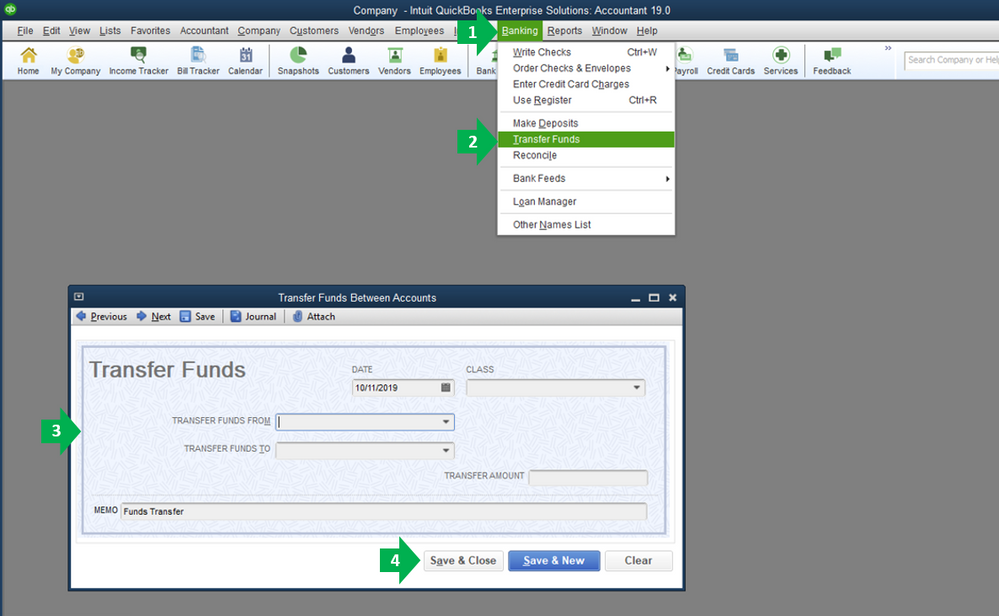
Once you verify and the account information is correct, then I would suggest running the Verify Data and Rebuild Data Utility. This tool is to highlight if there is a problem or error with the company file. Here's how to Verify Data.
Once that program runs, and you receive any messages other than "QuickBooks detected no problems with your data." I recommend running the Rebuild Data utilities to resolve those issues.
Once completing these steps, verify if the checks have been restored and you are able to reconcile your bank statements.
Please let me know how this goes. If you need further help with reconciling, simply reply below. I'll be around to assist. Take care.



You have clicked a link to a site outside of the QuickBooks or ProFile Communities. By clicking "Continue", you will leave the community and be taken to that site instead.
For more information visit our Security Center or to report suspicious websites you can contact us here