Yes, we can Void unused checks directly in the Expenses transactions tab in QuickBooks Online (QBO), @Pareheni21. These transactions stay in your records for reference but no longer affect your financial statements, ensuring your books remain clean and accurate.
- Go to the My Apps menu and select Expenses & Bills.
- In the Expense Transactions window, find the check you want to void.
- Look for the Action column next to the transaction, and choose Void.
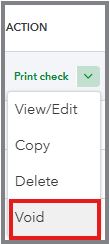
- A confirmation prompt will appear; click Void again to finalize the process.
On the other hand, instead of voiding the transaction, you can update the Check no and reprint it. This allows you to reuse it and issue an undamaged check.
- Locate the check transaction to be edited in the Expense Transactions window.
- Click View/Edit and make changes to the Check no.
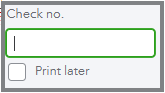
- After that, proceed to print the check.
Please note that if the voided check was already reconciled, you will need to process the reconciliation again. For more information, refer to this article: Void or delete transactions in QuickBooks.
To further enhance your QuickBooks experience, our QuickBooks Live Expert Assisted team is available to provide expert guidance on the best practices for effectively managing check transactions and maintaining accurate financial records.
I hope these options help you manage your damaged check with ease. If you have further questions about this process, please don't hesitate to click the Reply button below. I'm here to help you navigate this. Take care.