Turn on suggestions
Auto-suggest helps you quickly narrow down your search results by suggesting possible matches as you type.
Showing results for
Get 50% OFF QuickBooks for 3 months*
Buy nowWelcome to the Community, @accounting-wests. Yes, it's possible to create a single bill for multiple purchase orders.
As long as you created the purchase orders and a bill to the same vendor, you can choose which items/services/categories you can add from the purchase orders into the bill.
You will have an option to delete the items/services/categories and save the part that you want to include in the bill.
Here's how you can create the bill and add multiple purchase orders:
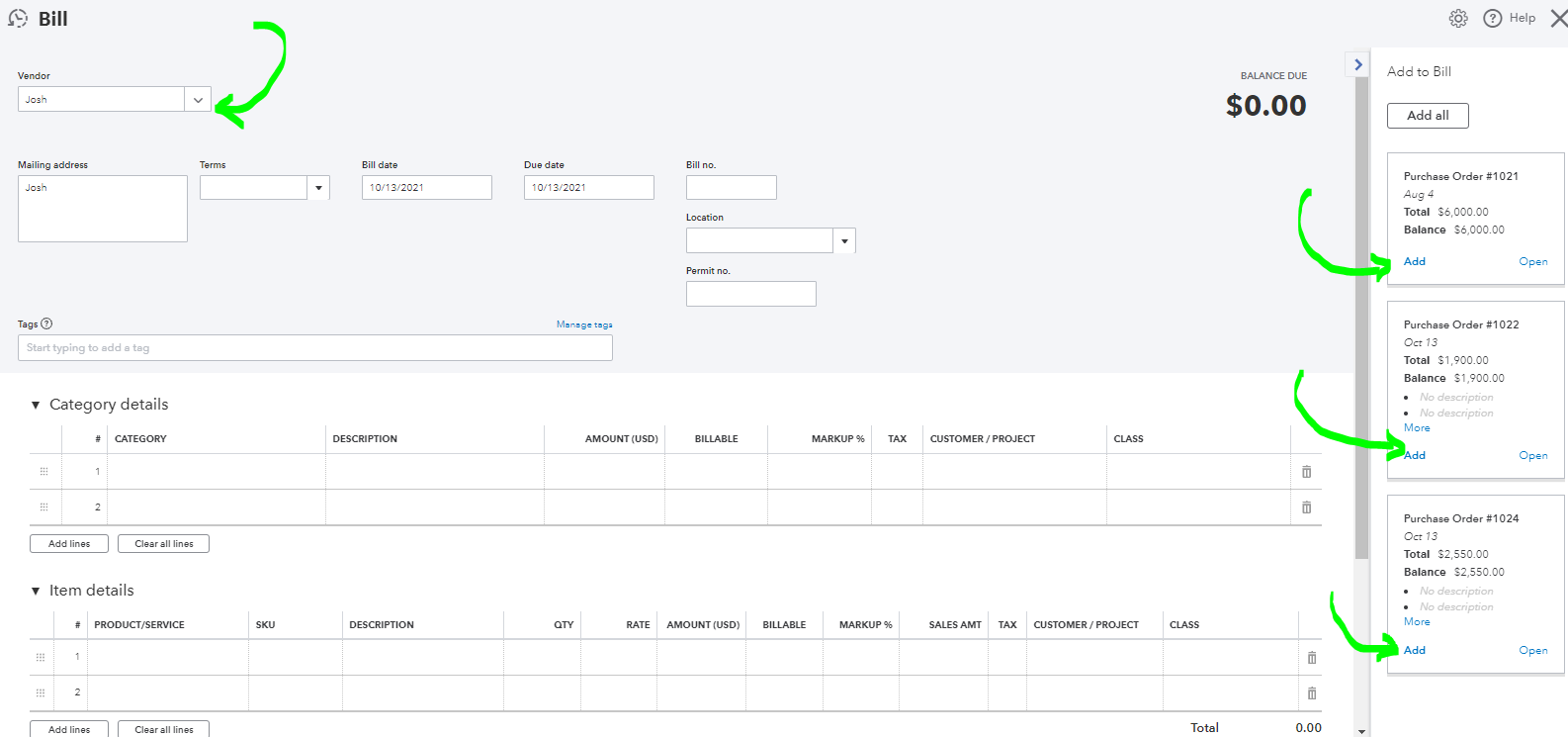
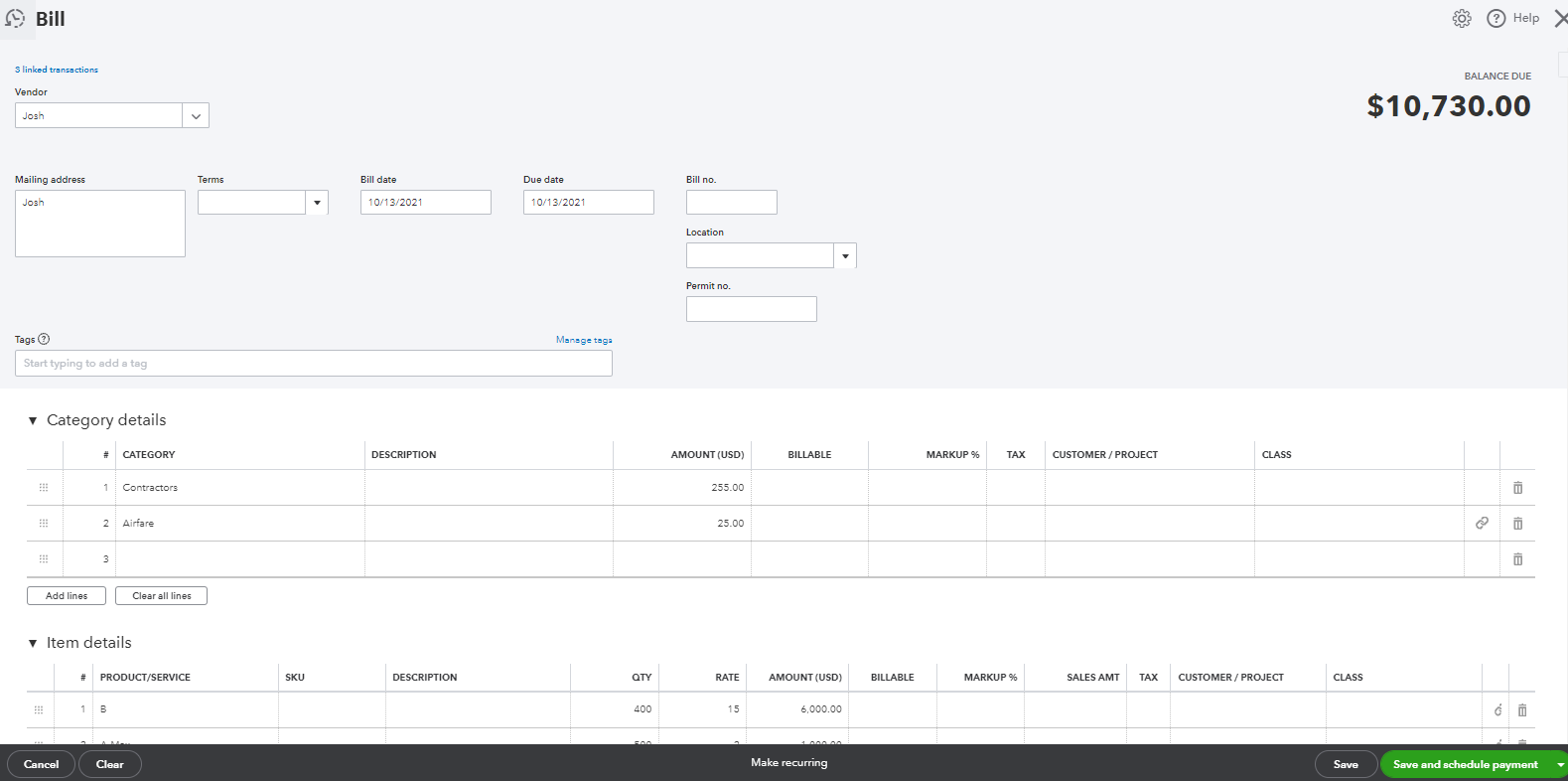

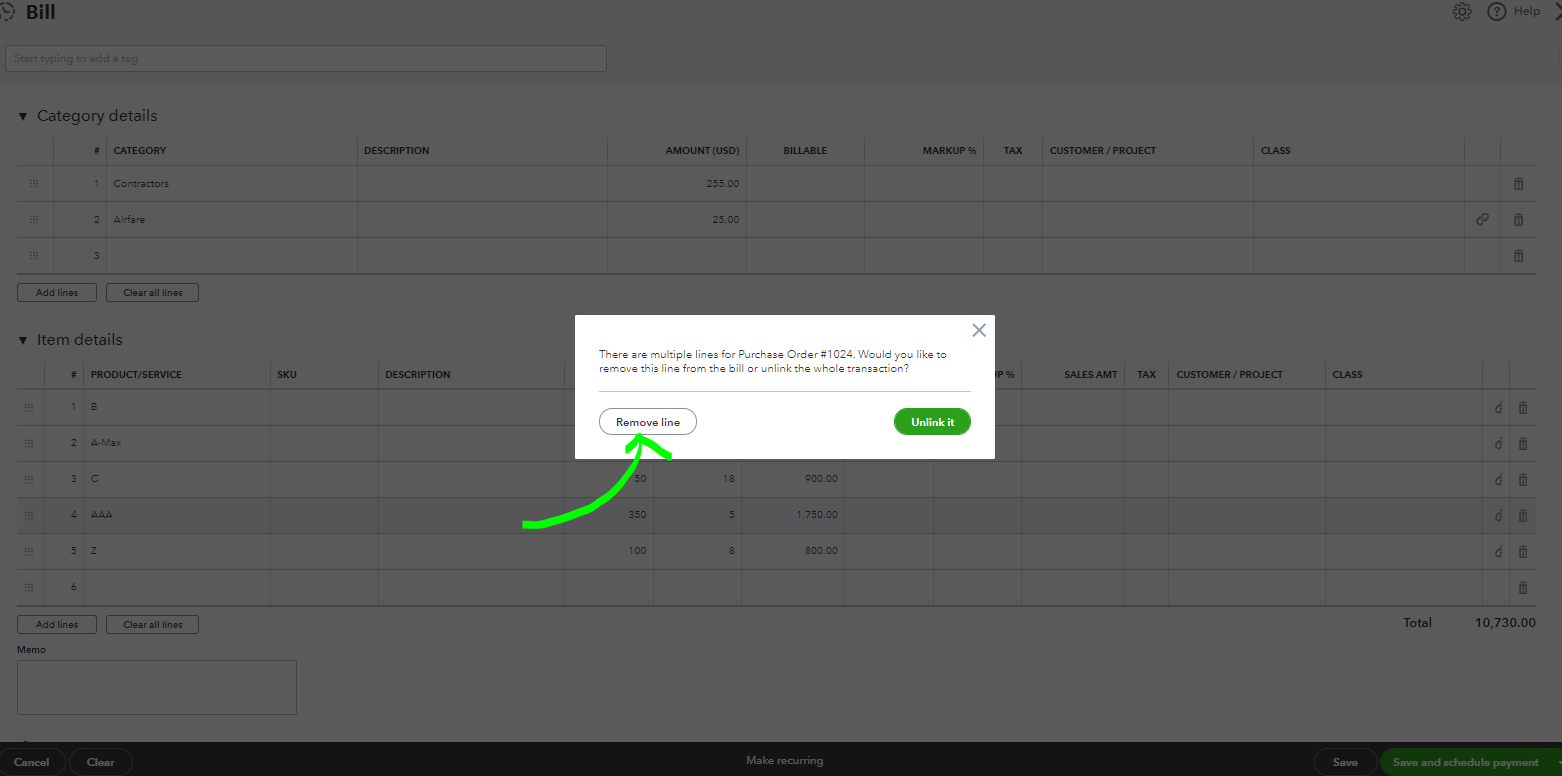
From the top of the Bill window, you'll see the number of purchase orders linked to it. When you click it, you will see a couple of purchase orders.
For more details about this topic, you can take a look at this article: Add purchase orders to expenses, bills, or checks in QuickBooks Online. It includes how to remove purchase orders from an expense or bill.
In addition, when you open the purchase orders, items/services/categories that have checkmarks indicate that it was added to the bill recently, and the purchase order won't be marked as closed until you copied all the items into a bill.
Let me know if you have additional questions about it or concerns about recording expense transactions. I'm always around to help you out. Stay safe and have a good one!
Super helpful… thanks!
Can you please clarify that once I add the PO’s to the bill and delete the line items that do no apply, the balance of the PO will be backordered (the items I trashed off of the bill will remain as open on the po)?
Thank you for following up, accounting-wests.
I'd like to add and share what I know about purchase orders and bills in QuickBooks Online.
Ideally, the system allows you to use the purchase order for one transaction only. As mentioned by my colleague Jovychris_A above, once the purchase order is added to the bill, the purchase order won't be marked as closed until you copied all the items into a bill.
That means, QuickBooks automatically closes purchase orders when all quantities are added to bills.
I've included this article for more information on handling purchase orders: Create and send purchase orders in QuickBooks Online.
Also, here's a link that contains helpful articles to manage vendor transactions: Expenses and vendors.
Let me know what you still have in mind. I'm always here to help. Have a good one.



You have clicked a link to a site outside of the QuickBooks or ProFile Communities. By clicking "Continue", you will leave the community and be taken to that site instead.
For more information visit our Security Center or to report suspicious websites you can contact us here