Turn on suggestions
Auto-suggest helps you quickly narrow down your search results by suggesting possible matches as you type.
Showing results for
Get 50% OFF QuickBooks for 3 months*
Buy nowI have 3 questions...
1) Can I make 3 free QBO accounts? If so, is that done with an email per new account?
2) If I get QB Desktop, can I export and restore data to it from the free QBO account?
3) Can I make different backups in QB Desktop?
Good evening, @sileebo.
It's great to see you back in the Community. I'd be more than happy to answer your three questions about our QuickBooks Online and Desktop products.
Answer 1:
Yes, you can have three different "Free Trial" accounts with QuickBooks Online as long as they have different emails/usernames.
Answer 2:
Yes, you'll be able to export data as long as your "Free Trial" is currently going.
Read more about data availability after your free account expires through this link.
Answer 3:
You can do multiple backups within QuickBooks Desktop. However, I recommend reviewing this guide for additional details: Back up your QuickBooks Desktop company file.
I hope this helps answer all of your questions. Don't hesitate to come back if you have anymore. Take care!
When you say "free trial" is this temporary for a period time only? I thought this is for a free lifetime account.
QBO Accountant (not QBO) is a free app.
Thanks for getting back to this thread, @sileebo. Let me chime in and clarify things for you.
You're right. QuickBooks free trial is temporary. This is intended for 30 days of use only. After that, it will expire, or you can continue using it by subscribing to the plan.
If you wish to subscribe, here's what you need to do:
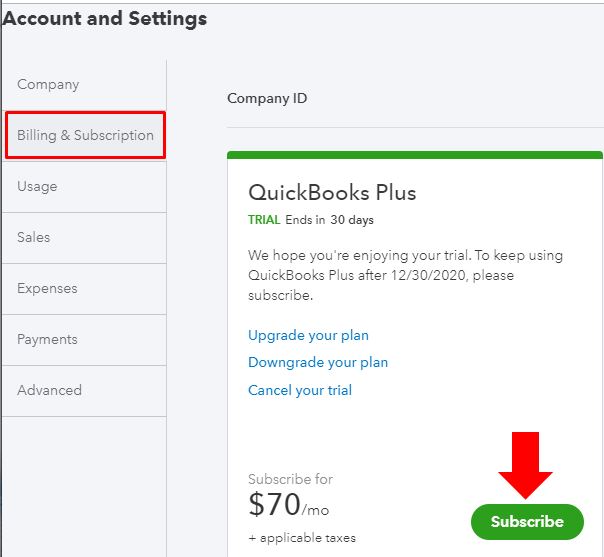
Additionally, I've attached relevant articles you can utilize to help manage your account and subscription in QBO:
Feel free to get back in here if you have further questions about our QuickBooks Free Trial. I'll be happy to answer them for you. Keep safe!



You have clicked a link to a site outside of the QuickBooks or ProFile Communities. By clicking "Continue", you will leave the community and be taken to that site instead.
For more information visit our Security Center or to report suspicious websites you can contact us here