A pleasant day to you, @K Jones1. I'd like to know where you searched for the check number. Please know that there's a specific function you'll need to click if you search it in the General Search tab in QuickBooks Online (QBO) to enter and find your check number. I'll gladly share this with you.
When finding a specified check number in the General Search tab, you'll need to click the Advanced Transactions Search function to locate the exact check number. Here's how:
- Go back to the General Search tab.
- Click the Advance Transactions Search.
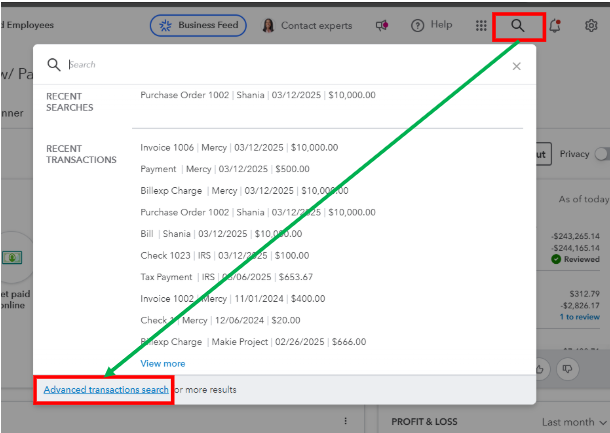
- You'll be routed to the Search Your Transactions section. Then, enter the Date Range, Transaction type, the check number in the Reference Number, Contact, Amount, and Memo if applicable on your end.
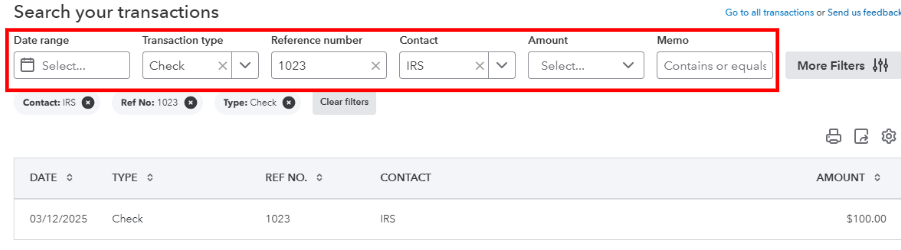
However, if you search for it in another tab, feel free to share it with us so we can provide the correct way or resolution to locate the check number.
You might have a create a transaction by mistake and find ways how to eradicate it so it doesn't affect your account balances or reports. Feel free to read this article to learn how: Void or delete transactions in QuickBooks Online.
Moreover, you can also contact the QuickBooks Expert Live Assisted to further enhance the way you'll locate your transactions in QBO.
Never hesitate to reply to this post if you have additional questions about searching for a check number or any particular transaction. We'll be willing to lend a hand. Take care always, and have a good one.