Thanks for checking in with us, KathyofLJ.
Importing a BAI file is unavailable in QuickBooks Online. For now, we can only import CSV (Excel Format) and QBO file formats.
While it's unavailable, I'd suggest submitting feedback within your QuickBooks Online (QBO) account. This way, it goes to our product developers to help improve your experience while utilizing the program. Here's how.
- Go to the Gear icon at the upper right and select Feedback under Profile.
- Enter your comments or product suggestions. You can also attach a screenshot or file to combine them all.
- Click Next.
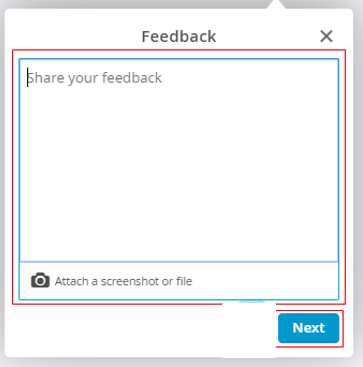
- You'll be provided a list of suggested help articles related to your comments. You can read through them or choose Skip and send message.
- Select the appropriate category from the drop-down menu.
- Tap Send message.
I'll be sharing with your the following resources below. These will provide us with details about how to import bank transactions using CSV file format as well as a sample of what it looks like:
Format CSV files in Excel to get bank transactions into QuickBooks.
Manually upload transactions into QuickBooks Online.
I want to be your main point of contact, so please let me know if you have any other importing concerns, KathyofLJ. Please know I'm ready to assist further. Have a good one.