I appreciate you engaging with our Community forum, Toplola70. Manually adding trips in kilometers is currently not available in the QuickBooks app. I'm delighted to share another option for recording your business mileage efficiently.
While we can't add kilometer trips manually in the QuickBooks app, QuickBooks Online allows manual entry of trips in miles. I recommend converting the distance beforehand and adding it via a web browser as a workaround.
For detailed steps of adding mile trips in a web browser, here's how:
- Sign in to QuickBooks Online in a web browser.
- Go to Expenses, then select Mileage.
- Choose Add trip.
- Add the trip date, starting and ending locations, distance, and purpose.
- Select the vehicle you used.
- Finally, hit on Save.
I've included a screenshot for your reference:
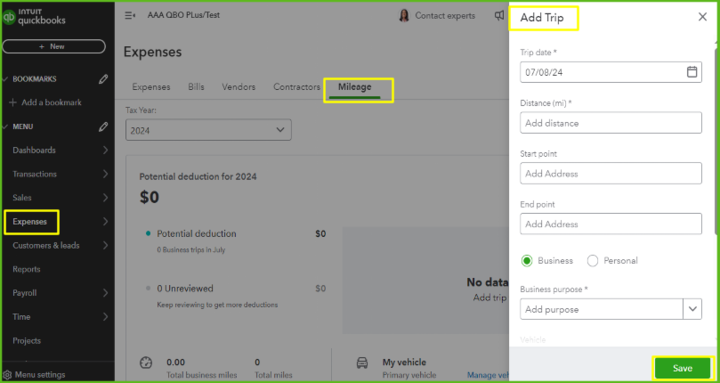
I can see the benefit of having this feature in your QuickBooks app for you and other customers. It would be best to send a request to our Product Development team. They are actively seeking user feedback to improve our services. I encourage you to share this idea directly with them, as your unique perspective could influence future updates.
To send your input, here's how:
- Open your QuickBooks Online account.
- Go to the Gear icon located at the top-right corner of your screen.
- Under the Profile section, select Feedback.
- Type in your suggestions and then click on Next.
Additionally, you can visit this article if you encounter problems tracking your work trips in your company: Fix mileage tracking issues in the QBO mobile app.
You can also track feature requests through the Customer Feedback for QuickBooks Online website.
I'm all ears and ready to assist again if you have more concerns about tracking business miles. You can also add other questions in the comment section about any areas in QuickBooks Online. The Community is always here to help.