Thanks for becoming a part of the Community, PConley.
With a Plus or Advanced subscription, billable expenses can be entered and added to invoices. If you're not already using one of these plans, you can upgrade anytime.
First, you'll need to turn on some features in your settings.
Here's how:
1. Use the Gear (⚙️) icon and go to Account and Settings.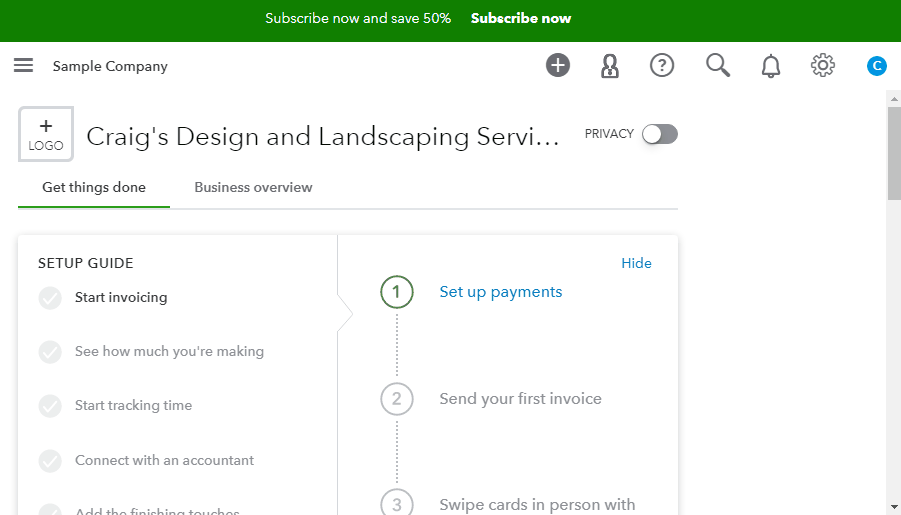 2. Access your Expenses tab.
2. Access your Expenses tab.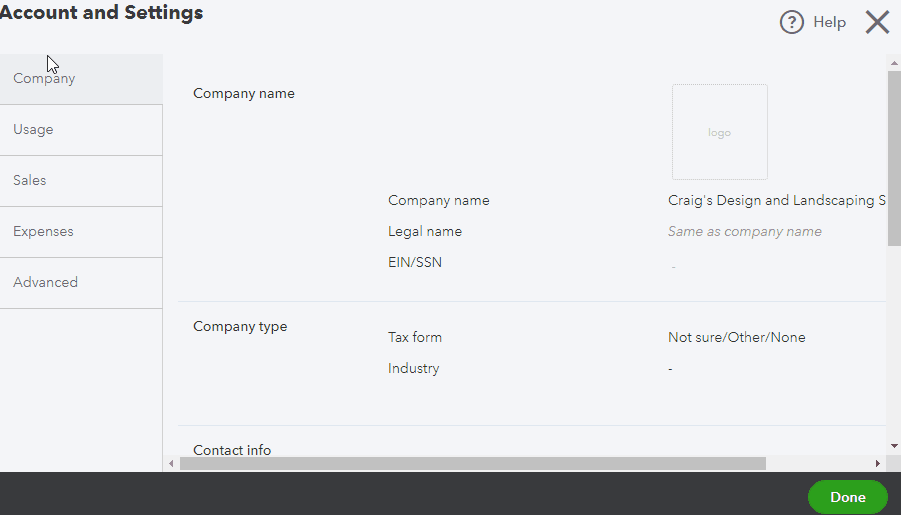 3. In the Bills and expenses section, click your Pencil (✏️) icon.
3. In the Bills and expenses section, click your Pencil (✏️) icon.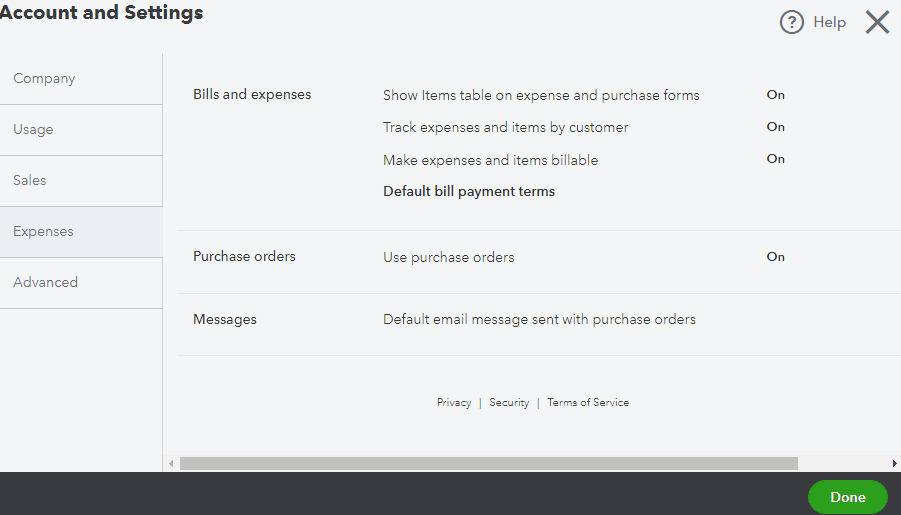 4. Turn on Show Items table on expense and purchase forms, Track expenses and items by customer, and Make expenses and items billable.
4. Turn on Show Items table on expense and purchase forms, Track expenses and items by customer, and Make expenses and items billable.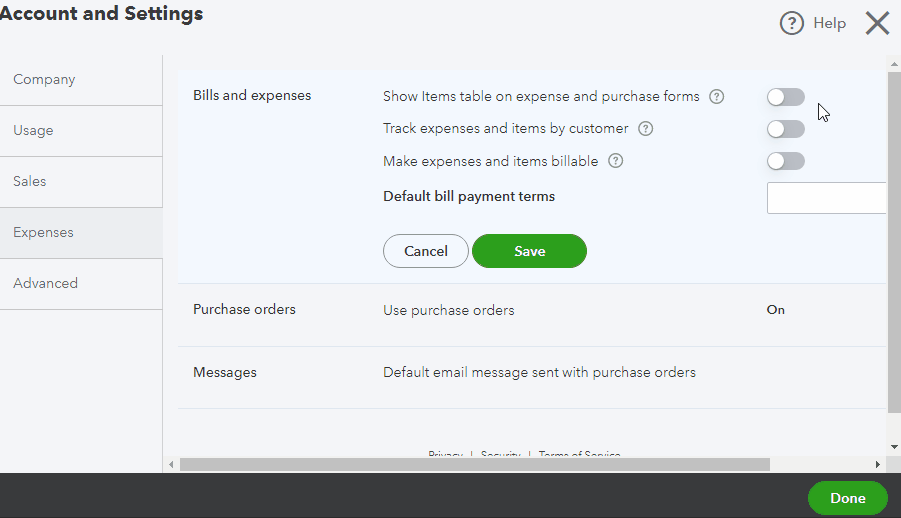 5. You can also set up a markup rate, sales tax charge, billable expense tracking, and/or bill payment terms if necessary.
5. You can also set up a markup rate, sales tax charge, billable expense tracking, and/or bill payment terms if necessary.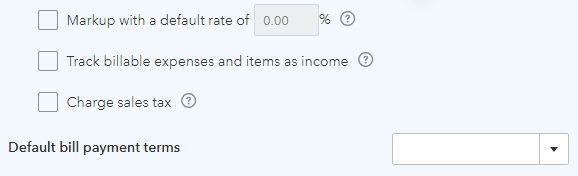 6. Press Save.
6. Press Save.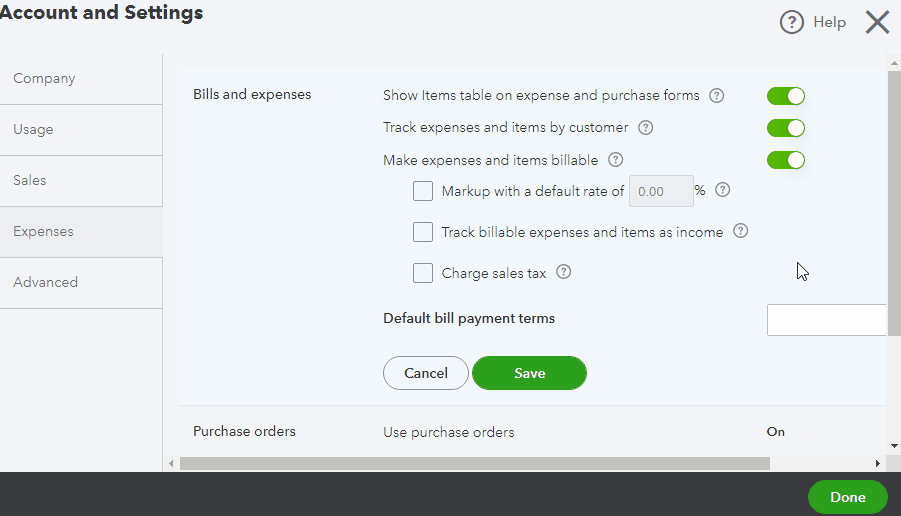 7. Select Done.
7. Select Done.
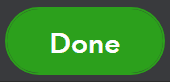
Now you can proceed with creating an expense for your customer and adding it to their invoice.
If there's any additional questions, I'm just a post away. Have an awesome day!