Turn on suggestions
Auto-suggest helps you quickly narrow down your search results by suggesting possible matches as you type.
Showing results for
Get 50% OFF QuickBooks for 3 months*
Buy nowHaving to save a file first to print anything?
Solved! Go to Solution.
Hi there, @Ferd1. Thanks for posting here.
As much as we want to help you, we'd like to know more about the detailed info of your goal. Like what kind of file you're trying to save and print.
Please come back here if you have additional info. We'll be willing to attend to it. Take care, and thanks again.
Hi there, @Ferd1. Thanks for posting here.
As much as we want to help you, we'd like to know more about the detailed info of your goal. Like what kind of file you're trying to save and print.
Please come back here if you have additional info. We'll be willing to attend to it. Take care, and thanks again.
Sir, anything I want to print in QB Online like an invoice, a check or whatever, will take me to a screen of :
We appreciate you getting back here in the thread, @Ferd1.
Before anything else, know that we value your time and effort in reaching out here in the Community and that our goal is to provide concise information to help you get through your current situation. Reading through your post, please be aware that it'll differ on what browser you use. That said, you can modify your browser so you can automatically print data from your QuickBooks Online (QBO) without having to Save them as PDF on your device. If you're using Google Chrome as the main browser when using QBO, these are the steps:
Moreover, we've got these articles to help you manage invoice payments, custom templates, keep track and customize your business reports, and learn more about what data you can get out of QBO:
@Ferd1, you can visit us anytime if you need further assistance or have any additional QuickBooks-related queries. We aim to improve your experience when using the program. That said, we've got you covered. Take care, and have a nice day!
Sirs;
I tried to locate the exact items but no luck - I have Widows 11 home, latest chrome version updated again and Chrome is my default browser.
These directions do not work. there are no options as delineated ""
Additional content settings does not appear so i am unable to click on pdf documents
please advise
Hi there, @Ferd1.
Thanks for checking back in with us.
Allow me to share some screenshots to help you navigate the Chrome settings.
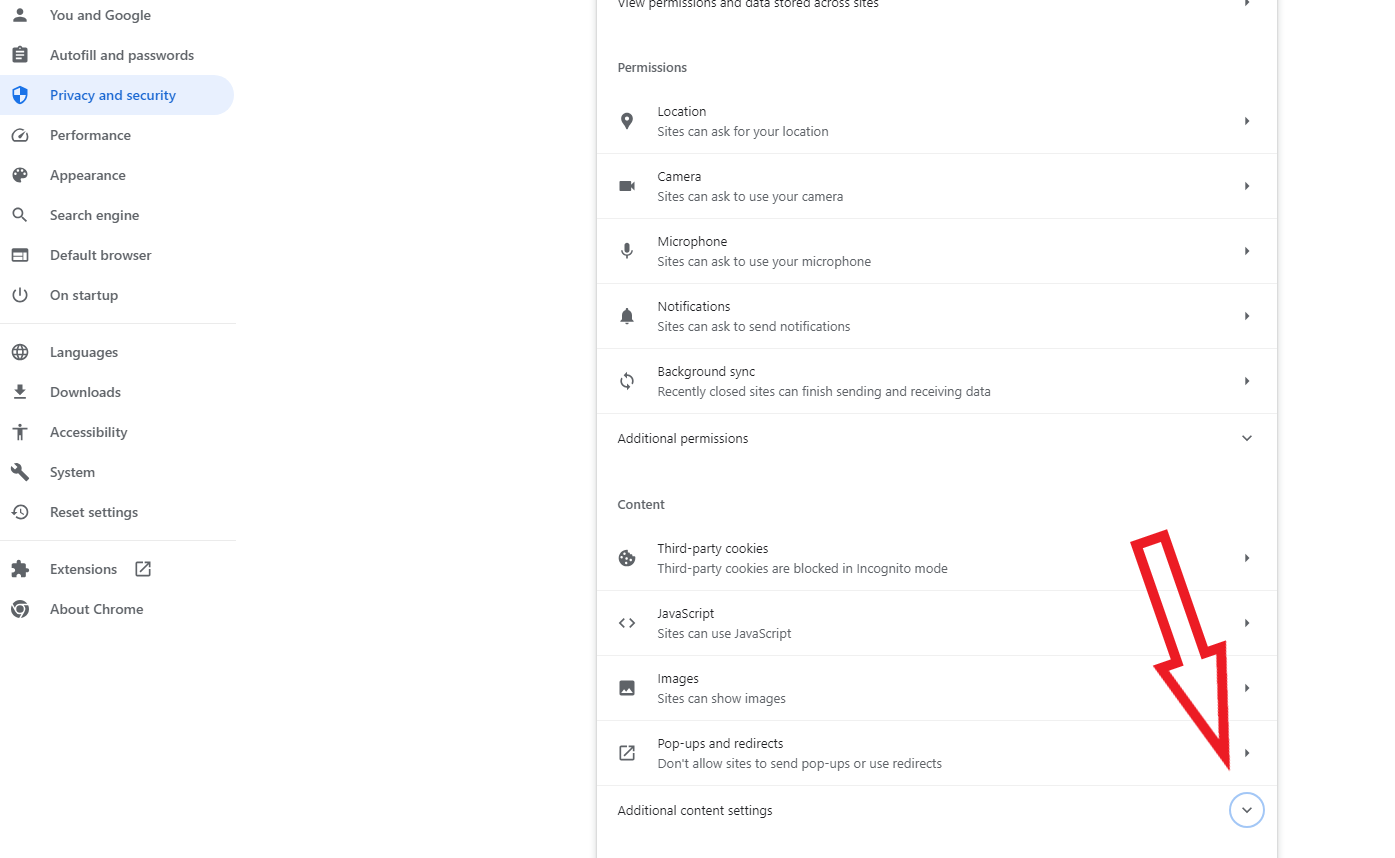
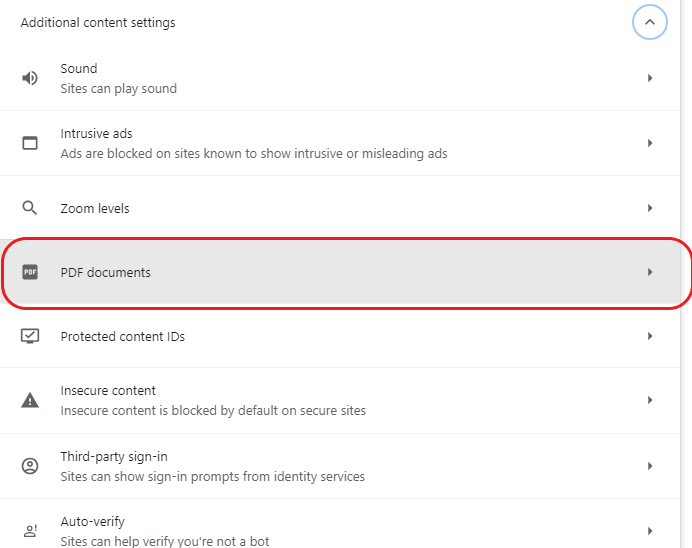
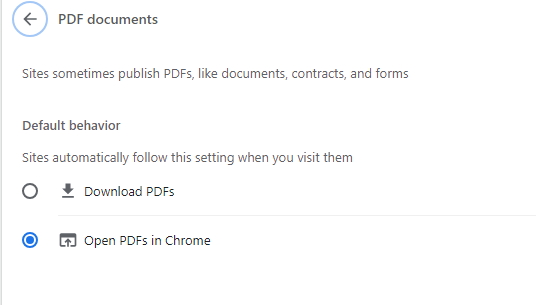
That should do the trick. I hope this helps to navigate you a little easier. Please don't hesitate to let me know if you are still having issues. I'm always happy to help. Take care!



You have clicked a link to a site outside of the QuickBooks or ProFile Communities. By clicking "Continue", you will leave the community and be taken to that site instead.
For more information visit our Security Center or to report suspicious websites you can contact us here