Hi there, @miked1320. Let me share some information about sending several invoices into one invoice.
In QBO, we're unable to directly combine several invoices into one. However, when you create a new invoice for the customer, we can utilize the account summary in the invoice template to display or roll up the total balance of all your previously sent invoices.
- Go to the Gear icon.
- Under Your Company, click Custom form styles.
- Select the invoice template you're using, then hit Edit (if you want to create another template, choose New Style, then select Invoice.)
- Click the Content tab.
- Then select the Center Table section and check the Show on Invoice checkbox.
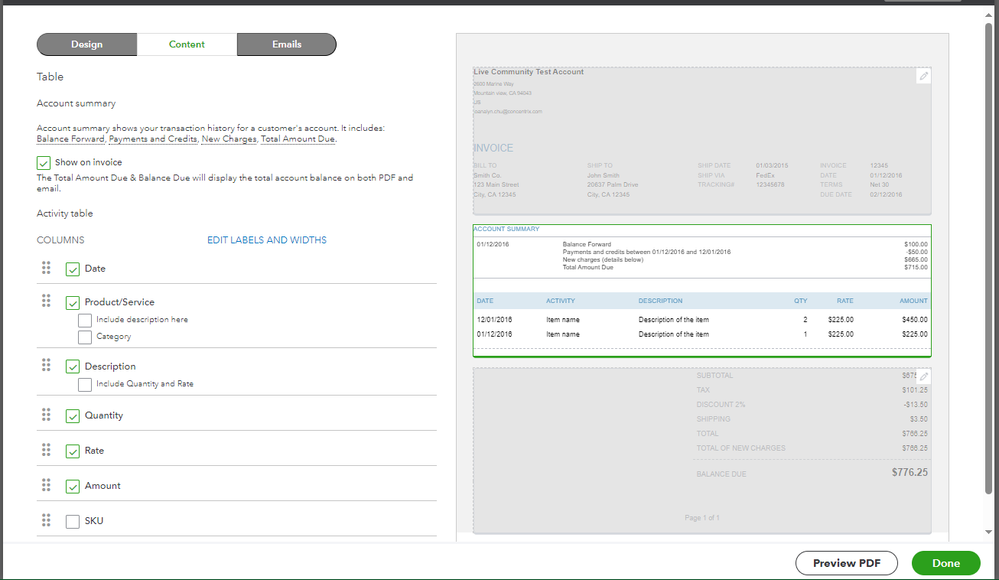
- Hit Done.
Furthermore, we can also use the option of sending a Statement. Here's how:
- Go to Sales and then Customers.
- Select the name of the customer you want to send the Statement.
- In the New Transaction dropdown, choose Statement.
- Hit Save and send.
Moreover, let me share this article if you want to learn about creating invoices for several customers: Create the same invoice for multiple customers in QuickBooks Online.
Keep me posted if you still have questions about your invoices. Have a great day ahead, and take care.