Turn on suggestions
Auto-suggest helps you quickly narrow down your search results by suggesting possible matches as you type.
Showing results for
Get 50% OFF QuickBooks for 3 months*
Buy nowRecently, when you add a new vendor via the banking transaction feed, it adds the vendor to both the Company and Name fields. For example, if the merchant is Ford Motor Company, it adds "Ford Motor Company" to the company field, but also adds "Ford" to the first name field, "Motor" to the middle name field, and "Company" to the last name field.
This is a huge pain - I have to delete the values in the first, middle and last name fields each time I create a vendor from the banking transaction feed.
Any way to stop this?
Turning off the auto populate when creating a vendor in the bank transaction feed can be a great option, and I'll gladly help you submit this thought to our product developers, Yo_Be_Low2.
To begin with, please know that when adding a new vendor in the transaction directly, the system extracts the information from the transaction description and fills these fields to streamline data entry. This automation is intended to save you time by preemptively filling out data fields.
Since you want to stop this automation, I recommend submitting direct feedback to our product engineers:

Your feedback on this is greatly appreciated, and it helps QuickBooks consider such scenarios for potential updates in their features. If you'd like to track the status of your feedback, please visit our QuickBooks Customer Feedback page.
In the meantime, I recommend clicking the + Add New icon to add a vendor, instead of doing so directly in the transaction. Allow me to guide you through the process:
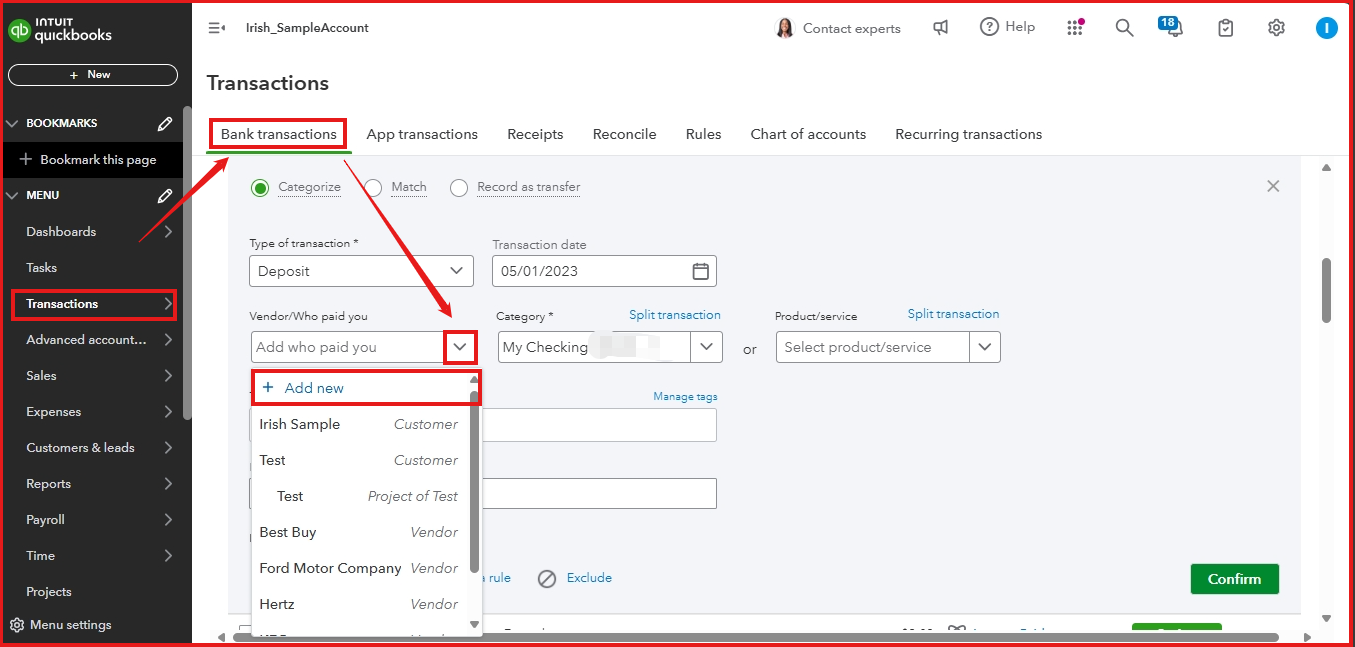

Once done, you can check out these articles to learn how to get a report on all money paid to a vendor for the year and save a monthly expense report:
Your feedback is invaluable to us, Yo_Be_Low2. We hear your sentiments and are here to provide further assistance with managing your vendors in QBO.
It's not a matter of "turning off auto-populate". QBO is currently double-populating, i.e., it populates BOTH the Company field and the First/Middle/Last name fields with the same information. QBO needs to FIX auto-populate so it only populates one of these - imho the Company field would be most logical for businesses.
QBO is pushing it's AI capabilities. Can't you build some intelligence into something as simple as a vendor auto-populate?



You have clicked a link to a site outside of the QuickBooks or ProFile Communities. By clicking "Continue", you will leave the community and be taken to that site instead.
For more information visit our Security Center or to report suspicious websites you can contact us here