Good day, @ISKL.
I recognize the need to track credit card charges accordingly under specific vendors. Clarifying why it only appears under credit card transactions is my priority in this post.
I can see the expense transaction or credit card charge entered in the program under the Vendor transactions. You'll want to check the Filter dropdown to review the type of transactions you selected.
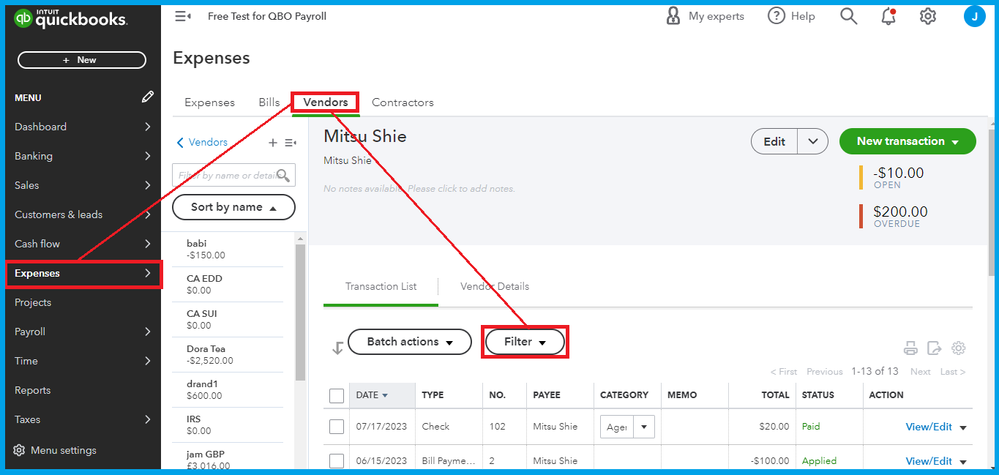
One of the reasons for the odd behavior in the program is the cache piled up on your browser. We can use a private browser to access your QuickBooks account. It doesn't retain cache files that affect the program's performance, so we can verify if this is a browser issue.
Here are the keyboard shortcuts you can use:
- For Firefox, press Ctrl + Shift + P
- For Chrome, press Ctrl + Shift + N
- For Safari, hold down Command + Shift + N
Once done, create an invoice again and check if the payment methods are visible. If this works, clear the browser's cache to start with a clean slate. You can also use other supported browsers as alternatives.
Additionally, I'd recommend reviewing your register regularly so you can monitor your business income and expenses. It will help your reconciliation easier. See this article for the detailed steps: How to Reconcile an Account in QuickBooks Online.
Let me know in the comment section if there's anything else I can help you with. I'm always around to assist you. Keep safe and stay healthy.