Turn on suggestions
Auto-suggest helps you quickly narrow down your search results by suggesting possible matches as you type.
Showing results for
Get 50% OFF QuickBooks for 3 months*
Buy nowI am getting xml parsing error with the below query. It would be great if someone points out the mistake
<?xml version="1.0" encoding="UTF-8"?> <?qbxml version="13.0"?> <QBXML> <QBXMLMsgsRq onError="continueOnError"> <CustomerQueryRq> <ListID>80000001-1678851772</ListID> <FullName>Tony's Barber Shop</FullName> <OwnerID>0</OwnerID> </CustomerQueryRq> </QBXMLMsgsRq> </QBXML>
I want to ensure this is taken care of, @krunal panchal.
You may consider visiting the Intuit Developer site so other developers can help correct the codes entered. This way, they can point out the mistakes and how to avoid them moving forward.
In case you want to integrate other apps with QuickBooks Desktop, feel free to visit our QBDT App Store. You can search for compatible apps from there.
If you have other QuickBooks Desktop concerns, please let me know. I'm always ready to help. Stay safe and healthy.
the quickbooks validator does not give error description in detail, it gives below message for the parsing qbxml
"Error during validation: D, Conversion from string "Line: 7
LinePos: 20
Src Text: " to type 'Double' is not valid."
What to understand from this message ? what is the meaning of " to type 'Double' is not valid." ?
Hi there, Krunal.
By chance, are you using an application? If so, the application may have triggered the error. A parsing error may occur when your application tries to send information that QuickBooks can't understand. This happens when a field contains more characters than what QuickBooks supports.
To sort this out, I suggest contacting your application provider for help and letting them know of the error you got. However, if the issue persists, I recommend contacting our Intuit Developer Support. Here's how:
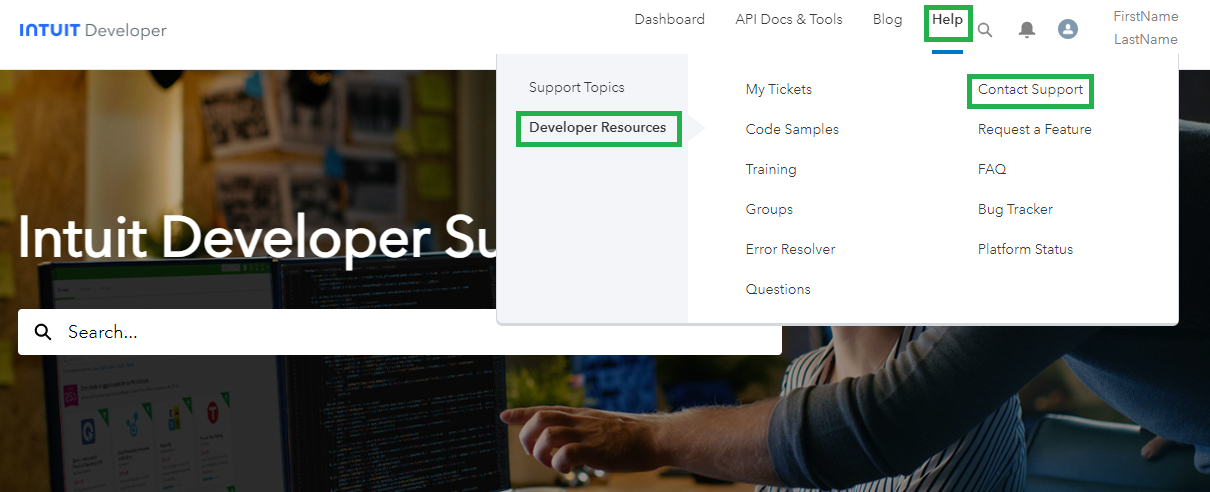
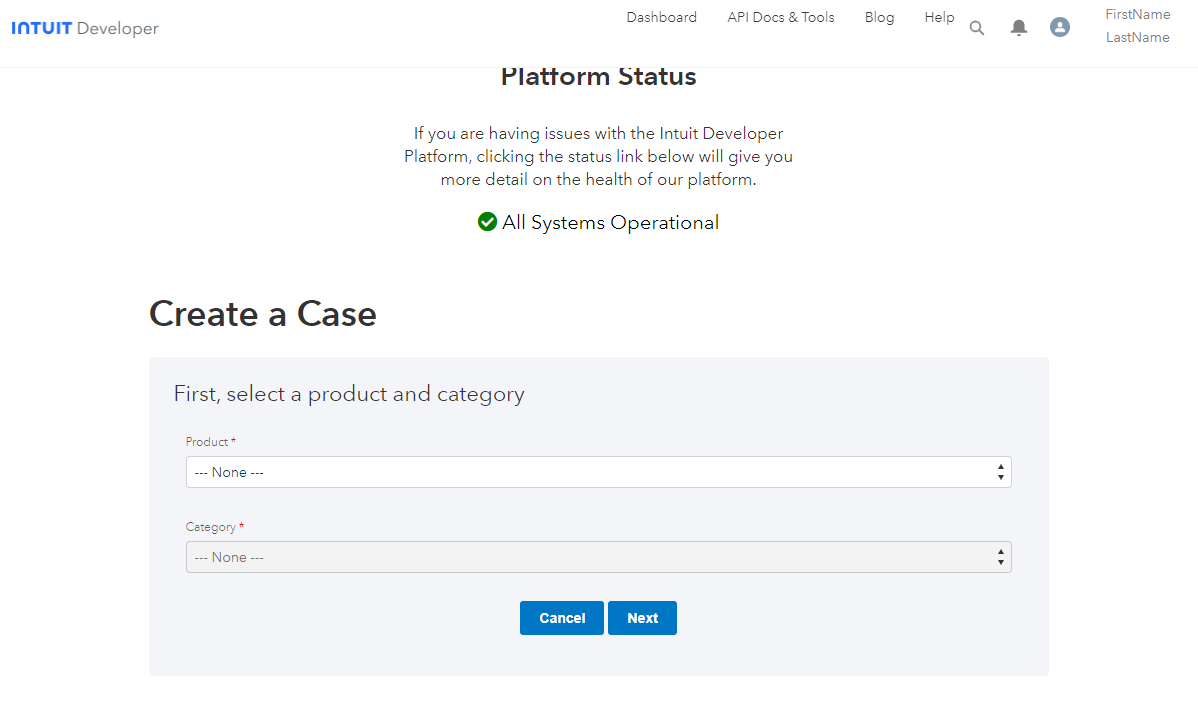
Moreover, I'll also share this link where you can view articles and ask questions about QuickBooks: Help Developer for QuickBooks Desktop.
Feel free to leave a reply if you have additional QuickBooks-related queries. The Community team always has your back. Have a good one.
I am using quickbooks webconnector. I am testing my integration solution.



You have clicked a link to a site outside of the QuickBooks or ProFile Communities. By clicking "Continue", you will leave the community and be taken to that site instead.
For more information visit our Security Center or to report suspicious websites you can contact us here