Turn on suggestions
Auto-suggest helps you quickly narrow down your search results by suggesting possible matches as you type.
Showing results for
Get 50% OFF QuickBooks for 3 months*
Buy nowI would like to use a Build Assembly to notify our warehouse to assemble finished products from their respective individual parts. I would like to also use this same Build Assembly to notify them of the shipping address of the customer. Is there a way to customize the Build Assembly to include the Customer information? I've looked in the "Customize" option on the Build Assembly, but don't see a customer option.
Use a Sales Order for the "customer fulfillment" part. An Assembly is an Inventory item; it is Built to have available, to Then Sell. The SO = the evidence of the Customer Order with the shipping info, address and date, etc. Customer info is never part of a Build.
I'm trying to combine the build assembly and the sale into one process by customizing the Build Assembly report. Is there no way to customize this report to include customer information?
@RKN wrote:
I'm trying to combine the build assembly and the sale into one process by customizing the Build Assembly report. Is there no way to customize this report to include customer information?
No, and the main reason for that is, an assembly build is not for a customer, it for inventory stockage. It would seem that you build the assembly when you have an order, and that is fine, but QB only builds the assembly to stock it.
I've never tried this, but what about using serial numbers? The serial number could be created on the sales order for a line item. The same serial number could then be assigned on the Build Assembly form. Wouldn't this link a particular build to a particular sales order?
It's great to have you here, @Mr Milton.
Yes, you can choose the option Autofill from existing inventory when creating the sales order. By doing this, you'll have the same serial number for both inventory assembly item and the sales order items.
Let's first check your QuickBooks preferences to ensure that the serial number feature is enabled.
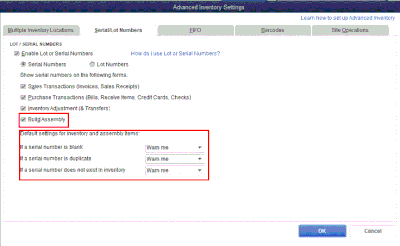
Once completed, the serial number tracking is enabled for every item including your assembly items. Just make sure to choose Autofill from Existing Inventory when creating your Sales Order.
You can read through these articles to learn more about advance inventory tracking:
Let me know if you have other questions. I'm always here to help.
I am not talking about autofilling from existing inventory. That requires the pre-existence of the assembly. I am suggesting that the SN be created and typed in manually into the Sales Order form, saved, and then type the same SN into the Assembly Build.
Hello, @Mr Milton.
As of this time, manually adding the Serial Number in the Sales Order and in creating an assembly is not available. Once you turn on the Serial tracking feature, it s enabled for every item in all transactions. Also, you'd be prompted that the serial number you've entered does not exist in your inventory.
I can see how it would be beneficial to you to have the ability to upload your signature electronically. I'd personally forward this to our Product Development Team for future product feature updates.
Get back to me here if you have other questions. I'm always here to help.
You are correct. You would get the warning about the SN being non-existent in inventory. And rightfully so, but that won't stop you from creating the SO with the "non-existent" SN filled in. The inventory will be created when the build is executed using the same SN. Further, it will transfer from the SO to the Invoice automatically when the Invoice is created. I just tried this on our system and it works.
So, back to the original post. Let's say Mr. RKN creates a Sales Order with line item Widget A and assigns SN 1234. Then RKN builds the assembly (in QB) with the same SN (1234). A copy of the built Assembly is then sent to the Assembly/Shipping Dept. to be physically assembled/built. The Assembly/Shipping Dept. then searches for the SN 1234 via the Find form. (I am assuming that the Assembly/Shipping Dept. has direct access to the QB file.) Lo and behold, the original SO appears in the results. Double-clicking on the SO will open the SO and reveal all the customer information including the shipping address. :)
Edit: OK. So I think I have may proven the method, but Occam's razor would suggest a simpler solution. Just send the shipping dept. a copy of the Sales Order.



You have clicked a link to a site outside of the QuickBooks or ProFile Communities. By clicking "Continue", you will leave the community and be taken to that site instead.
For more information visit our Security Center or to report suspicious websites you can contact us here