Turn on suggestions
Auto-suggest helps you quickly narrow down your search results by suggesting possible matches as you type.
Showing results for
Get 50% OFF QuickBooks for 3 months*
Buy nowHi - While I am new to QuickBooks, I am utilizing a feature that should be pretty intuitive. I have customized an estimate to use, but I cannot select it from the Estimates side panel. Under "Other Templates", it indicates "(view only)". I can see the template I created, but upon selection, nothing changes in the main screen. Only the "Recommended Template" (modern) can be used. Please advise.
Hi there, mwmurdy. I'll share some information about customizing sales forms in QuickBooks Online.
I can see that you're using the new layout experience for invoices and estimates in QuickBooks. In this new layout, the customization feature is already available in each form you create.
But you can continue using the old layout designs you created in Other Templates, and your customer will see them in the attached PDF once you send it to them. However, the old templates are not supported in the new experience, which explains why they are not visible on the main screen, the Email view, or the PDF view screens.
I'm adding this article for more information about personalizing estimates and invoices: Customize invoices, estimates, and sales receipts in QuickBooks Online.
Learn more about the new invoice and estimate by checking this link: See what’s new with estimates and invoices in QuickBooks Online.
Feel free to let me know if you still need assistance or have other concerns about estimates. I'll be around if you need me. Take care.
Thanks for the feedback. This makes sense now. Although, I had done some searching and found quite a few posts regarding changing "Estimate" to "Quote" which the old templates appeared to support. I cannot find a way to effectively do this in the new layout. Am I missing something or is this not possible? If it is not possible, is it on the roadmap to improve? Seems like it was a pretty common request.
Thanks.
I'll clarify your concern with the Quotes or Estimates in QuickBooks Online (QBO), mwmurdy.
We appreciate your interest in having the Estimate or Quote functionality in QBO. We have recently introduced a new layout for estimates and invoices in QuickBooks that aims to assist you in securing projects, facilitating workflow, and improving payment speed. However, due to the limitations of the new interface, customizing the template to change the term "estimate" to "quote" is not currently feasible.
Furthermore, you have the alternative to revert to the previous layout by clicking it at the top. This way, allows you to make the desired modifications.
To customize your estimate and alter the form name, please adhere to the following instructions:


Once done, you can select the drop-down in the Action column and click Make default.
When printing the form, you'll now be able to see the changes.
I can see the importance of having this option for your business. With that, I suggest sending feedback to our product developers so they can review it and might consider adding this in our future updates.
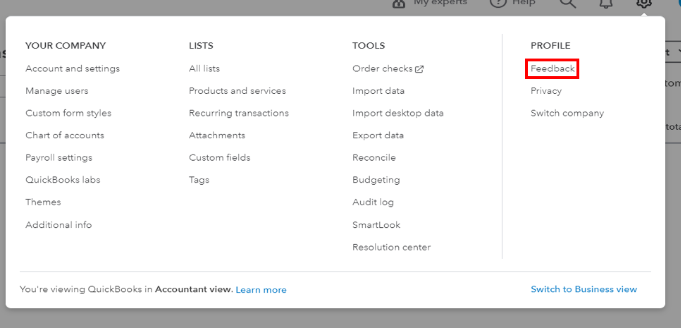
If you need more help customizing your sales forms to make them more professional, here's an article you can check out for a guide: Customize invoices, estimates, and sales receipts in QuickBooks Online.
Additionally, to learn more about the new layout you can refer to this link: See what's new with estimates and invoices.
Do you have more questions about using templates or layouts? Or do you have any concerns regarding QuickBooks? Let me know, and I'll help you out.
I too am having the same issue. What is the point of being able to customize a template if one cannot select it? I need a more simplified template to send estimates to customers.
I am having the same issue. I want to use the modern template and customization settings, but I only see an option to add the aging schedule to the bottom of a statement, not an invoice. It works if you use an old form template, but since those are not supported anymore I would like to use the new format to avoid having to go back and redo things in the future when we are eventually forced to use the new format no matter what. How can I have past due invoices and balances show on invoices generated with the modern default template? I don't want to send statements.
Hello, scoops2023! Thank you for joining the Community thread. We value your presence and appreciate your detailed concern. We understand the importance of using QuickBooks effectively to manage your business activities.
At the moment, the option to include past-due invoices and balances in the modern invoice template is not available. We suggest providing feedback to our product developers, who may consider adding this feature in future updates. Our foremost objective is to ensure the efficient utilization of our product. Consequently, we are actively seeking suggestions on how we can enhance the template in accordance with your requirements.
Here's how to send your comments:
Check out this article for guidance if you want to save time by generating and sending multiple invoices at once or sending the same invoice to various customers: Create and send multiple invoices in QuickBooks Online Advanced.
You can also visit this article to learn how to personalize and add specific info to your sales forms: Customize invoices, estimates, and sales receipts in QuickBooks Online.
Your suggestions are of the utmost importance to us, and we are committed to incorporating them into our product design process. Kindly reach out to the Community again if you have any additional questions about managing invoices or any QuickBooks-related issues. Keep safe, scoops2023!
My custom invoices are all view only as well. When I email them to the client, they look nothing like my custom invoices. This seems to be an ongoing bug ... how to I get my invoice to work properly?
Hello, sandsinds.
I want to ensure you're able to send customize invoices accordingly in QuickBooks. Therefore, I would like to ask a few verifying questions.
Can you provide more details on what format of invoices do your customers receive? Or can you send a screenshot of what it looks like when you email invoices to your clients? Any additional info will help me provide the appropriate resolution of the issue.
Keep me updated in the comments below. Hope to hear from you as soon as possible. Take care and stay safe!
This is so awful. I am not able to create an invoice that works for my business since I am not able to make any changes to customize the columns on the invoice to include the information I need. I pay a lot for this service, this is very upsetting to me. Please help.
Hello, @collins12.
Can you tell me more about the information you're trying to include in your invoices? That will surely help us provide an accurate solution to the concern that you're having.
You can click the Reply button below to add more details.
I'm looking forward to hearing from you soon! Take care, and have a wonderful day!
Thank you.
I need columns for:
Date of Service
CPT Code
Service Description
Rate
I also need to add:
1. Billing information - name and address and insurance information for who is responsible for payment
2. Client Information - name and diagnostic information for the patient
I forgot to add that I need to add an image of my signature on the invoice/statement. Thank you very much for your willingness to help.
We recognize that every company has different needs, collins12.
We understand the relevance of personalizing your invoices according to your preferences. As QuickBooks generates new layout experiences for sales form templates, we're currently unable to modify specific columns on your invoices. Also, we can only add an image of your signature as an attachment to the invoice form. I'd personally want these options available on my file so I can further attach detailed information when customizing customers' invoices. You may want to look for third-party applications that would work best for your business needs. This way, these apps can extend account functionality and provide additional services for your business.
That said, I recommend sending this idea to our product developers. They're always open to suggestions to help improve our products and may consider having this option in future product enhancements. Here's how to submit feedback:
Furthermore, I'm adding this reference to help you enter received invoice payments from your customers: Record invoice payments in QuickBooks Online.
We appreciate your willingness to help us improve our products, collins12. We've always got your back if you require additional assistance managing your invoice transactions. Feel free to leave them in the comments below. Keep safe!
I'm trying to turn an estimate into a quote. When I view the .pdf it looks just like I want it, but when I go to print/preview it's different. It's a quote and I don't want a sub-total and total to appear. I'm quoting the same part in different quantities. I'm finding that customizing an estimate template (which should be simple) is quite cumbersome and don't understand why I doesn't work the way it looks like it will. HELP!!!
I'm having a similar problem. I have edited the default master form to reflect how I want all invoices and estimates to appear and work for me. When I print or send them to customers, they do not look anything like what I am previewing. I found that if I go into the right column of either invoice or estimate where you choose to save, download, print, email etc .... under design, it is automatically set to Modern (which is what I believe to be the issue). When I choose Standard (which is my default) it sends and prints exactly how it looks when previewed. Is there a way to set design automatically to Standard so I don't have to manually change that in every single estimate or invoice transaction?
It's great to have you here in the Community, @KW9802!
I can help you set the Standard design as your default sales form template. To do so, you can remove your current default template in the Custom form styles settings.
Here's how:
After completing these steps, please select Standard in the Design section again. This will ensure that the Standard template is the default for all your sales forms from now on.
For more information on personalizing your sales forms, you can refer to this article: Customize invoices, estimates, and sales receipts in QuickBooks Online.
If you need help receiving and recording invoice payments, you can read this article: Record invoice payments in QuickBooks Online.
Please let me know if you have any further concerns about setting a sales form template as your default. I'd be glad to assist.
I only have the standard default sales form that I edited for all forms. The drop down menu only allows me to choose Preview PDF. In the Design section of editing, it does not allow me to choose standard. I can only choose standard (as opposed to modern) when I create an estimate or invoice for a customer.
Hi there, KW9802. Efficient processes when handling invoices are relevant within the program.
As you're utilizing the standard template, it will be automatically set as the default template. I suggest employing some basic troubleshooting to resolve the issue you're experiencing, as QuickBooks Online (QBO) can occasionally behave strangely due to stored internet cache files. Start by using an incognito window or private browser. Here are the keyboard shortcuts:
If this works, return to your regular browser and clear your browsing history to start anew. If not, I suggest using a different supported browser because the QuickBooks version you're utilizing now may have a temporary malfunction.
Read these articles that you can use in managing estimates-related tasks moving forward:
Keep us posted if you have other QuickBooks challenges, KW9802. The Community is always ready to help you and root for the success of your business venture. Take care, and have a great day ahead!
This is a problem Quickbooks needs to fix, this is ridiculous and there is absolutely no reasonable explanation for why WE, paying customers, CAN NOT PREVIEW INVOICES BEFORE EMAILING THEM TO CUSTOMERS. THIS ABSOLUTELY NEEDS TO BE FIXED! What is the point of all this aggravation! This probably wouldn’t be an issue if your Recommended ‘Modern’ template looked representable, but it is ugly, not centered and ultimately embarrassing. Fix this BS before you start losing customers by the 1000’s
I understand your frustration, @NadRash. Being able to preview invoices before sending them to customers is crucial as it helps ensure accuracy and professionalism.
However, as the new invoice brings advanced features, other features from old invoices aren't carried out, such as the ability to Print or Preview invoices.
As a paying customer, your feedback matters. With this, I recommend sending this feature request to our Product Engineers so they can consider adding this in future updates:
Additionally, you can check our QuickBooks Online Customer Feedback to keep track of the status of your request and get the latest updates from our development team.
Moreover, if you encounter issues when printing your invoices, feel free to use this article as your reference: Fix QuickBooks Online printing issues on browsers for Windows.
Let me know if you need further assistance with your invoice or have any QuickBooks-related concerns. Keep safe.



You have clicked a link to a site outside of the QuickBooks or ProFile Communities. By clicking "Continue", you will leave the community and be taken to that site instead.
For more information visit our Security Center or to report suspicious websites you can contact us here