Hi there, @Wajid1.
Not a problem anymore, I'm here to help you import your accounting entries in QuickBooks Online.
First, let's prepare your accounting entries file. Ensure that the file is formatted correctly for import. If everything is aligned correctly, let's proceed with importing them to your QBO account. Here's how:
- Go to the Gear icon and select Import Data.
- Choose the type of data you want to import (e.g., Bank Data, Invoices, Journal Entries).
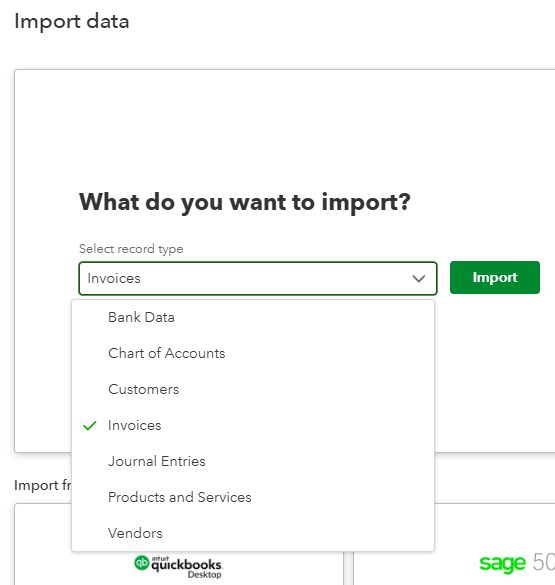
- Upload your prepared file for the data type you're importing and assign them to the account you recently created.
- Map the columns from your file to QBO fields. You'll see a preview for verification.
- Review the transactions and ensure their amounts are correct, then click Import.
Our QuickBooks Live Expert Assisted team can help you seamlessly import your accounting entries from Excel into QuickBooks Online, ensuring accuracy and saving you valuable time.
You can also categorize your transactions to assign them to the appropriate accounts. This practice is highly effective for accurate tax tracking and compliance.
If you need guidance with categorizing your transactions in QBO or have other questions, please don’t hesitate to reply. I’m here to provide support and make sure everything runs smoothly for you.