Hello sabtom,
Let me provide a few steps on how you can access the Help button on the QuickBooks Desktop 2020 version.
Since you've updated QuickBooks Desktop to the latest release, it could be that your program file has been damaged. With that, the Help button needs to fix by deleting the QBW.ini file in the C: drive on your computer.
Here's how:
- First, let's make sure to close QuickBooks Desktop (QBDT) 2020.
- Locate C:\ProgramData\Intuit\QuickBooks[Version on your computer.
- Delete QBW.ini.
- In the Reset Internet Explorer Settings window, tick the Delete personal settings box.
- Then, click Reset.
Here's a sample screenshot for additional reference:
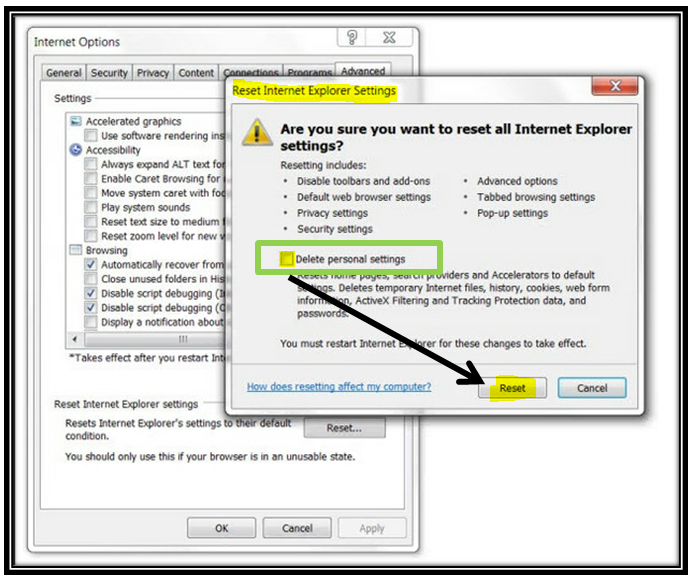
Once done, restart your computer to ensure that everything reflects and avoid experiencing unusual behavior after following the steps above. Then, open QuickBooks and press F1 on your keyboard.
That should help us accessing the Help button. If you still need assistance with this matter, please comment below. I'm right here to help more. Take care!