Hello there, eorth1.
Thanks for visiting the Community about your concern. Allow me to assist in disabling the Cash Flow graphic.
The dashboard displays an overview of your business. It also gives a quick business update like the status of your income and expenses, your bank accounts, and more. In QBO, you can use the Privacy feature to hide the data displayed on the homepage. The steps are quick and easy.
- In your company, click the Dashboard menu and go to the Business overview section.
- Navigate to the Privacy section and move the slider to the right to hide the data.
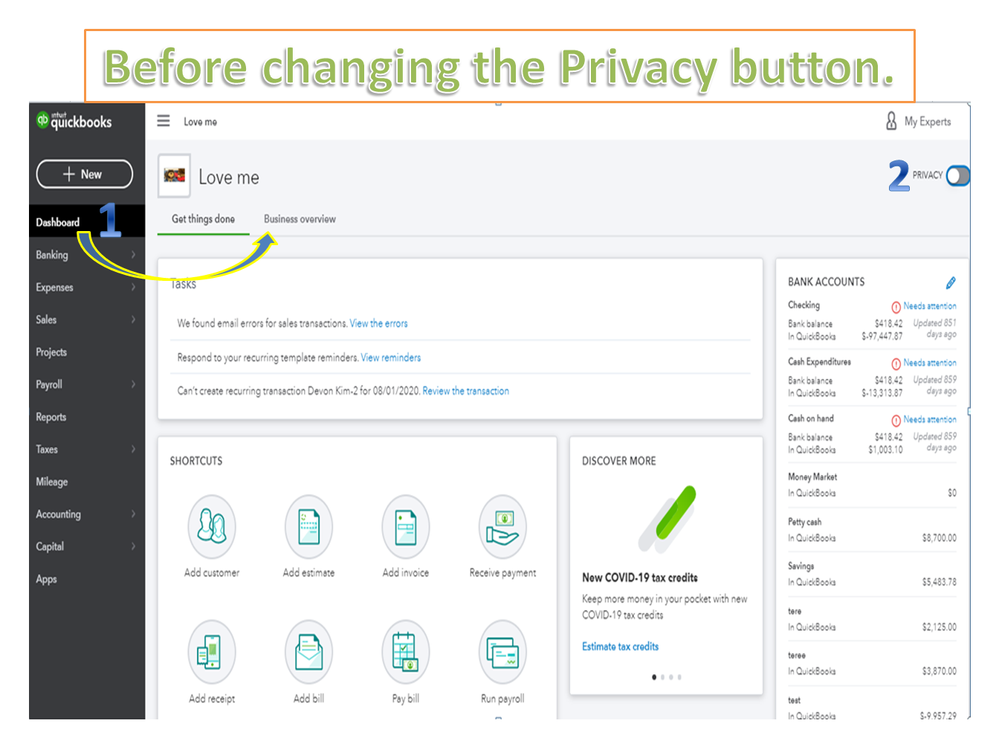
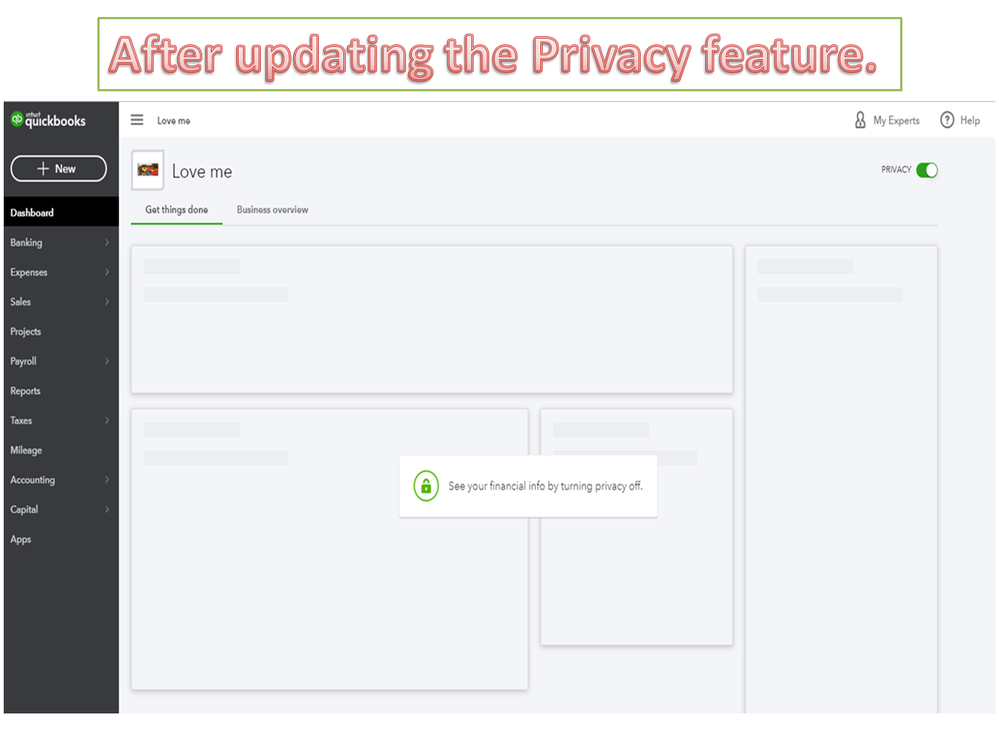
- To view the information again, toggle the slider to the left.
There you go. You’ll no longer see the Cash Flow graphic in your company.
Let me also share this guide for future reference. It provides an overview of the basic tasks you can perform like creating invoices, adding expenses, journals, etc. An introduction to the home dashboard.
You can visit the Community anytime if you have any other concerns or questions about the product. I’ll pop right back in to answer them for you. Have a good one.