Turn on suggestions
Auto-suggest helps you quickly narrow down your search results by suggesting possible matches as you type.
Showing results for
Get 50% OFF QuickBooks for 3 months*
Buy nowDoes anyone know how to disable the "PAID" watermark from $0.00 invoices in QuickBooks Online?
The end user should decide "IF" a watermark appears on Invoices!
Indeed, customizing invoices according to preferences can be a significant advantage for business operations. Thank you for reaching out with your concern, User74.
In QuickBooks Online, the PAID watermark becomes visible once an invoice is marked as paid, regardless of the amount. This stamp indicates its payment status, and there is no built-in option to remove it within the software.
Your feedback is essential to us, and we continuously strive to enhance our products based on user suggestions. If you have thoughts or ideas, we encourage you to share them with our product engineers by following these steps:
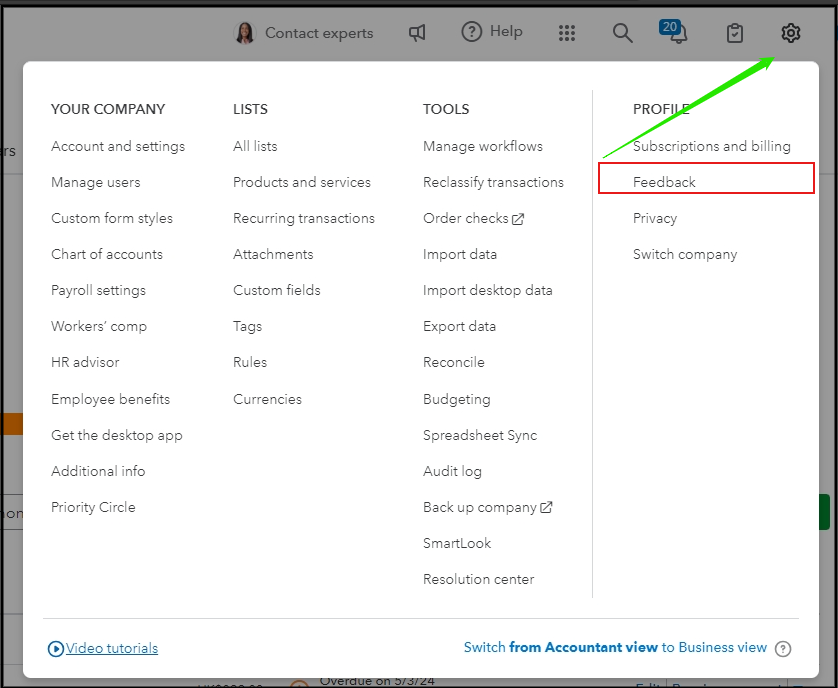
Furthermore, you may want to explore these helpful articles to customize your sales transactions and manage your reports in QuickBooks Online for better visibility into different aspects of your business:
Please know you can always reply to this thread if you have additional insights about any QuickBooks functionalities. Your voice truly matters, and we are here to help.
All of the Invoices were created today with a $0.00 due without receiving and/or applying a payment. QuickBooks Online automatically added the "PAID" watermark to the invoice.
If a payment is applied for the full amount, then automatically adding the "PAID" watermark makes sense. But not when there was never any payment applied to the invoice. This is so annoying!
Thank you for the detailed information, User74. I've got some details about this issue.
Since your invoices were marked as PAID even without receiving or applying a payment, it is possible that the Automatically Apply credits feature was turned on from the Account and Settings.
To turn it off, follow these steps:
Moreover, if you're utilizing a recurring invoice transaction, you can also Pause or Delete this template. It could also be why you're having this unusual behavior.
You can check out this article for your reference about this feature: Create and apply credit memos or delayed credits in QuickBooks Online.
Finally, I'm sharing this article if your customer wants a refund instead of credit: Record a customer refund in QuickBooks Online.
If you have other questions about managing your invoices, please don't hesitate to leave a comment below. Have a great day, and take care.
The "automatically apply credits" is turned off.
Thanks for the reply.
The "automatically apply credits" was turned off when the $0.00 Invoices were created that produced the "PAID" watermark without any payments being applied.
Thanks for the reply.
RE: In QuickBooks Online, the PAID watermark becomes visible once an invoice is marked as paid, regardless of the amount.
Clearly that is not the case, as a 0.00 invoice cannot be paid. Which is the customer's point: It's never been paid. It's a bug that it even says paid, since it's not paid.
RE: This stamp indicates its payment status, and there is no built-in option to remove it within the software.
Sooooo stupid and arrogant! As if it is appropriate in all case, eh? Sheesh. I've been able to turn it off using QuickBooks Desktop since it was added a couple of decades ago. For the very good reason that not all customers like it! I guess the lame developers didn't thin to check to see how QuickBooks Desktop works?
Allow me to jump into this thread to share some helpful information about how to remove the watermark from your invoice, even if there’s no payment applied to a $0.00 invoice.
The PAID watermark appears based on the template used when creating an invoice in QuickBooks Online. Let me show you how to change the template. Follow the steps below:
1. Go to the invoice you just created and select the Edit option.
2. Select Design in the left panel dropdown.
3. Under Other Templates, click on Add/Edit.
4. In the upper left corner, select the New Style dropdown and choose Invoice.
5. Click Change Template and then select Modern.
6. Hit Change Template again to confirm your selection.
7. To check if the watermark is still visible, select Preview PDF.
8. If the watermark does not appear, click Done.
Here's what it looks like when you already change the template.
However, I recommend submitting your recommendations to our Product Development Team. We prioritize our customer's feedback when planning future updates for QuickBooks.
Here’s how to do it:
1. Go to the Gear icon. Located at the upper right corner of the screen.
2. Select Feedback.
3. Let us know your thoughts.
4. Click Next to send your input.
I'm adding this resource if ever you want to receive and record invoice payments in QuickBooks Online: Record invoice payments in QuickBooks Online.
We're still here to help you out on how to remove the watermark in your invoice even without payment applied. Don't hesitate to click Reply below and leave us a post and we'll route back to you.



You have clicked a link to a site outside of the QuickBooks or ProFile Communities. By clicking "Continue", you will leave the community and be taken to that site instead.
For more information visit our Security Center or to report suspicious websites you can contact us here