Turn on suggestions
Auto-suggest helps you quickly narrow down your search results by suggesting possible matches as you type.
Showing results for
Get 50% OFF QuickBooks for 3 months*
Buy nowI am thinking of cancelling my QB online subscription, but I would like to know how I can download my data prior to doing so.
Hi @sandhillsgirl78 .
Thanks for reaching out here in the Community today. You can cancel your subscription by following these steps:
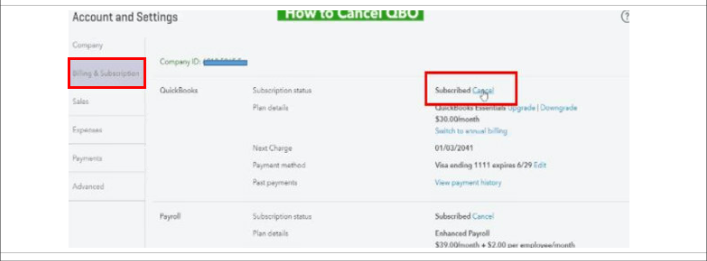
4. You'll be asked if you'd like to call in, change your plan, or Continue to cancel.
Once done, the Master Administrator will get an email verifying the cancellation. You can still be able to log in to your account with read-only access for a year to be able to print forms and reports that you might need in the future. After a year, we will notify you before we delete your account in our system.
I’ve attached a screenshot for your reference:
You also have an option to export your QBO data Excel or to your desktop version of QuickBooks up to a year after you cancel. Just a quick heads up, we have limitations in terms of converting QBO data to QBDT data.
You can then follow the step-by-step instruction found in this article about exporting:Export your QuickBooks Online data to QuickBooks Desktop.
Hopefully this information will useful for you.
Have a good day!
Thanks for posting in the Community space, @sandhillsgirl78. I'm here to help you download your data before canceling your subscription.
You can export or print your reports, lists, and other data to Excel before you cancel your account. This way, you can use them for your future use like tax filing. To export your reports and lists, here's how:
For your inventory or product and services, just follow the steps below:
Once done, downloading your company data, you can now cancel your account. Keep in mind that, you'll have read-only access to your QuickBooks Online data for one year after the cancellation.
If you never paid for a subscription and you were in a free trial or if your trial expires, your data is available for 90 days. I'll be attaching some articles that you might find helpful before you cancel your subscription with us:
If you want a third-party tool to backup your data, access our Apps Site to find the best tool for you. Simply click this link, then type "backup" in the search box.
In addition, if you need some reference in completing your other tasks in the program, you can visit our Help Article page.
Thanks for giving us the opportunity to be part of your business. If you have any other concerns or follow-up questions, don't hesitate to post them below. The Community always has your back.
I followed your instructions. After notifying that my data was being "boxed up", the program declared that I had successfully exported the data to Excel, but I don't find anything in my Excel app. Any ideas?
Thank you for joining the thread, @PMPC1. I appreciate you taking the steps that my peer provided above. I’ll be happy to answer your query about exporting data to back up your files.
The first thing you can do is ensure your MS Excel is up to date. After that you can go through the same process of exporting your data. Kindly double check the location where you saved the file to locate it immediately.
You can check this article if you have other reports, lists, or other data from QuickBooks Online (QBO) to export.
Tell me if you need further assistance with exporting your data. The Community always has your back. Have a great day!
Another option migrate your data to QB Desktop file format. You can utilize the trial license of QB Desktop to open it later.
Operator error. I figured out the Excel download. Thanks for the help!
Thanks for following up with the Community, PMPC1.
I'm happy to hear you were able to figure out your Excel download.
You'll additionally be able to find many detailed resources about using QuickBooks in our help article archives.
Please don't hesitate to send a reply here or create a new thread if there's ever any questions. The Community's always here to help. Have an awesome Friday!



You have clicked a link to a site outside of the QuickBooks or ProFile Communities. By clicking "Continue", you will leave the community and be taken to that site instead.
For more information visit our Security Center or to report suspicious websites you can contact us here