Turn on suggestions
Auto-suggest helps you quickly narrow down your search results by suggesting possible matches as you type.
Showing results for
Get 50% OFF QuickBooks for 3 months*
Buy nowHi,
I am looking for a spreadsheet-like format similar to the customer/vendor "Add/Edit Multiple List Entries" but for individual entries, ie: invoices and estimates.
I want simply copy and paste down a column an edit to each invoice instead of manually opening and closing each invoice.
Thanks,
B
Solved! Go to Solution.
Exactly, @bbutler1.
In the meantime, utilize a third-party app. You can look for the tool that works the same with our Add/Edit Multiple List Entries feature in QuickBooks Enterprise.
No worry, I'll be sending this feedback personally to our managerial team. This way, it'll be part of the list to be implemented hopefully in the future.
Don’t hesitate to visit again if you need assistance with QuickBooks. I’ll make sure to take care of them for you. Always take care Ben.
Glad that you’ve visited us again, @bbutler1.
I can see how the Add/Edit Multiple List Entries feature in QuickBooks makes the modification process easy and fast. To edit invoices and estimates by batch, you may consider using a third-party application.
We have available tools on our App website that are guaranteed compatible with QuickBooks. You can look for a tool that works best for your business. Here’s how:
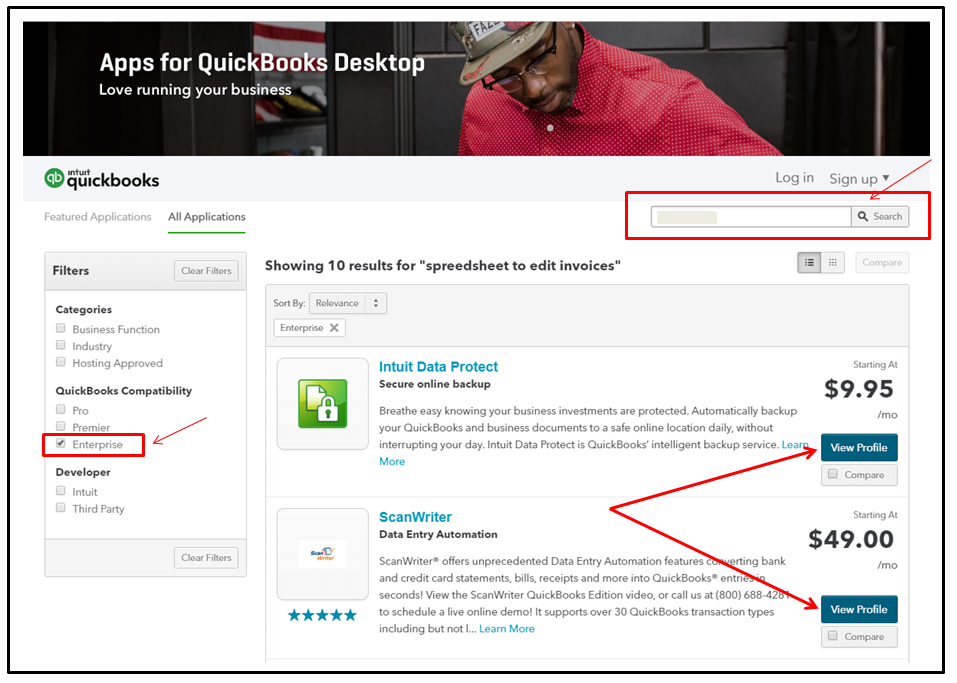
In case you want to add, edit and delete items in QuickBooks in the future, you can use the article as a reference. It contains Frequently Asked Questions (FAQs) about managing items.
Get back on this page if you have other concerns or follow-up questions. I'll always be here to help you out.
Hi @MadelynC
Thank you for your quick response. To confirm, there is no ability to edit multiple invoices at the same time in QB. I must download a 3rd party app?
Ben
Exactly, @bbutler1.
In the meantime, utilize a third-party app. You can look for the tool that works the same with our Add/Edit Multiple List Entries feature in QuickBooks Enterprise.
No worry, I'll be sending this feedback personally to our managerial team. This way, it'll be part of the list to be implemented hopefully in the future.
Don’t hesitate to visit again if you need assistance with QuickBooks. I’ll make sure to take care of them for you. Always take care Ben.



You have clicked a link to a site outside of the QuickBooks or ProFile Communities. By clicking "Continue", you will leave the community and be taken to that site instead.
For more information visit our Security Center or to report suspicious websites you can contact us here