I’ll help you fix it so you’ll be able to send invoices again, @super7.
I appreciate you for searching for a solution and trying this issue to resolve on your end. Let me provide some steps here so you can get back into running your business.
First, we want to make sure your QuickBooks Desktop software is in its latest release. Updates contain important changes like new features, improves performance, stability, and security of the applications.
Here’s how:
- Go to the Help menu and select Update QuickBooks Desktop.
- Click the Update Now tab.
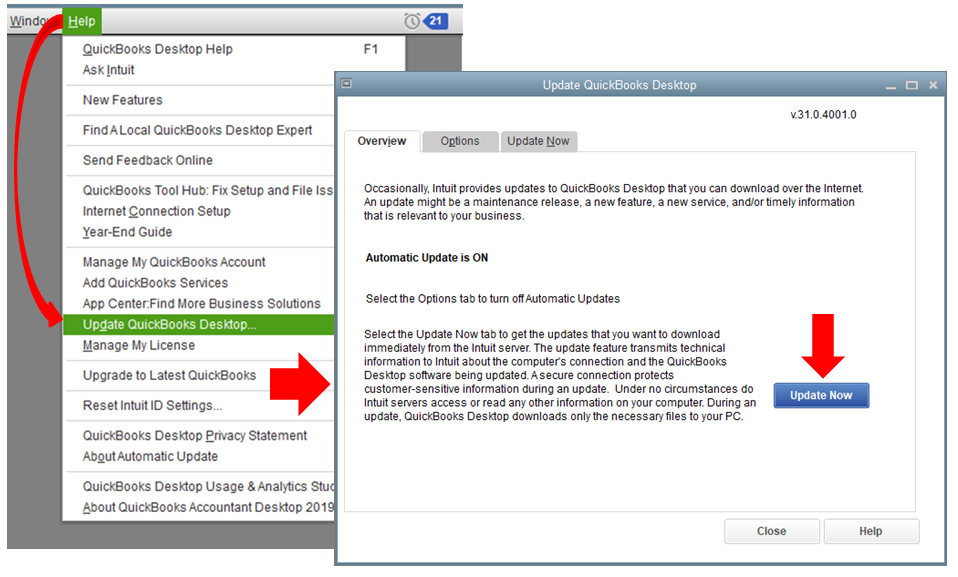
- Select Get Updates to start the download.
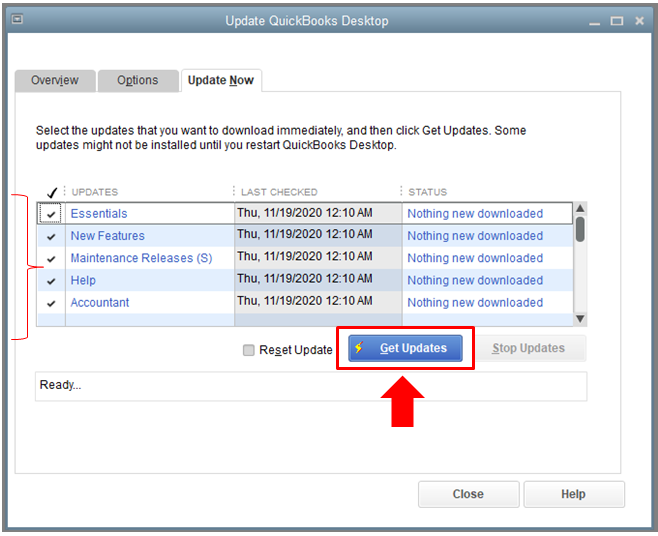
- When the download finishes, restart your QuickBooks.
- Accept the option to install the new release when prompted.
Right after the update, please recheck the settings in the webmail preferences. Here are the steps:
- Click the Edit menu, then go to Preferences.
- Select Send Forms on the left panel.
- Under the My Preferences tab, select the email account you're using.
- Click Edit.
- Mark the SSL box, or just select Default.
- In the Server Name field, make sure the server name matches your email provider's settings. If you still see smtp.att.yahoo.com, change the name intuit.smtp.mail.yahoo.com and click OK.
In case you’re getting an incorrect password as an error message, please follow the detailed steps in this article to resolve this: QuickBooks Will Not Accept my WebMail Password.
You can also send emails using a sample company file to check if it's doing the same thing. I'll show you how:
- Go to the File menu and click Close Company.
- In the No Company Open window, click the Open a Sample File button.
- Choose the sample company files you want to use.
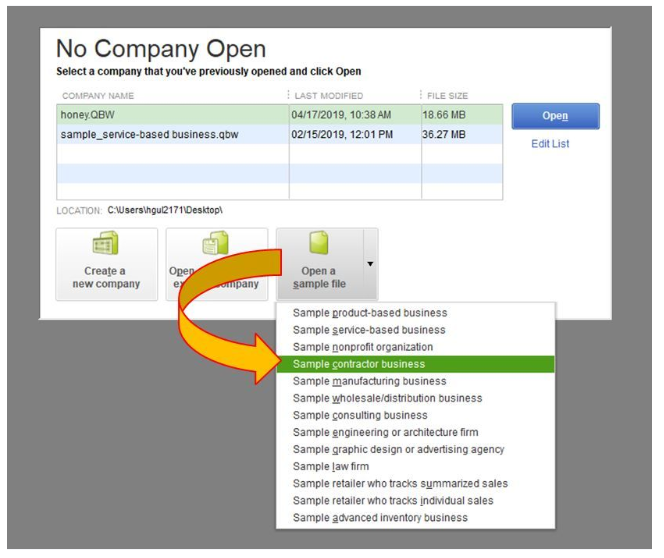
Let me know how this goes. I’ll be right here anytime to assist you further.