Turn on suggestions
Auto-suggest helps you quickly narrow down your search results by suggesting possible matches as you type.
Showing results for
Hello!
I have just uncovered that an employee deleted an item from our inventory two weeks ago that should NOT have been deleted. Everything that I'm finding says there is no way to undo a deletion of an item other than an immediate "undo", which we are far past.
Anyone have any idea how to recover this lost data? This was an item with years of sales history and purchase history. I'm hoping it's not a total lost cause. Could tech support maybe find this data? I'm using QB Point of Sale Desktop 18.0.
Additionally, how do I lock the delete feature so that this can't occur again without authorization?
Thanks for your help!
Hi there, wrgrowpro.
I'll provide steps to ensure that you're able to recover the deleted items using QuickBooks Desktop Point of Sale.
You can recover lost data in QuickBooks Desktop once you save a backup of your company file. That said, I suggest restoring a backup one so you're able to undo the deleted items. Doing this, lets you go back to one of your save points if you ever run into problems.
Please note that if your backup company file is on an external device like a USB or a hosting service like Box, you'll need to move it to your local hard drive first.
Here's how to restore:
For additional information, you can refer to this article: Restore a backup of your company file.
If you haven't saved a backup file, you're unable to undo the lost items that were associated with your sales and purchase data. Meanwhile, you can make the item active again in the system to reactivate this. Please follow the steps below.
For additional details, you can open this article on how you can make any changes to your items: Add, edit, and delete items.
Please refer to this article to see information on how to compute the average cost and know which report will help with inventory management: Understand inventory assets and cost of goods sold tracking.
Please post again by commenting below if you have any questions concerning QuickBooks. I'm always here to help. Have a great day!
How do i fix Point of Sale, not Quickbooks. These instructions are for Quickbooks.
Thanks for becoming part of the Community and getting involved with this thread, BWO2.
Once an item is deleted, it will need to be recreated. The item which previously existed won't be recoverable unless you have a backup that still includes the deleted item in it. A deleted item will no longer have a visible history list, but will also not be removed from previous documents or period reports.
You can recover data in QuickBooks Point of Sale by restoring a backup you previously created.
Here's how:
I've also included a couple detailed resources which may come in handy moving forward:
Please don't hesitate to send a reply if there's any additional questions. Have an awesome Monday!
Good Afternoon,
I have the same issue, however when I follow the instructions listed and right click, the option to reactivate the item is unavailable. Any thoughts on why?
Thanks for joining the thread, @cltdavis.
I can provide insights into making an inactive inventory item active again in QuickBooks Desktop (QBDT).
I see from the screenshot you've shared that you're using QBDT, and the option to Make inactive is disabled. This usually happens when the item in question is a subitem of an inactive parent inventory item. To fix this, we need to temporarily make the parent item inactive and separate the subitem from it. Here are the steps you can follow:
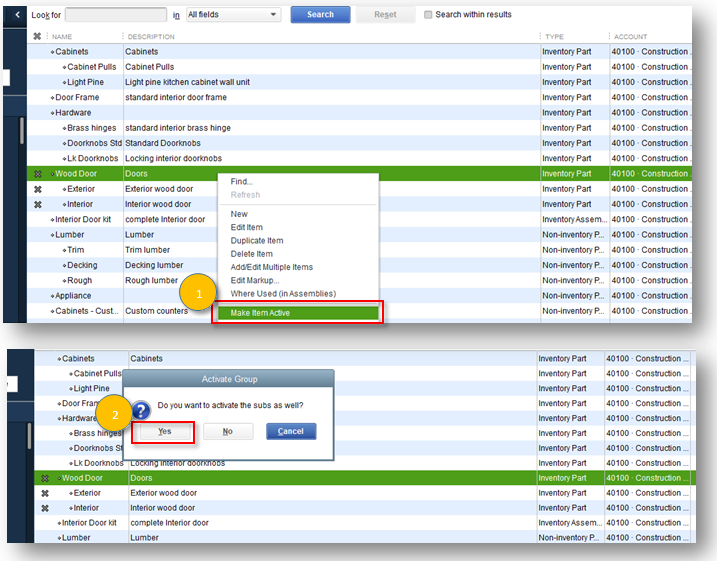
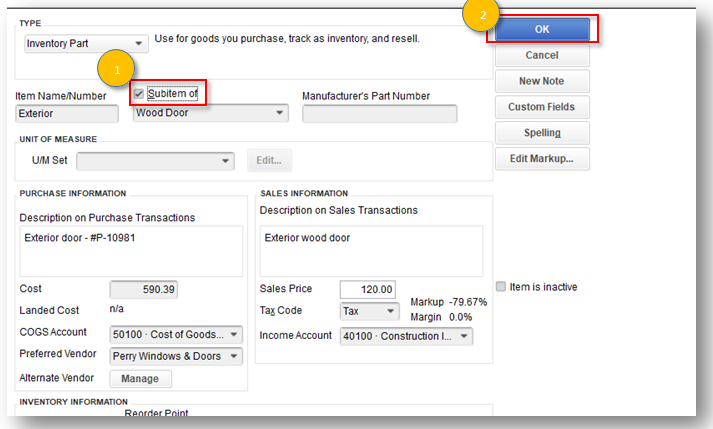
For future reference, let me add this guide in receiving inventory with or without a bill after you record a purchase order in QBDT: Receive inventory.
Feel free to reply to this thread if you have updates on restoring a deleted inventory item in QBDT. We're committed to offering ongoing support. Take care.

You have clicked a link to a site outside of the QuickBooks or ProFile Communities. By clicking "Continue", you will leave the community and be taken to that site instead.
For more information visit our Security Center or to report suspicious websites you can contact us here