Limited time. 50% OFF QuickBooks for 3 months.
Buy now & saveAnnouncements
Get unlimited expert tax help and powerful accounting in one place. Check out QuickBooks Online + Live Expert Tax.
- US QuickBooks Community
- :
- QuickBooks Q & A
- :
- Other questions
- :
- Error from iif import process (maybe)
- Mark Topic as New
- Mark Topic as Read
- Float this Topic for Current User
- Bookmark
- Subscribe
- Printer Friendly Page
- Mark as New
- Bookmark
- Subscribe
- Permalink
- Report Inappropriate Content
Error from iif import process (maybe)
Can someone decipher what this file is telling me? I just noticed the file in the source folder where my iif file was located. It seems to have been created during the import process into QBDT. The imported iif was created by QBOP (Filename:payroll.iif) for import to QBDT. I assume this ERROR is something I need to address, although no on-screen error was displayed during the import. The imported iif file contained only 1 payroll transaction as far as I know or expected; no tax payments or contractor payments. A check written to one employee. The blacked out is the account name/description of the bank account as it appears in QBDT. I was expecting only a sigle check entry to the bank account and it appears that's what got imported. Perhaps it has something to do with the fact that the QBOP liabilities are mapped to QBDT expense accounts? This might explain the tax references, but the bank account leaves me with no clue.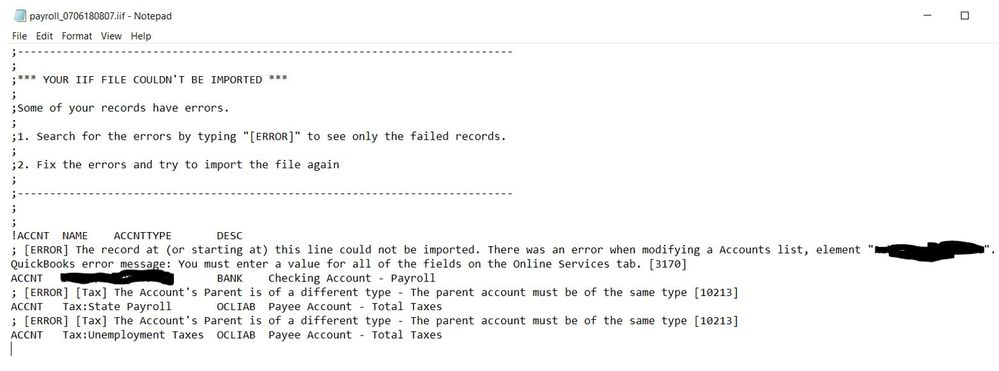
Solved! Go to Solution.
Best answer July 11, 2022
Solved
Best Answers
- Mark as New
- Bookmark
- Subscribe
- Permalink
- Report Inappropriate Content
Error from iif import process (maybe)
From the error, the bank account with the name you blacked out is already on your chart of accounts, and yet the IIF file contains the account again.
Normally this should work fine, but based on the message the account is set up for Bank Feeds and (I guess) QuickBooks thinks that in order to import the account you have to specify a value for every field on the Online Services tab.
Of course, those fields have not all been made available for import by Intuit. Somehow the problem of requiring the fields for import and then not making them available for import has not made an impression on anyone at Intuit. This issue was created with the the new and rather horrible IIF import code added to QuickBooks back in 2019 to 'improve' import.
You can probably get around the first error by using the alternate import process, which still uses the old, stable, good import code that nobody asked to be fixed - since it didn't need fixing.
See BRC QuickBooks 2019+ IIF Import Changes and Recommendations , which also includes a list of some of the horrible bugs Intuit implemented in the new workflow, most all of which are not fixed (hey, it's only been four years...)
That noted, the following errors about the account type need to be fixed. Based on the messages, you are trying to add sub-accounts to a parent account of a different type. QuickBooks won't allow that. To fix the errors I can see in the screenshot, make sure "Tax" is an Other Current Liability and then it should work to add the sub-accounts from the errors.
2 Comments 2
- Mark as New
- Bookmark
- Subscribe
- Permalink
- Report Inappropriate Content
Error from iif import process (maybe)
From the error, the bank account with the name you blacked out is already on your chart of accounts, and yet the IIF file contains the account again.
Normally this should work fine, but based on the message the account is set up for Bank Feeds and (I guess) QuickBooks thinks that in order to import the account you have to specify a value for every field on the Online Services tab.
Of course, those fields have not all been made available for import by Intuit. Somehow the problem of requiring the fields for import and then not making them available for import has not made an impression on anyone at Intuit. This issue was created with the the new and rather horrible IIF import code added to QuickBooks back in 2019 to 'improve' import.
You can probably get around the first error by using the alternate import process, which still uses the old, stable, good import code that nobody asked to be fixed - since it didn't need fixing.
See BRC QuickBooks 2019+ IIF Import Changes and Recommendations , which also includes a list of some of the horrible bugs Intuit implemented in the new workflow, most all of which are not fixed (hey, it's only been four years...)
That noted, the following errors about the account type need to be fixed. Based on the messages, you are trying to add sub-accounts to a parent account of a different type. QuickBooks won't allow that. To fix the errors I can see in the screenshot, make sure "Tax" is an Other Current Liability and then it should work to add the sub-accounts from the errors.
- Mark as New
- Bookmark
- Subscribe
- Permalink
- Report Inappropriate Content
Error from iif import process (maybe)
Thanks for the insight. QBOP is new for the client. The accounts "Tax:..." were already present in the QBDT and just pasted into QBOP for use on export. So if there is a true compatability error, it must have existed previously. Or maybe something odd in the "improvements" as you eluded to. I think it posted with a balanced entry. I only noticed this file after the fact and found it odd since I didn't get an error otherwise. Maybe this is a soft error of sorts. I'll check out the QBDT more thoroughly to make sure. Thanks for the assist.
Get answers fast!
Log in and ask our experts your toughest QuickBooks questions today.
Featured

Ready to transform your QuickBooks data into powerful financial insight?
Th...

Having a singular location to manage all of your Intuit products,
subscript...

Spring is the perfect time to refresh, and that shouldn't stop at your
home...