Turn on suggestions
Auto-suggest helps you quickly narrow down your search results by suggesting possible matches as you type.
Showing results for
Get 50% OFF QuickBooks for 3 months*
Buy nowI am trying to run a report which pulls all the fields in the header and cannot find one. Does anyone have an option they can share?
Good morning, @Barbie6201.
It's great to see you back in the Community. I hope your day is going well so far. Let me share some details on estimate reporting in QuickBooks Desktop.
Before digging further, can you provide me with the information below:
You can also send screenshots so we can take a closer look at the problem. In some cases, you can remove or add fields: Customize reports in QuickBooks Desktop.
I'll be waiting for your response so that I can determine the best solution for your business!
I have run every report possible. I am trying to pull the header fields but especially the "other" field. I have edited that field to be an "email" filed and need that information for an email database.
Hey there again, @Barbie6201.
I appreciate you reaching back out.
To clarify more on the issue, are you unable to add this header to a report or is the report not including the data in the field?
I'll be right back to check in on you again!
the report will not add the field to the report.
I appreciate your input from every angle, Barbie6201.
QuickBooks has a variety of reports that you can customize to suit your business needs. However, we're unable to pull all the header fields. For now, I'd recommend customizing the Transaction List by Customer to add the email information.
Here's how:
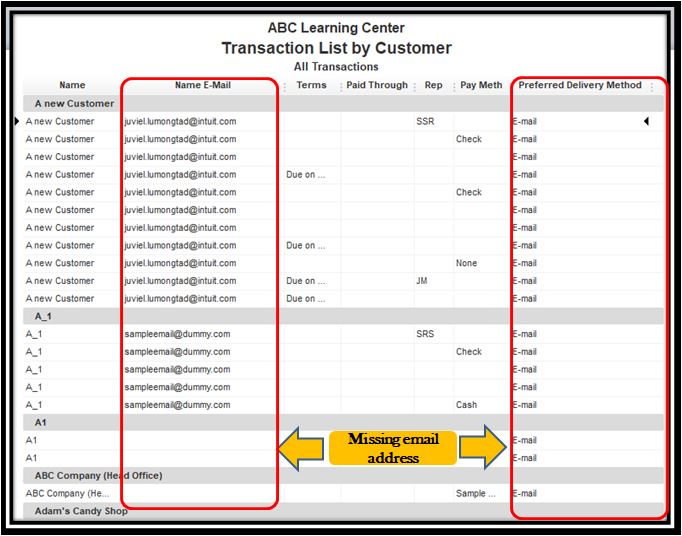
Also, I'd recommend sending a feature request directly to our Product Development team. This helps us improve the features of the program. I'll show you how:
Additionally, I've added these articles that'll help you in personalizing your reports and guide you on how to save them for future use:
Please stay in touch with us if you have other questions about generating and customizing your report. I'm always here to lend a hand.
This does not work for my situation. I have an account called One Time Customer and there are numerous customers in this account. The email is housed in the "other" filed on the header bar and I cannot get the reports to pull this field to get to the email addresses. Other suggestions please!!!!!!
I know the functionality to pull all the header fields on the report would be beneficial to your business, Barbie6201.
Since this option is unavailable and the workaround doesn't work in your situation, the best thing to do is to send a feature request. This way, we can improve your experience with QuickBooks. To do so, I'd recommend following the steps above. For your visual reference, I've attached a screenshot:
Additionally, QuickBooks offers a wide variety of built-in reports that provide different perspectives of how your business is doing. For more details, please see this article: Run Company and Financial Reports.
I'm only a few clicks away if you need assistance in managing your reports in QuickBooks. It's always my pleasure to help you out.



You have clicked a link to a site outside of the QuickBooks or ProFile Communities. By clicking "Continue", you will leave the community and be taken to that site instead.
For more information visit our Security Center or to report suspicious websites you can contact us here