Turn on suggestions
Auto-suggest helps you quickly narrow down your search results by suggesting possible matches as you type.
Showing results for
Get 50% OFF QuickBooks for 3 months*
Buy nowI am unable to exclude a transaction due to the following message, Partially matched: -$0.01 remaining out of -$78.31.. How can I fix this issue an exclude the transaction. Thanks.
I
Solved! Go to Solution.
Hello, obonnaius.
You'll first have to unmatch the partially matched transaction in the Categorized tab so you can exclude it from your bank register. Let's go to the Banking menu to achieve this task in QuickBooks.
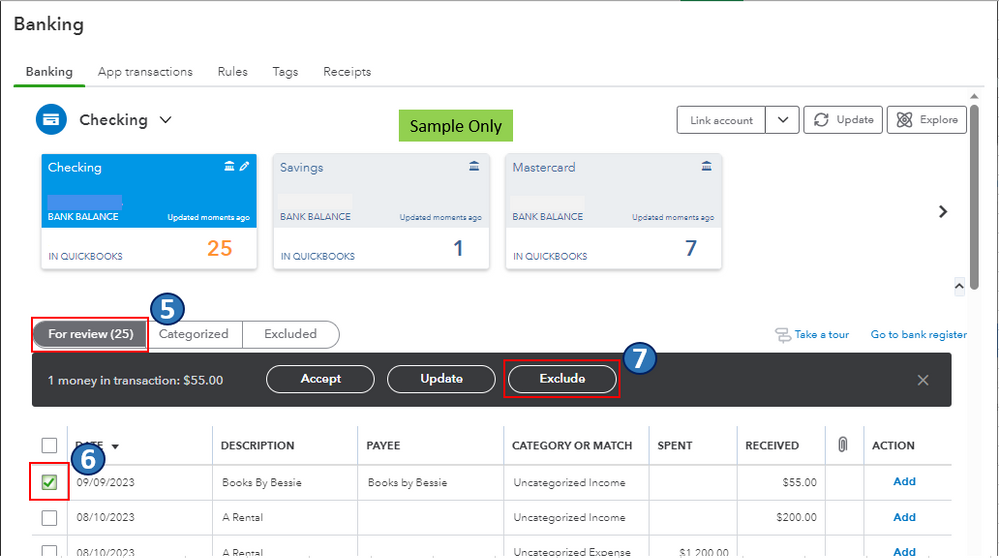
To learn more about excluding transactions in QuickBooks Online (QBO), please see this article: Exclude a bank transaction you downloaded into QuickBooks Online.
Also, I encourage you to reconcile your accounts in QBO regularly (every month). This helps monitor your income and expense transactions and detect possible errors accordingly. You may want to check out this article as your reference to guide you in doing and fixing reconciliations in QBO: Learn the reconcile workflow in QuickBooks.
I'm all ears if you have other banking concerns or questions about managing transactions in QBO. You can drop a comment below, and I'll gladly help.
Hello, obonnaius.
You'll first have to unmatch the partially matched transaction in the Categorized tab so you can exclude it from your bank register. Let's go to the Banking menu to achieve this task in QuickBooks.
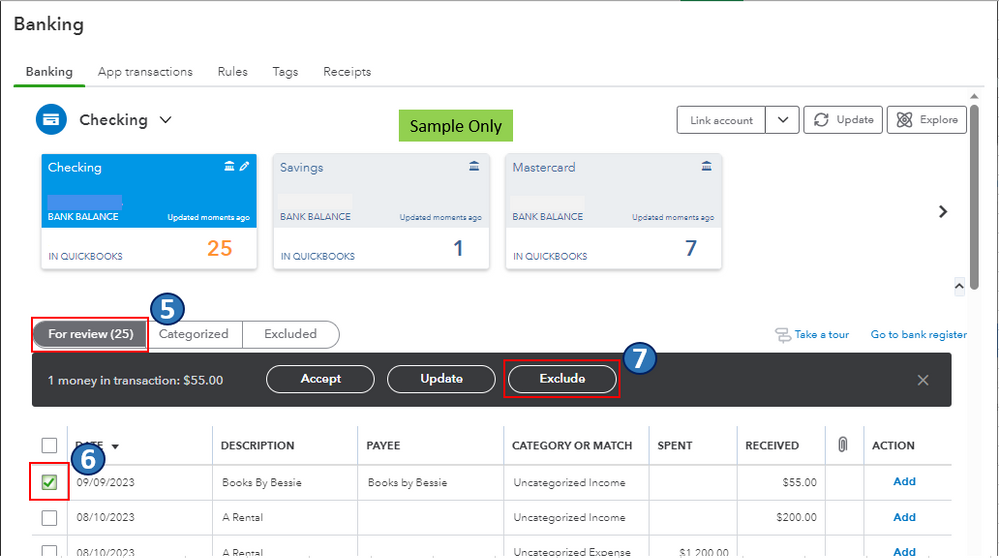
To learn more about excluding transactions in QuickBooks Online (QBO), please see this article: Exclude a bank transaction you downloaded into QuickBooks Online.
Also, I encourage you to reconcile your accounts in QBO regularly (every month). This helps monitor your income and expense transactions and detect possible errors accordingly. You may want to check out this article as your reference to guide you in doing and fixing reconciliations in QBO: Learn the reconcile workflow in QuickBooks.
I'm all ears if you have other banking concerns or questions about managing transactions in QBO. You can drop a comment below, and I'll gladly help.
Thank you Rea_M for your speedy response. Your instructions were clear and worked perfectly. Thank you for the additional guidance,
You're always welcome, obonnaius.
I'm glad that I'm able to solve your banking concern. I appreciate you for letting us know how the steps went. I couldn't do it without your cooperation.
If there's anything else you need or you have any other concerns, please feel free to post here anytime. I'm always ready to help. Take care, and I wish you continued success.
Please provide updated directions that correspond to the current version of QB Online. Your doc and directions are painfully out of date. If I didn't have to use QB, I wouldn't.
Hi there, Yellowlees.
Here are updated directions tailored to the current version of QuickBooks Online (QBO) for excluding a partially matched transaction.
Here's how:
For more information on excluding transactions in QuickBooks Online, you can refer to this article: Exclude downloaded transactions.
If you have any additional questions or need further assistance, feel free to reply in the comments.



You have clicked a link to a site outside of the QuickBooks or ProFile Communities. By clicking "Continue", you will leave the community and be taken to that site instead.
For more information visit our Security Center or to report suspicious websites you can contact us here