Turn on suggestions
Auto-suggest helps you quickly narrow down your search results by suggesting possible matches as you type.
Showing results for
Get 50% OFF QuickBooks for 3 months*
Buy nowIs there any possible way to separate out what transactions were imported from other software, versus what was manually input directly in to quickbooks? Trying to track down inventory discrepancies between our manufacturing software reports and QB, and I believe it's due to manual entries of bills or credits, etc. Would be way easier to find them if QB had any way to filter these. Any ideas would be appreciated, thanks!
Solved! Go to Solution.
@amc89 RE: Is there any possible way to separate out what transactions were imported from other software, versus what was manually input directly in to quickbooks?
No, there is no way to do that. QuickBooks does not track whether or not transactions are imported. Once recorded, imported transactions are just the same as those recorded using QuickBooks.
Hi, amc89.
Having this option to separate transactions imported and manually input directly to QuickBooks is unavailable in QuickBooks Desktop.
As a workaround, you can use advanced search for customers, vendors' transactions, reports, or accounts. Aside from that, you can also search from there by name, address, amount, and date. If you're trying to search for a specific transaction, you'll have to make sure that you know the reference number so you can type in the search filter. I've added a screenshot for your visual guide.
Another option that might help you filter the transactions is to export the report to Excel. This way, we can do further customization to achieve something more specific.
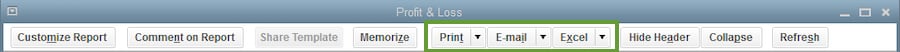

You may refer to the steps in this article to modify reports in QuickBooks Desktop: Customize reports in QuickBooks Desktop.
Feel free to post again if you have any questions about filtering transactions or any thoughts you might want to share. I'm always here when you need further assistance.
@amc89 RE: Is there any possible way to separate out what transactions were imported from other software, versus what was manually input directly in to quickbooks?
No, there is no way to do that. QuickBooks does not track whether or not transactions are imported. Once recorded, imported transactions are just the same as those recorded using QuickBooks.



You have clicked a link to a site outside of the QuickBooks or ProFile Communities. By clicking "Continue", you will leave the community and be taken to that site instead.
For more information visit our Security Center or to report suspicious websites you can contact us here