Turn on suggestions
Auto-suggest helps you quickly narrow down your search results by suggesting possible matches as you type.
Showing results for
Get 50% OFF QuickBooks for 3 months*
Buy nowWhen I use my Go-Payments Mobile App, I run a card, it goes though and is approved and then I go into Quickbooks online and instead of going to "Import Go-payment" and then applying the amount to an invoice. Quickbooks has already created a "sales receipt"
What is happening? and why isn't it letting me choose where to apply the payment?
Hi there, @Anonymous.
Thank you for reaching out to the Community. I'd be glad to help share some insight about importing transactions from GoPayments to QuickBooks Online and get this taken care of today.
Generally, when recording the GoPayment transactions, you need to select between Receive Payment or Sales Receipt. Since you're not able to see the options to apply for the payment, I recommend reaching out to our Merchant Support to determine what's causing this.
The agents have additional tools to verify your account securely and get to a resolution quickly. Please refer to the following article to get their contact information: GoPayment.
I've also added an article about recording processed payments with your mobile device for additional reference: Record GoPayment transactions.
That should point you in the right direction today. Keep me posted how the call goes. I'll be happy to help you further. Take care and have a great day ahead.
Hello,
I am seeing the same issue- when using the GoPayments mobile app, the payment is automatically created as a sales receipt and there is no option to mark it as a payment instead (and assign the customer to it). Wondering if you had any luck getting this resolved?
Thanks!
Thanks for joining this thread, ashahrest.
I can guide you in the right direction on sorting out the transactions from GoPayment.
As shared by my colleague, when receiving payments using GoPayment, they will be marked as unapplied. This should allow you to apply them to the invoices. Please follow the steps below to record the transactions:
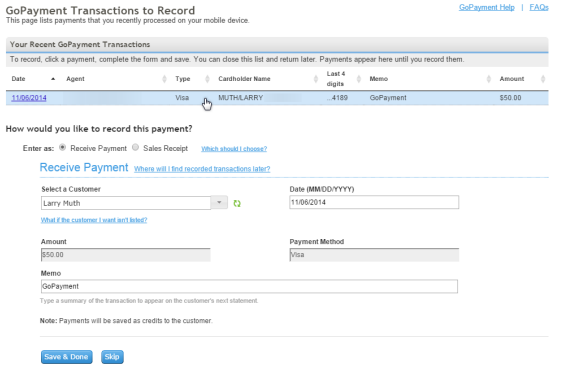
Check out this article for the detailed steps: Record GoPayment transactions.
If the options of recording a payment aren't showing on your end, I'd suggest contacting our QuickBooks Merchant Services. They have the needed resources such as screen-sharing to help you record the payments correctly.
The information above should help you get back on track. Let me know the results after contacting our Merchant Services Team. I'll be here and ready to assist anytime. Best regards.
After talking with multiple customer service reps, merchant services they had no answers. I even walked them through the process multiple times and showed them pages from their very own website that showed the steps their app should be taking. But.. after about an hour and multiple reps, being placed on hold... we had a solution
So the solution was to delete the GoPayment App and download the quickbooks app. From there you can do the exact same thing. You connect your card reader to the QBO application and run cards through quickbooks.
I created a secondary login that can only view customer invoices and all financial information is hidden
I have no had an issue since. GoPayment app... Well it sucks. just use the Quickbooks Online App. there is a + sign and from there you can run payments
Every single payment I ran automatically created a sales receipt. The posted advice was given to me by multiple reps - which was not a solution because the transaction never appeared in the "import gopayment"
The GoPayment app didn't work - the real solution (suggested by QBO merchant services) was to download the QBO app. I have have not had an issue since.
How are sales receipts numbered? They seem to auto populate. This is an issue because they are assigned numbers that the same as unrelated invoices.
Let me provide some information about the numbering in creating sales, @Mlh2020.
When you record a GoPayments transaction, like a sales receipt, it will have a succeeding numbering.
Let's say, you have a sales receipt recorded inside QuickBooks that is numbered as 1, once you record another transaction, it will automatically show as sales receipt number 2.
For more insights about entering a GoPayment trasactions, feel free to review this article: Record GoPayment transactions.
I'm also adding this article to help you process payments in the GoPayment app: Accept payments on the go.
Keep me posted if you have further concern about entering sales receipt in QuickBooks. I'll be happy to help you. Stay safe!



You have clicked a link to a site outside of the QuickBooks or ProFile Communities. By clicking "Continue", you will leave the community and be taken to that site instead.
For more information visit our Security Center or to report suspicious websites you can contact us here