Appreciate the information you've shared, Kathy. We need to update the payment methods and email options located in the Sales tab under Account and Settings.
To do so, here's how:
- Go to the Gear icon.
- Select Account and Settings.
- Go to the Sales tab.
- In the Invoice payments option, check all the payment methods.
- Then in the Online delivery option, make sure to select Online invoice, just click the drop-down to choose.
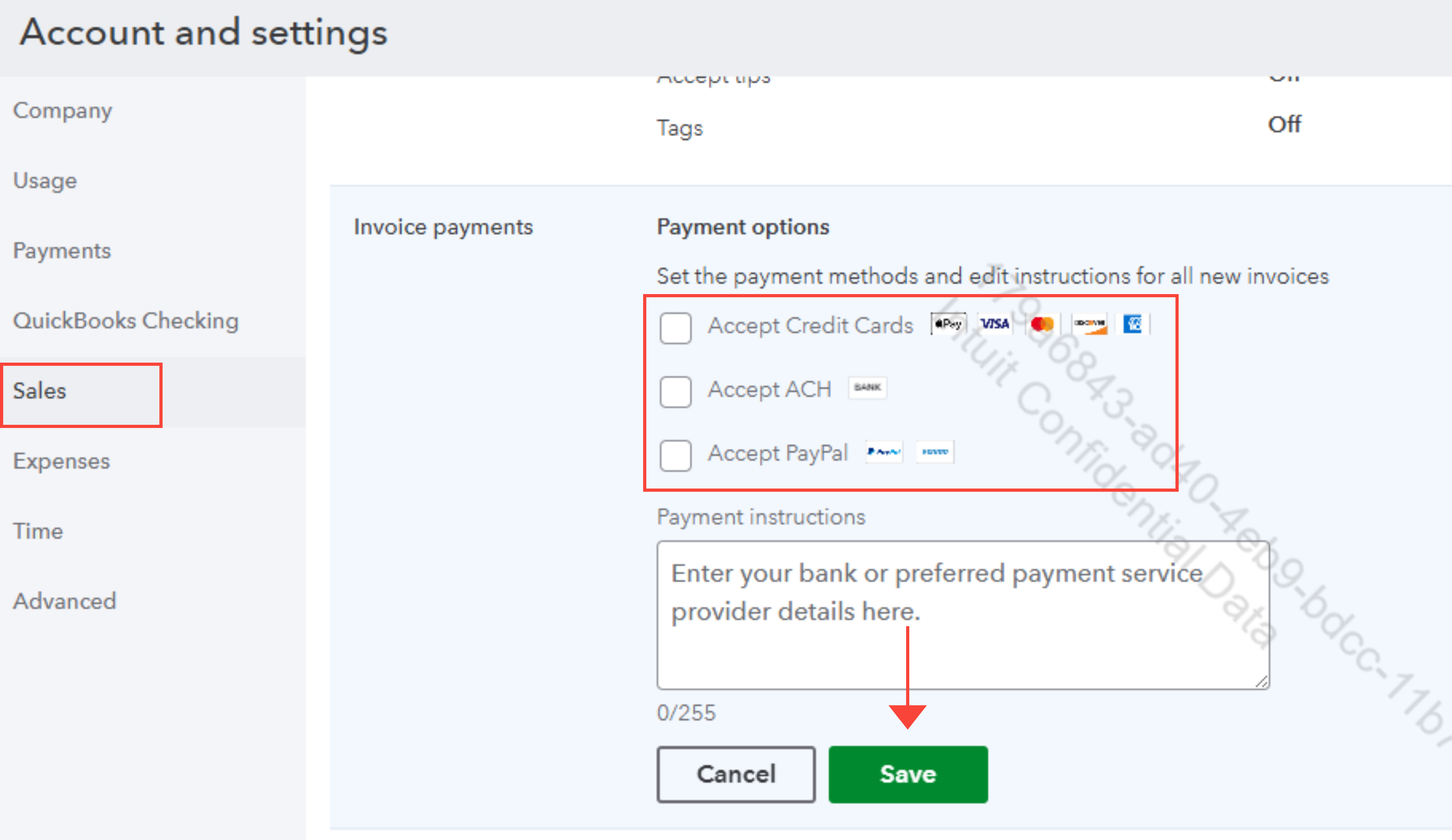
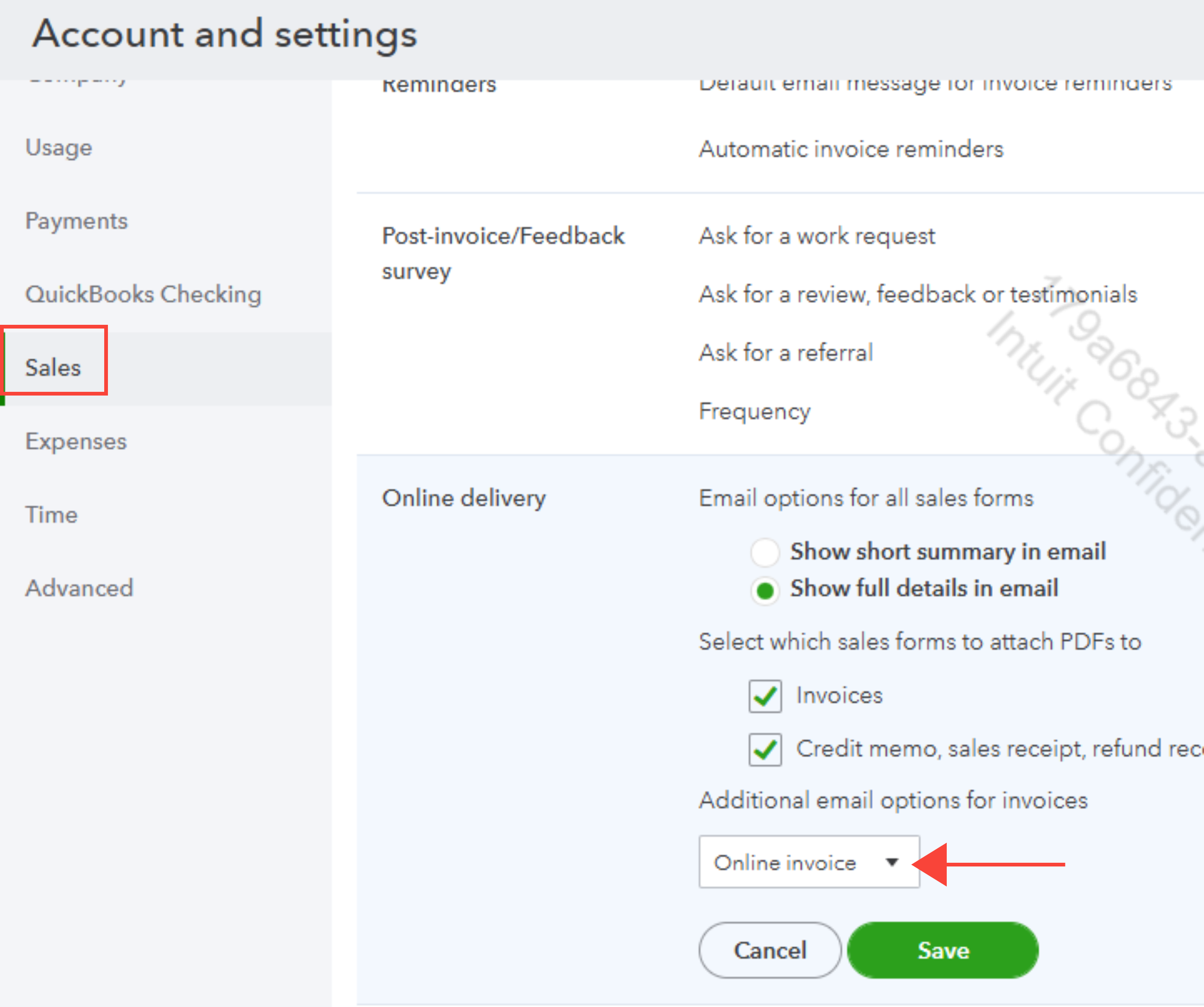
Refer to this article to record invoice payments: Record invoice payments in QuickBooks online.
For future reference, check this article on how to run the report, specifically for Invoices and Received Payments, to know which payments are linked to a particular invoice: Run a report.
If you need further assistance with managing your customers' payments in QuickBooks Online, feel free to reach out. I'm always here to help.