Turn on suggestions
Auto-suggest helps you quickly narrow down your search results by suggesting possible matches as you type.
Showing results for
Connect with and learn from others in the QuickBooks Community.
Join nowYes, everything entered in QuickBooks can be tracked, @rav1.
After you run payroll in QuickBooks Online, you can review them. We have available reports and a list where you can check the amounts.
You can go to your Paycheck List or run the Payroll Summary report to track the details and to ensure amounts are accurate. Here’s how you do it:
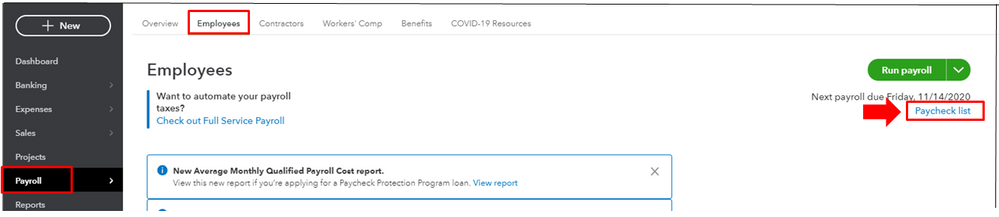
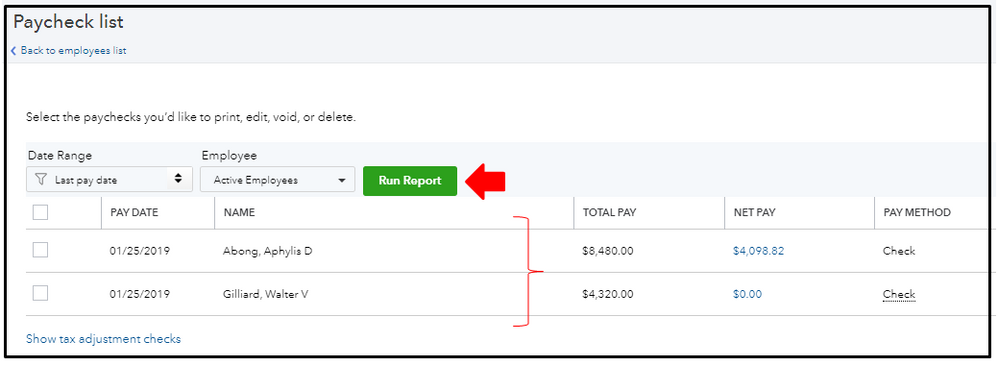
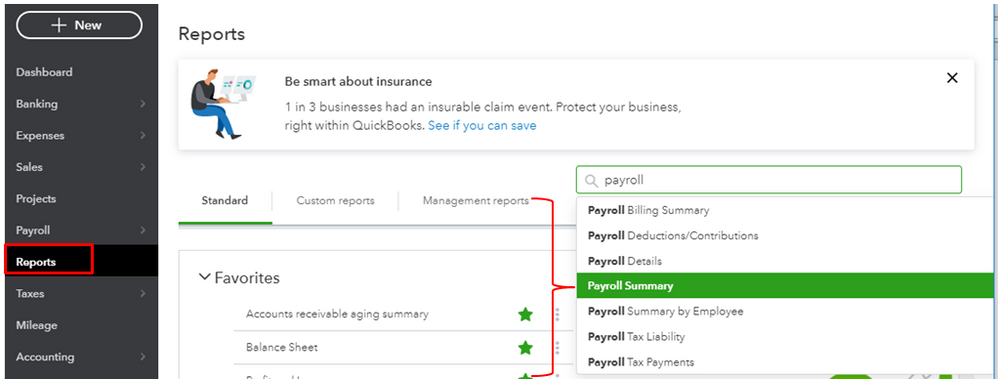

The program also downloads transactions from your checking account to match the payroll entries you’ve created. QBO allows you to control and monitor compliance and the way entries are posted.
Let me share a link that contains resources like training videos and webinars. This will help you run the business appropriately within QuickBooks.
You can always find me here if you have other questions or clarifications with payroll. I’ll get back to you as soon as I can. Wishing you a good one.
Hello
My issue is Cheque amount is correct, Debit to the bank also correct.
The amount posted to our Checking Account (TD) in QBO is not correct. As a result, I am unable to match and complete my October reconciliation.
Eg Cheque 12345 Amount 613.33 Amount in Checking Acc 726.89.
Let me share additional information to help you sort this out, @rav1.
You can delete and recreate the paycheck in QuickBooks. I can guide you in doing so.
Let's first view your payroll checklist as suggested by my colleague, @MadelynC. From here, let's open each paycheck that an incorrect amount. Here's how:
Go to the Payroll menu.
Choose the Employees tab.
Click the Paycheck List link below the Run Payroll button.
Set the date ranger to the 4th Quarter, then click the Run Report button.
Locate the paycheck that an incorrect amount.
From the Net Pay column, click the amount of the paycheck.
At the bottom menu, click Delete or Void.
Put a Check Mark in the I understand that this action cannot be undone box.
Click Delete Paycheck.
Once completed, you can recreate the paycheck. You can refer to this article for more detailed steps: How to Run Payroll.
Also, you can run and customize the Payroll Summary by Employee report. This way, you can view a comprehensive report of wages, deductions, and tax info, totaled by employee or period
Know that the Community and I are always here to help if you have other payroll-related questions. Wishing you continued success!


You have clicked a link to a site outside of the QuickBooks or ProFile Communities. By clicking "Continue", you will leave the community and be taken to that site instead.
