Canceling your QuickBooks Online (QBO) account involves a few steps that vary depending on how you initially signed up for your subscription, e-muntaser.
If you decide to cancel your paid subscription, please note that you will still have access to your QBO company data for up to one year after cancellation. During this time, you’ll be able to view your information, but you won’t be able to make any changes. If you don't resubscribe within that year, all your data will be permanently deleted. To prevent this from happening, consider renewing your subscription before the year ends.
If you signed up for QuickBooks Online through the mobile app store, here’s how you can cancel:
- Go to the Settings app on your iPhone or iPad.
- Choose your Name to access your Apple ID.
- Then, select Subscriptions and press QuickBooks Online.
- Once done, tap Cancel.
For Android users:
- Go to the Play Store app and select the Profile icon.
- Click Payments & subscriptions, then select Subscriptions.
- Choose the QuickBooks Online app.
- On the Manage Subscriptions window, hit Cancel Subscription.
If you prefer to cancel your QuickBooks subscription directly from your QBO account, you can do so by following these steps:
- Log into your QBO account as an admin user.
- Go to the Gear icon and select Subscriptions and billing.
- In the QuickBooks section, select the Cancel button.
- Follow the onscreen steps to finish the process.
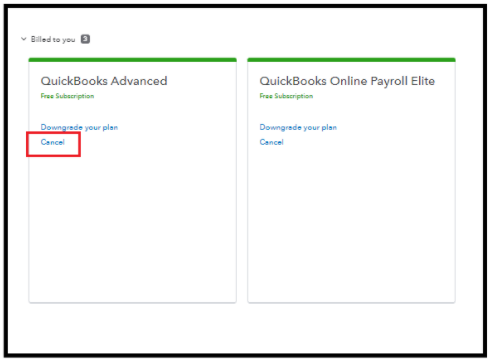
To learn more about this, you can visit this article: Cancel your QuickBooks Online subscription or trial.
If you wish to work with us again, you can resubscribe or reactivate your QuickBooks Online account.
If you require an archive or a duplicate of your data, we can utilize the export features within the software before and after cancellation.
If you need further assistance canceling your QuickBooks subscription, don’t hesitate to reach out. We’re always here to help you get your business back on track whenever you decide to return.