You can convert the bank account to a sub-account by editing it in the Chart of accounts, ram16.
Here’s how:
- Go to the Gear icon, then Chart of accounts.
- Locate the account you want to edit.
- Click the dropdown beside View register, then select Edit.
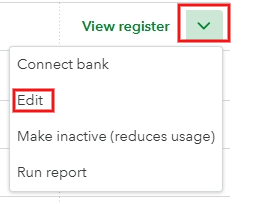
- Tick the Make this a subaccount box.
- Choose the trust account as the parent account.
- Hit Save.
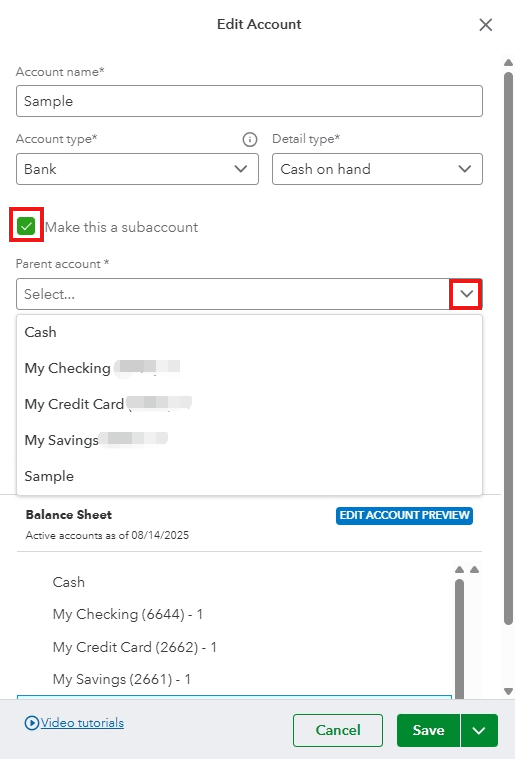
For more details, visit this article: Create subaccounts in your chart of accounts.
If you have further concerns, don’t hesitate to drop a comment below.