Hi pat. Thank you for asking here in the Community.
You can switch back to the old banking interface by clicking the Switch to previous version link. Here's how:
- Go to Accounting and select Bank transactions.
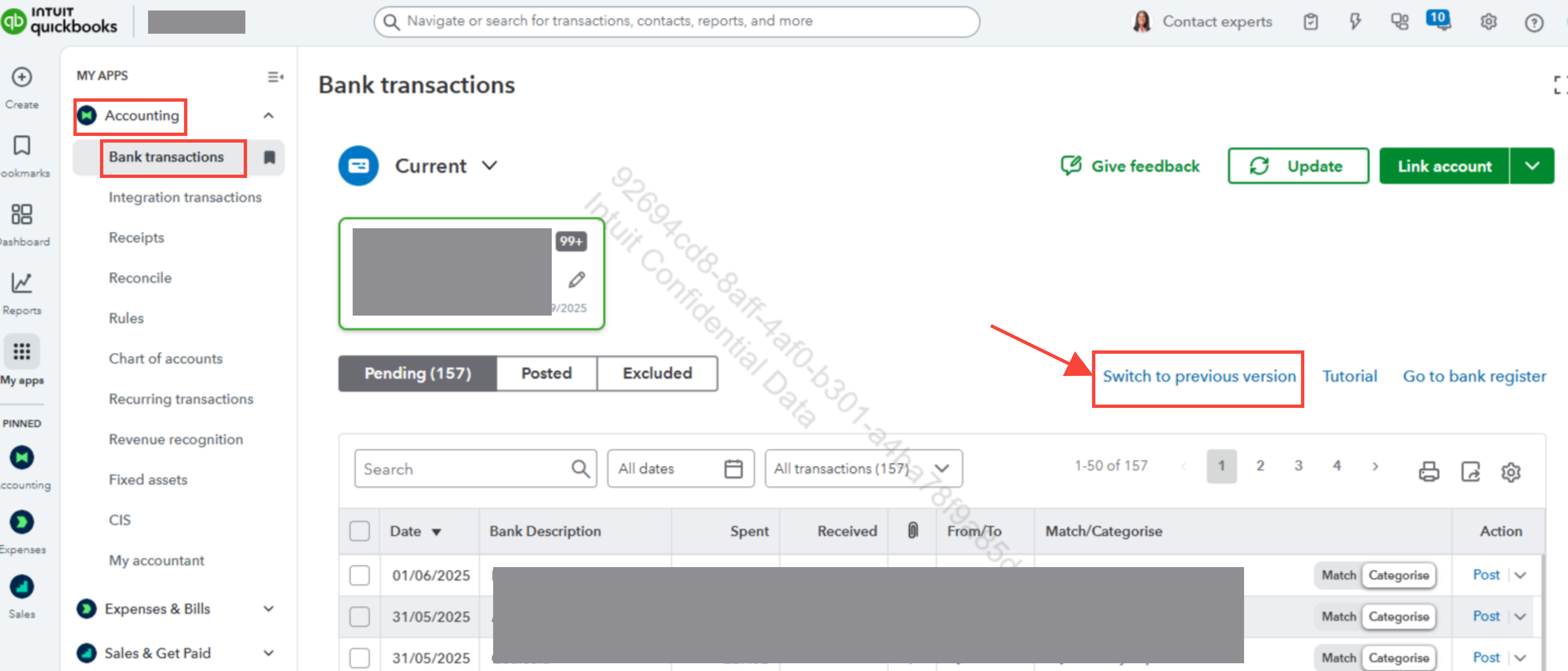
- Click the Switch to previous version link to switch to old banking page.
On the other hand, if you’re looking to switch to the old QuickBooks interface, you can do so directly from Settings.
Here’s how:
- Go to Settings.
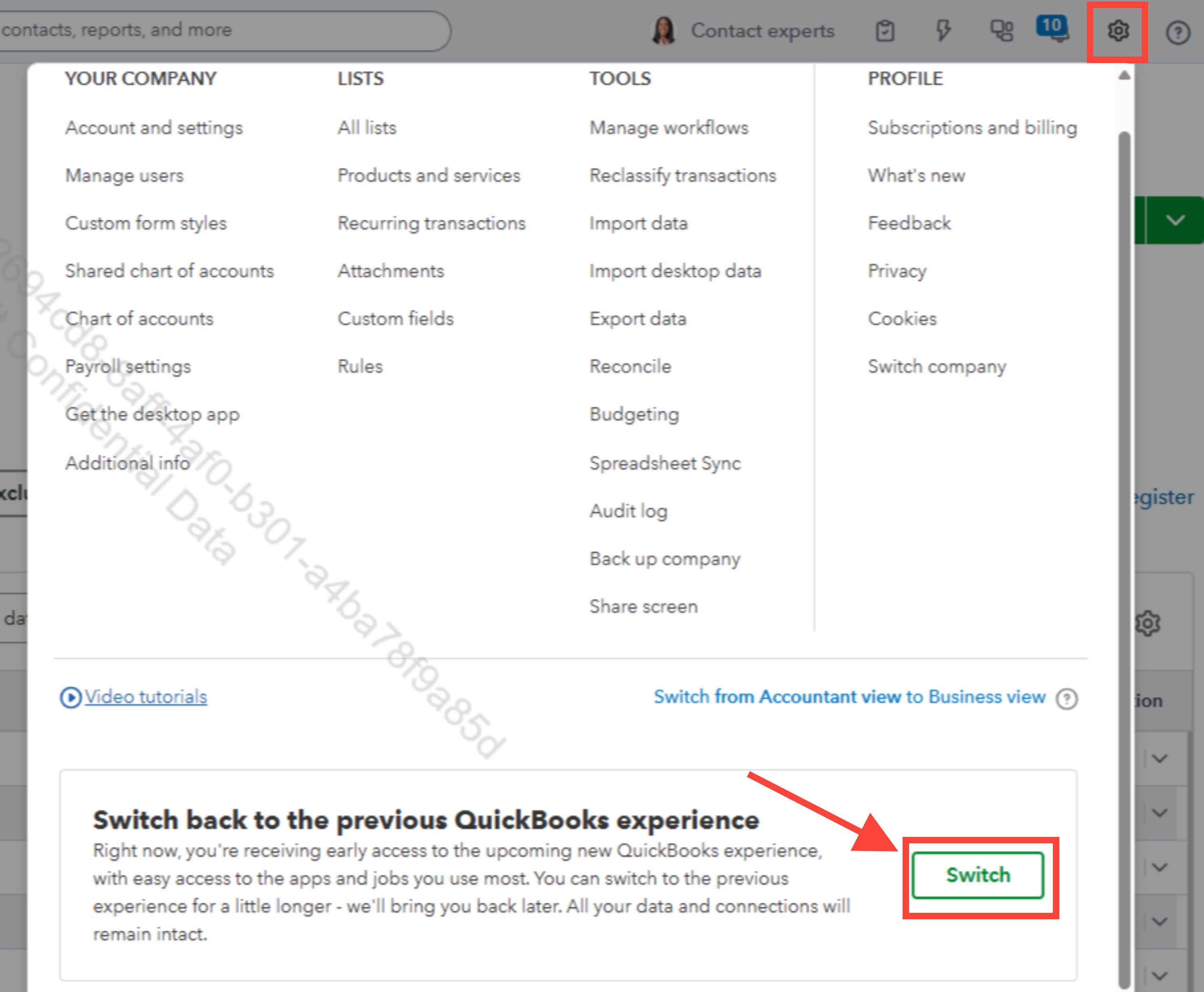
- Scroll down and click the Switch button at the bottom.
Please be aware that once the new user interface (UI) and AI agent are fully implemented in QuickBooks, the option to switch back to the previous interface of QuickBooks will no longer be available.
If you have any further questions or need additional assistance, please don't hesitate to reply to this thread.