Turn on suggestions
Auto-suggest helps you quickly narrow down your search results by suggesting possible matches as you type.
Showing results for
Get 50% OFF QuickBooks for 3 months*
Buy nowI'll gladly guide you on how to change the invoice template in QuickBooks Desktop, @Karl 1.
To modify the default template, let's untick the Print Later box. To do this, record a new invoice and disable the option. This state becomes the default until you mark the box again while creating a new transaction.
Let me show you how:

Moreover, I've added an article you can review to help you manage and customize form templates in QuickBooks Desktop: Use, duplicate and import templates.
Keep in touch if you have other questions about handling your invoice or other sales transactions in QuickBooks. I'll be happy to help you again. Stay safe and have a pleasant day!
Hi, @Karl 1.
Hope you’re doing great. I wanted to see how everything is going about the invoice template concern you had the other day. Was it resolved? Do you need any additional help or clarification? If you do, just let me know. I’d be happy to help you at any time.
Looking forward to your reply. Have a pleasant day ahead!
I need to create a PDF file of all of my invoices. I can do this using BATCH if the invoices are marked "Print Later." However, none are marked this way. Is there a way to change this setting for previous invoices? So that I can Batch print all of the invoices to PDF?
I can assist you with updating and printing your invoices, @juliehite.
To mark invoices as Print Later, you'll need to do it one by one.
Here's how to open and edit your invoices individually:
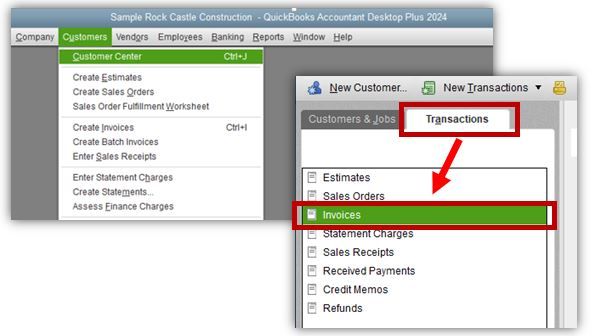
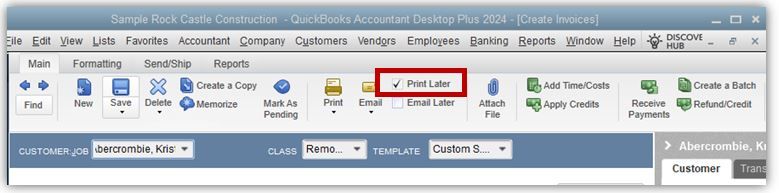
Once done, go to the File menu to print all the invoices:
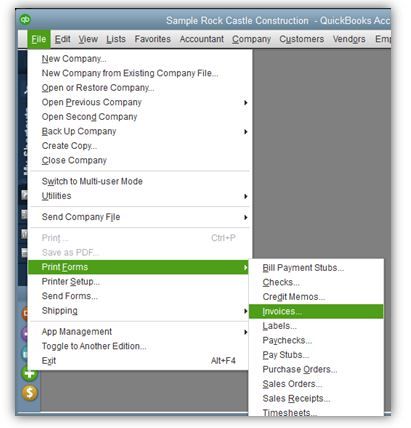
The feature to generate a PDF file containing all invoices and print them is a great addition to our current features. I encourage you to share your feedback with our developers to help them include this feature in future releases. I assure you that I'll do the same on my part.
Here's how:
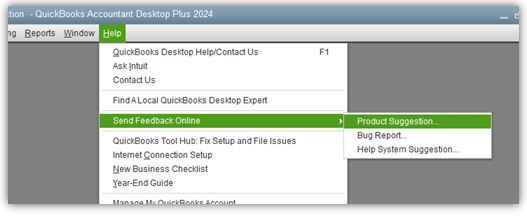
Refer to these articles for more information about creating and printing your invoices in QuickBooks Desktop:
Additionally, here's how you'll record an invoice payment once you receive it.
Let me know if you need more help or have further questions about printing your invoices. I'm always glad to help in any way I can. Have a great rest of the day!
Thank you. I can see how that will work. Great!
However, is there any way to change "Print Later" other than one by one? I also need to print PDF of all sales receipts (10,000+) and Purchase Orders (600+).
I wonder how we could simply select the forms to print (when we want to print them).
Any other ideas on how to print Sales Receipts to PDF? (without marking them individually?)
Hello there, Julie.
We understand your business needs and always strive to provide you with the excellent service everyone needs. However, the option to print all your Sales Receipts and Purchase Orders at once is currently unavailable. In the meantime, you can also run a Transaction List report that only shows Sales Receipts and Purchase Orders transactions to print it efficiently.
While this option isn't currently available, I recommend sending direct feedback to our product engineers to help them include this feature in future releases. Rest assured, I'll do the same on my end.
Here's how:
You may also want to consider creating customized reports in QuickBooks Desktop to personalize everything you want to show fully.
As always, the Community space is here to help everyone provide solutions. Let me know if you have additional concerns besides printing transactions in bulk. I'm just around the corner to assist you.
I have 1,418,100 invoices in reminders with the PRINT LATER box checked. We can open and un click one by one BUT is there an easier way to get rid of these? In mass? Thanks
It sounds like you may have reached us in the error of 1,418,100 invoices in reminders with the print later box checked.
As mentioned by my colleague, you will have to uncheck the "print later" option for each invoice one by one. there is currently no option to uncheck all the invoices in your print later box at once.
We understand your business needs and always strive to provide excellent service that caters to everyone's needs. Therefore, I suggest sending direct feedback to our product engineers to help them include this feature in the future.
Here's how to send feedback:
For future reference, you can learn how to receive and process customer payments for invoices and in-person sales: Take and process payments in QuickBooks Desktop.
I appreciate your understanding in this matter to uncheck the invoices that are in reminders in the print later box. Please feel free to reach out with any questions you may have. Just comment down below.
@Bradford5753 Sure, though I would suggest leaving it as an overnight, or even over-weekend, job.
Take the paper out of your printer and tell it to print them.
When you come back the next morning or Monday, go into the relevant Printer Queue and cancel the job.
QB doesn't know whether or not it really printed; just that it tried.
I know, this is a bit late, but eh.



You have clicked a link to a site outside of the QuickBooks or ProFile Communities. By clicking "Continue", you will leave the community and be taken to that site instead.
For more information visit our Security Center or to report suspicious websites you can contact us here