Turn on suggestions
Auto-suggest helps you quickly narrow down your search results by suggesting possible matches as you type.
Showing results for
BLACK FRIDAY SALE 70% OFF QuickBooks for 3 months* Ends 11/30
Buy nowI need this feature disabled for my account. I do not trust the accuracy of AI enough to handle any aspect of my business or finances. Considering the expense of AI responses, I assume you could save some money by making it optional.
Your experience is important to us, Spridget.
We understand your concerns about the accuracy and cost of AI features, especially as they relate to your business and finances. I can help you navigate the options for managing AI features in QuickBooks Online (QBO).
Please know that QBO updates aim to enhance efficiency by offering customizable features that consolidate all necessary tools in one location. Unfortunately, the option to disable all AI features is unavailable in the program. We encourage you to explore the updated interface to streamline your tasks.
If you prefer to disable AI-powered categorization, select Switch to previous version on the Banking page (you can also switch it back if you wish).
See attached photo below for reference.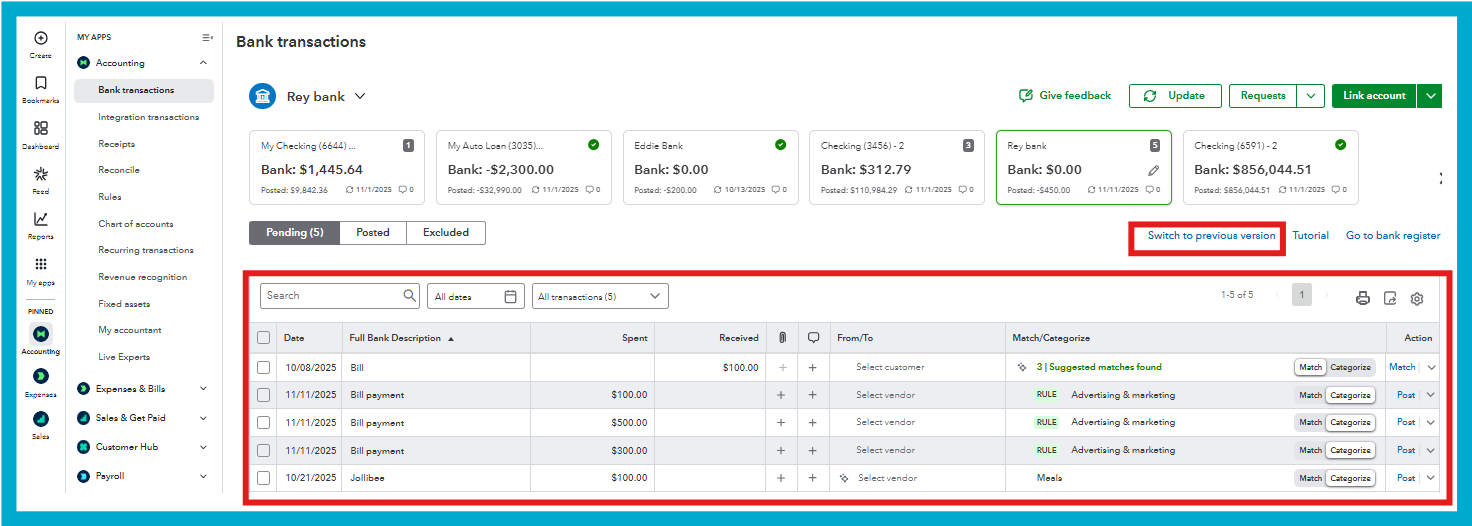
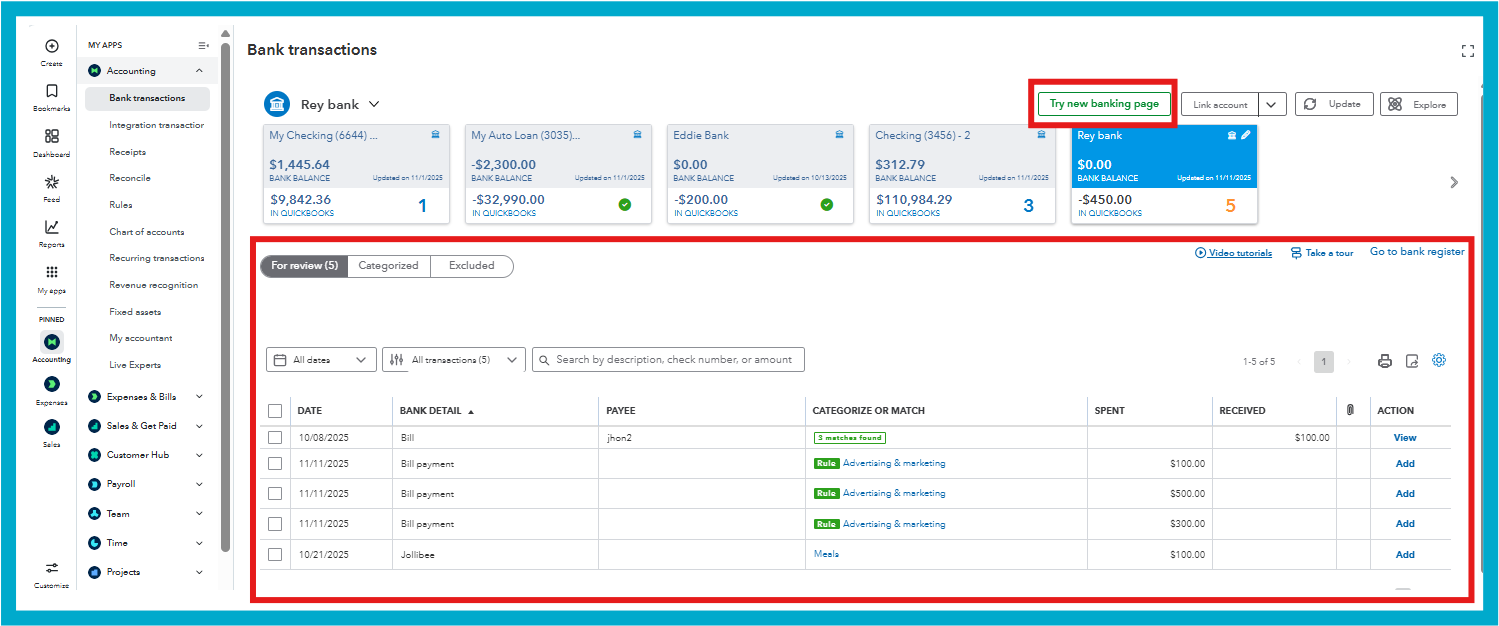
We recommend sending feedback to our product developers to help us improve our offerings and better align with your needs and preferences.
Here's how to submit feedback:
If you have any additional concerns about Intuit Assist or any QuickBooks-related issues, please reply to this thread. We are always here to help.
Thank you for the reply. I have disabled AI bank transaction categorization. I was wondering why so many of my transactions were incorrectly categorized from the jump.
I have submitted feedback regarding the other AI "enhancements." Shoehorning AI into your platform, then forcing it upon your paying customers, is a disturbing foreshadowing for the QuickBooks Online tool. I'll be shopping for a new solution for 2026.



You have clicked a link to a site outside of the QuickBooks or ProFile Communities. By clicking "Continue", you will leave the community and be taken to that site instead.
For more information visit our Security Center or to report suspicious websites you can contact us here