Hello Rick, I'm pleased that you reached out to us. Let me guide you through the process of locating your current subscription. It will enable you to access the appropriate tutorials and resources more efficiently, allowing you to navigate and utilize the program to its fullest potential.
In QuickBooks Online (QBO), you can find the information about the plan you subscribed to by following the steps below:
- Sign in to your QBO account.
- Go to the Gear icon and select Subscriptions and Billing.
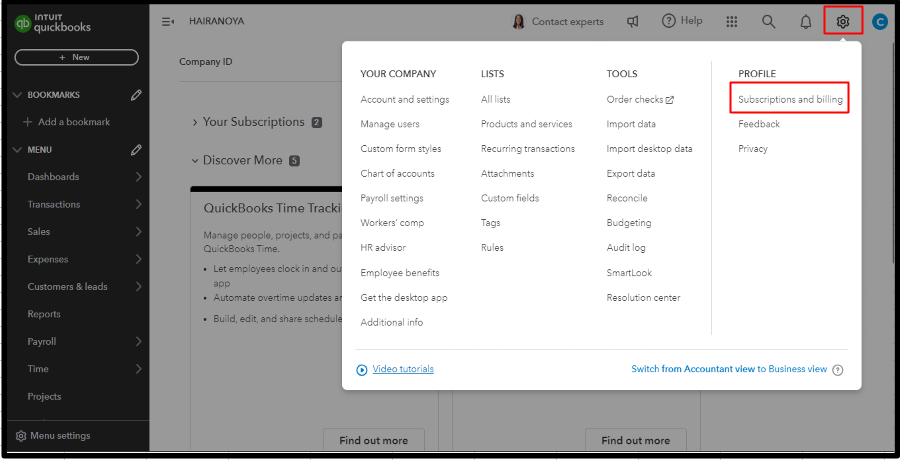
- You'll see the information below the Your Subscriptions section.

The steps above should help you find the tutorials and resources suitable for your software. If you need more guidance on navigating features, tag my name below. I'm here to help you every step of the way so that you have the right tools for your business success, Rick.