Turn on suggestions
Auto-suggest helps you quickly narrow down your search results by suggesting possible matches as you type.
Showing results for
SALE EXTENDED 70% OFF QuickBooks for 3 months* Ends 12/8
Buy nowThe only type of imports are GoogleTakeout and MileIQ . How can I import my personal location tracking data using GeoJSON or GPX ?
Hello there, johenkel. You are correct that QBSE only supports Google Takeout and MileIQ imports and they don't natively support the open-source GeoJSON or GPX formats.
As your data is in a standardized format, you can convert your file into the Comma-Separated Values (CSV) format that is compatible with the QuickBooks import tool.
After you have prepared your CSV and ensured it is properly formatted, you can import your trips:
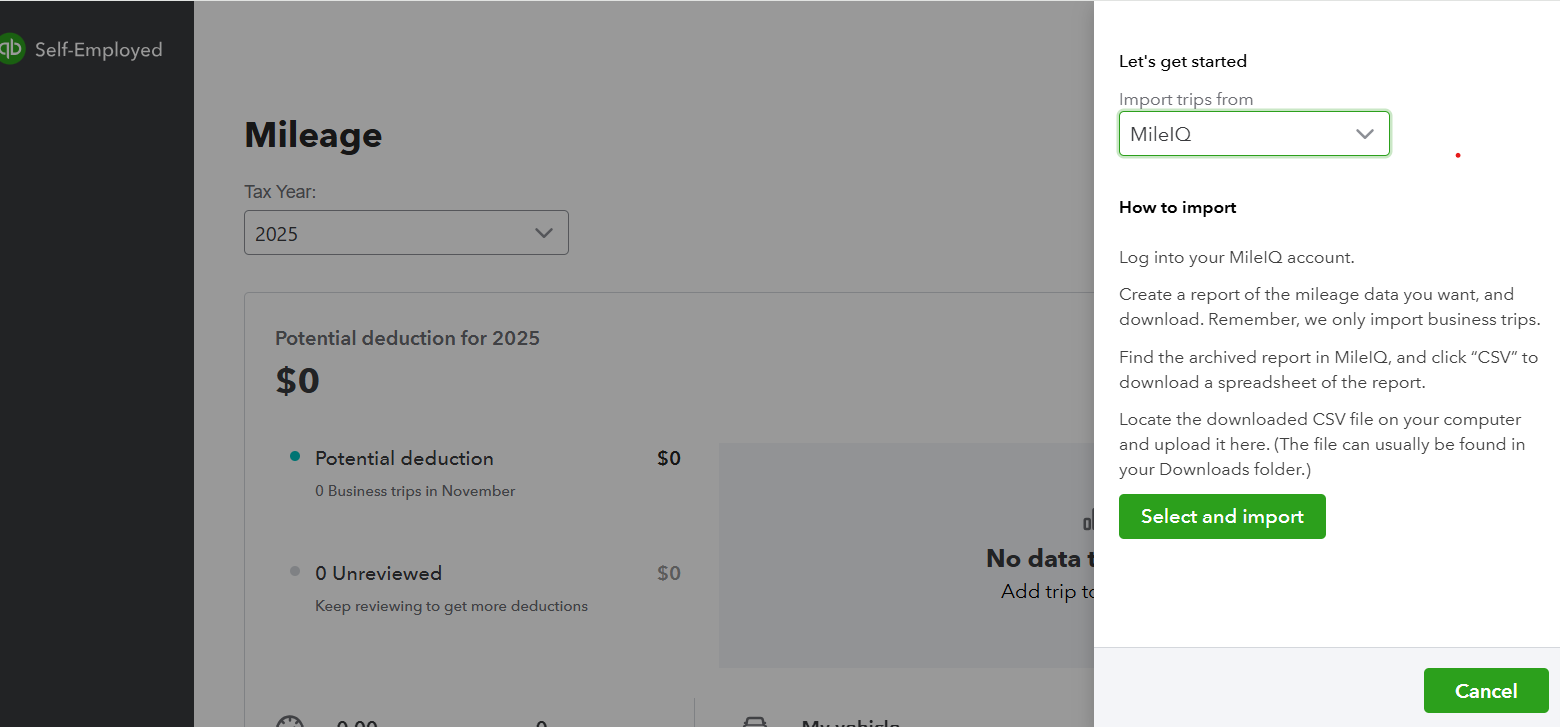
Then, follow steps 2-3 in the article about categorizing and tracking them in QuickBooks: Switch from MileIQ to QuickBooks Self-Employed.
If you have further questions, don’t hesitate to ask here at any time. I'm here to help.
Thank you so much for replying.
So I can just convert GeoJSON to CSV and import that. Thank you very much, I will try it that way.
That's right! Converting GeoJSON to CSV is an effective way to prepare data for tools that primarily handle tabular formats.
We're delighted to know that the troubleshooting recommended by my colleague, JoesemM, could help point you in the right direction.
Feel free to reach out if you run into any issues with the conversion or the import process. Have a great day ahead!



You have clicked a link to a site outside of the QuickBooks or ProFile Communities. By clicking "Continue", you will leave the community and be taken to that site instead.
For more information visit our Security Center or to report suspicious websites you can contact us here