You can create a sales receipt or manually add your sales directly into your bank register, Renata.
Creating sales receipts will help you record Venmo sales because it tracks your sales accurately and provides better flexibility. To record using this process, here's how:
- Open your QuickBooks Online account.
- Go to + New and select Sales Receipt.
- On the Customer dropdown, select your client. If you haven't set them up, click + Add new.
- Fill out other necessary information on the page.
- On the Select a product/service dropdown, choose the product or service that you've sold.
- Once done, click Save and close.
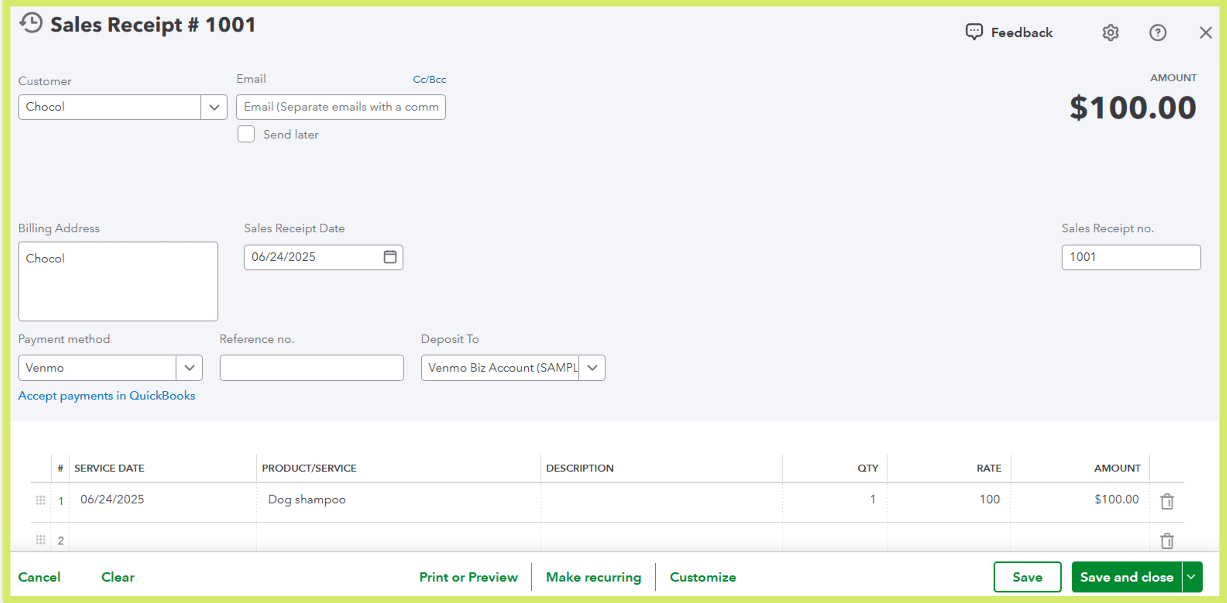
You can also directly add your transactions from Venmo to your account by creating a bank register. If you want to proceed with this setup, please follow the steps below:
- On your QuickBooks account, head to the Gear icon.
- Select Chart of Accounts and click the + New button.
- Add your bank name to the Account name field,
- Select Bank on the Account type, and select the correct Detail type.
- Once done, click Save.
- Find the newly created account and click View register from the Actions column.
- At the top of the list, select the Add check dropdown, then choose the type of transaction you want to add.
- Fill out the fields to complete the transaction.
- Once done, click Save.

In addition, please know that Venmo will only allow you to connect your personal account. That said, you need to log into your account's website and download your transactions to a CSV file. After that, manually upload them into QuickBooks.
On top of that, you can also generate your Transaction Detail by Account to analyze your transactions in QuickBooks.
You're always welcome to reply to this post if you have other questions.