We understand the impact of interruptions on your workflow, and your feelings are valid, Prepare2careassoc.
Before we begin, I’d like to know if the feedback pop-up you’ve mentioned is the Post-Invoice Surveys in QuickBooks Online. If this is what you’re referring to, we can turn this off in the Accounts and Settings in your QuickBooks. Here’s how:
- Open your QuickBooks.
- Go to the Gear icon or Settings icon in the upper right corner of your screen.
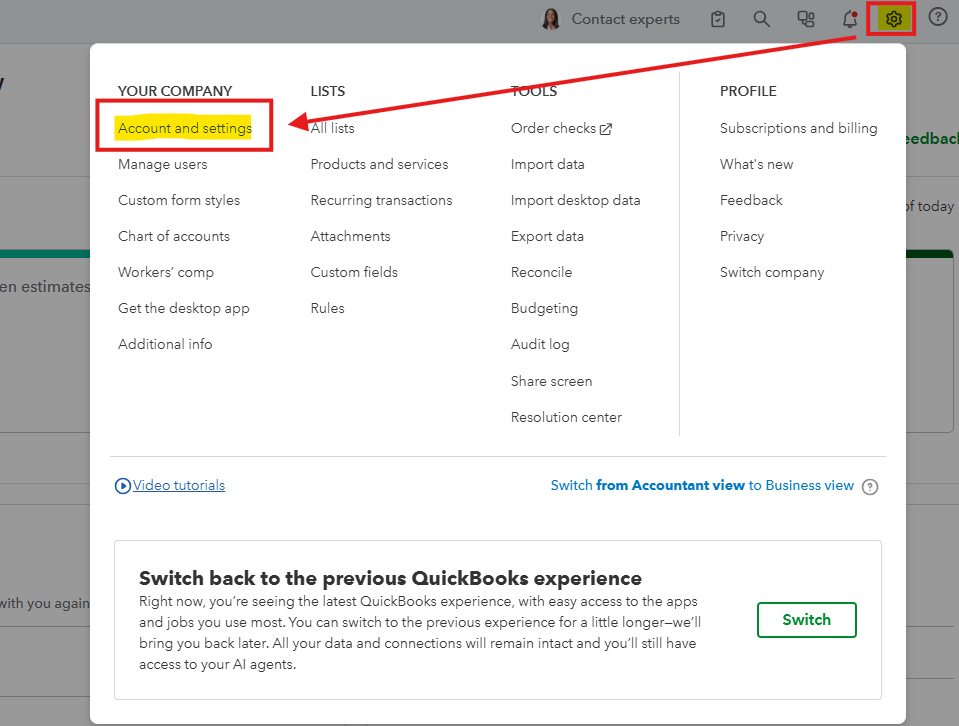
- Select Account and Settings, then Sales.
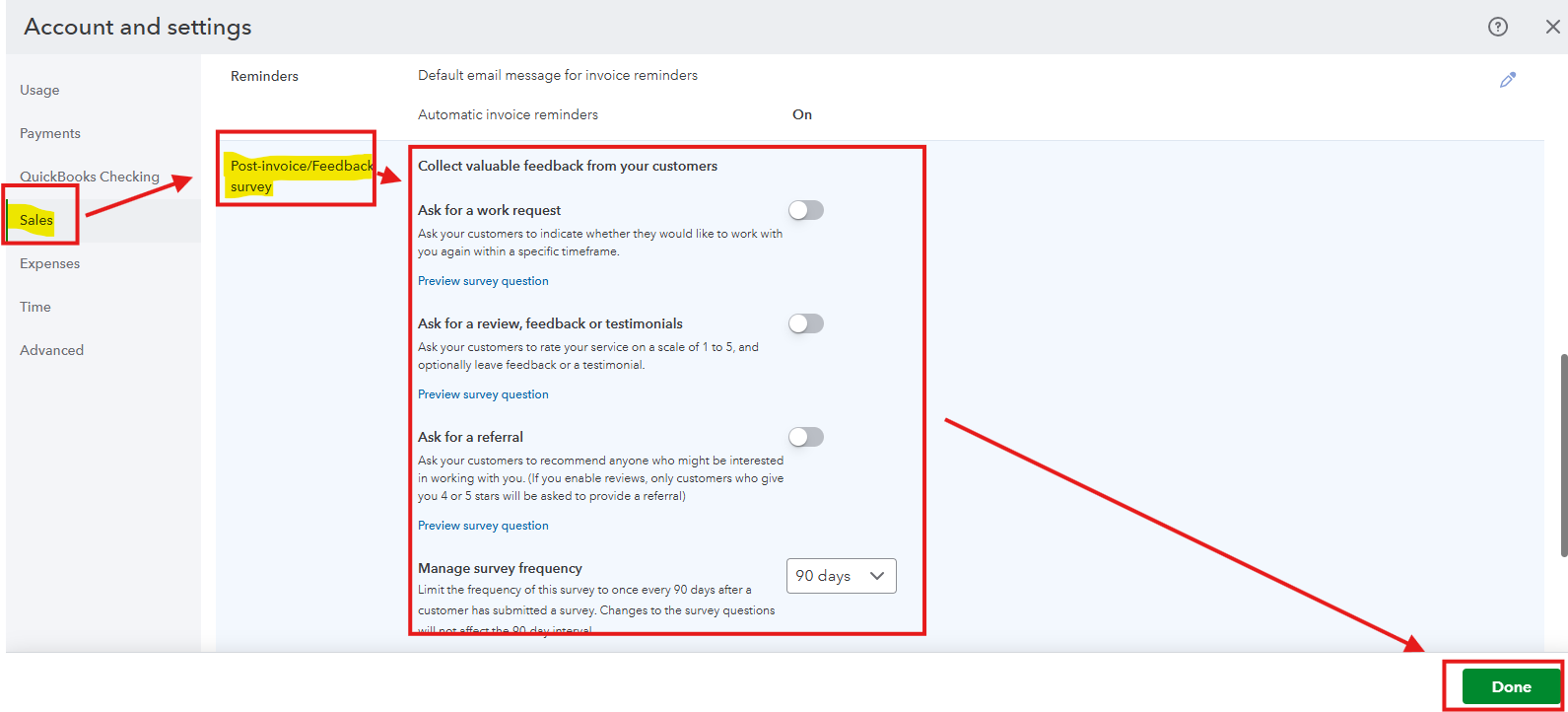
- Click the Pencil icon of the Post-invoice/Feedback survey, then toggle off those options.
- After that, hit Save, then Done.
However, if you’re referring to pop-up ads in QuickBooks Online, the option to remove them is currently unavailable in QuickBooks. We can manually click the X or the No, thanks button to stop this.
For now, we can use the pop-up blocker in your web browser (e.g., Chrome) to prevent them from blocking your workflow. Here’s how to enable it:
- Navigate to the upper-right corner of your screen and click the Three-dot menu.
- Select Privacy and Security.
- Go to the Site settings.
- Head to the Pop-ups and redirects.
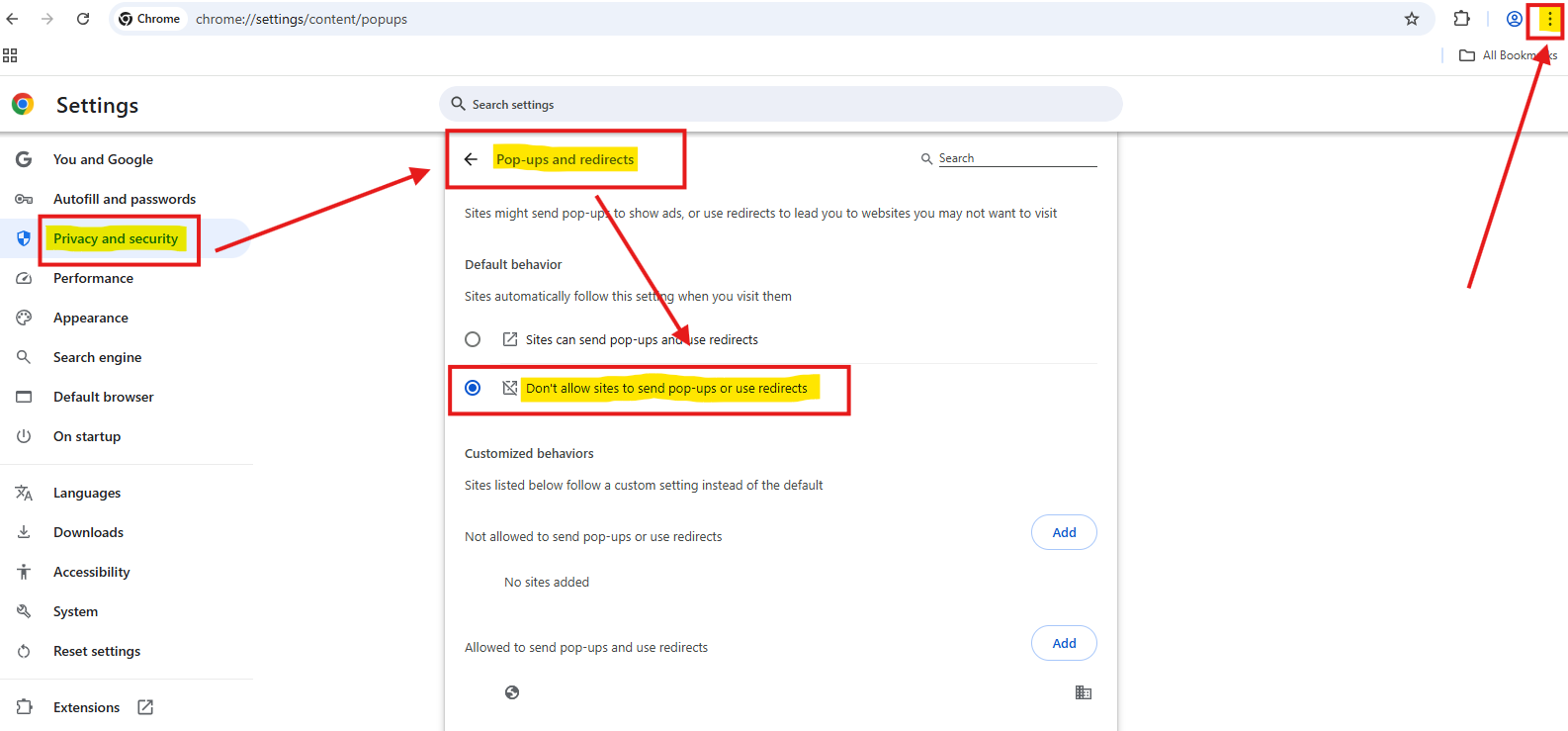
- Enable the Don’t allow sites to send pop-ups or use redirects option.
If you’re referring to something else or if you have any other questions or concerns about QuickBooks, let us know in the comments by clicking the Reply button.