Hi @robert170, the email and PDF preview functionalities are currently available in the Modern invoice template. I would like to offer alternative methods for previewing your invoices before sending them to your customers.
For now, you can download the invoice to see how it appears in PDF format. If you'd like to preview the email, simply select Review and send.
Please refer to the screenshot provided below.
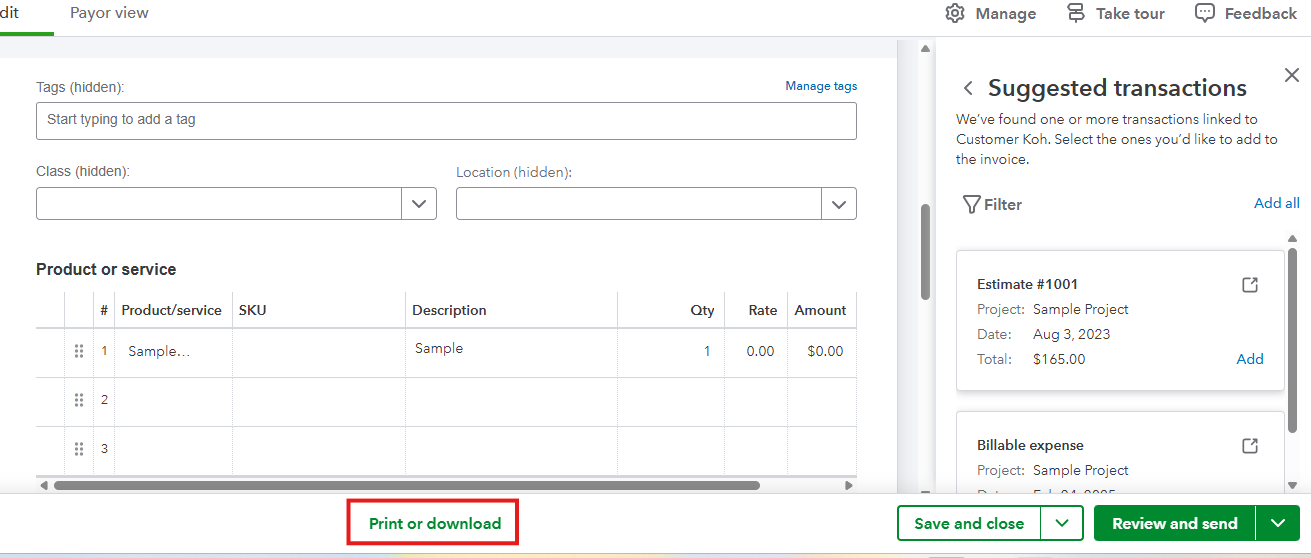


If you need the email and PDF preview features for other templates, feel free to share your feedback. Our engineering team is continually considering user suggestions to enhance our software.
Here's how you can provide feedback:
- Click on the Gear icon and select Feedback.
- Type in your suggestions.
- Click Next to submit.
Additionally, you can use automated notifications for customers with overdue invoices or outstanding balances in the future. Please consult this guide for more information: Create and send customer statements in QuickBooks Online.
I also recommend exploring our QuickBooks Live Assisted service, which provides direct support from certified bookkeepers to customize your invoice templates to meet your specific needs. This service allows you to adjust the layout, branding, and fields in your invoices, ensuring they perfectly represent your business's unique identity.
If there's anything else you need clarification on or if any other concerns arise, please remember that I'm just a message away. I look forward to assisting you further, @robert170. Wishing you all the best!