Turn on suggestions
Auto-suggest helps you quickly narrow down your search results by suggesting possible matches as you type.
Showing results for
Get 50% OFF QuickBooks for 3 months*
Buy nowSolved! Go to Solution.
Welcome to the Community, Mdherring. Let me give you an idea on how to create and personalize your invoice so it shows your company information.
In QuickBooks Desktop, you can create a custom template for your invoices. These templates can be modified so that you have control over how they appear and what details they contain.
To create a template:
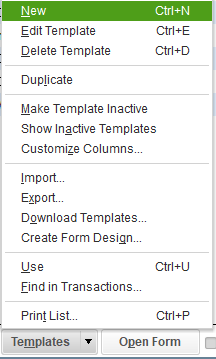
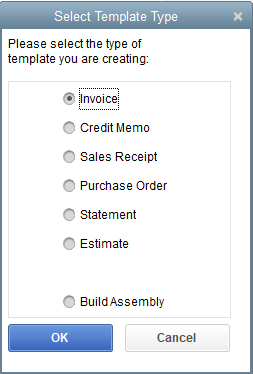
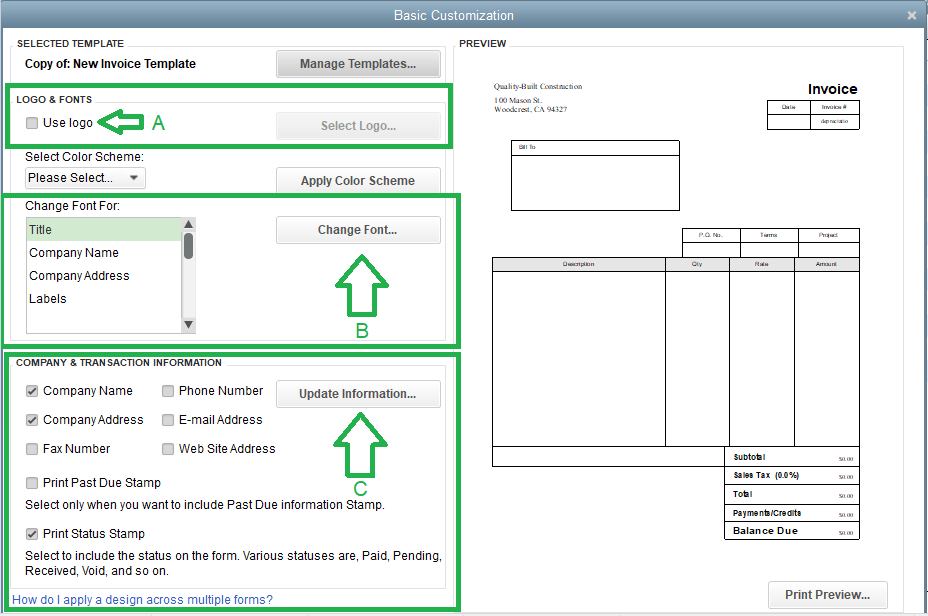
To apply this template to your invoice, just click on the Template dropdown ▼ and then select the template. I'm adding this article to to learn more on how to use and manage the custom form templates: Use and customize form templates.
You can also check out this link just in case you'll encounter some issues: Fix common issues when you use and customize templates.
Drop your comments for follow-up questions regarding invoices. I'll be in touch. Take care and enjoy your weekend!
Welcome to the Community, Mdherring. Let me give you an idea on how to create and personalize your invoice so it shows your company information.
In QuickBooks Desktop, you can create a custom template for your invoices. These templates can be modified so that you have control over how they appear and what details they contain.
To create a template:
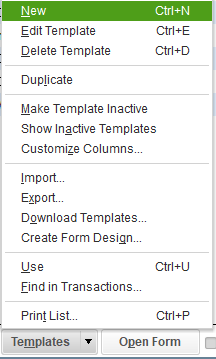
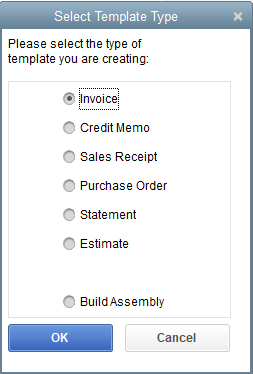
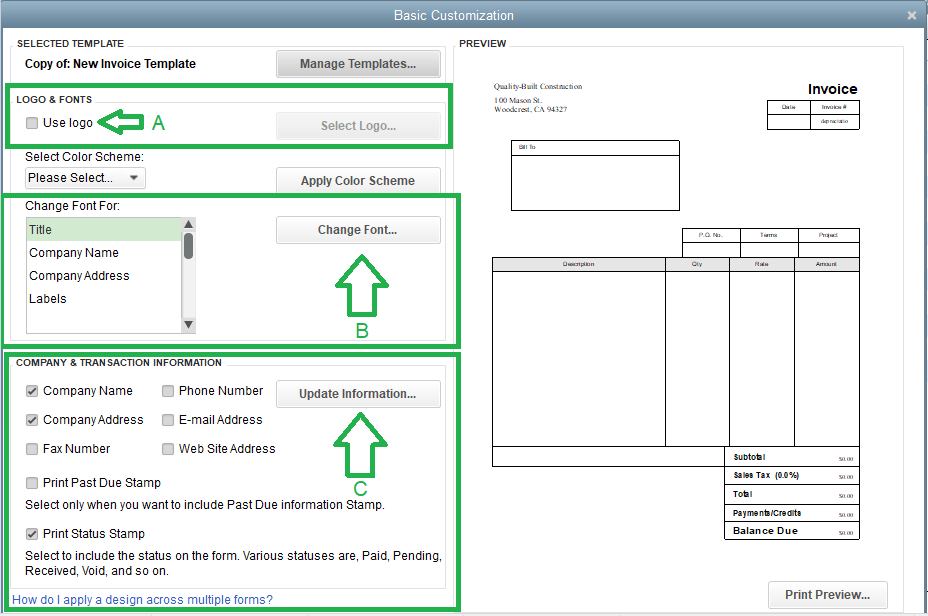
To apply this template to your invoice, just click on the Template dropdown ▼ and then select the template. I'm adding this article to to learn more on how to use and manage the custom form templates: Use and customize form templates.
You can also check out this link just in case you'll encounter some issues: Fix common issues when you use and customize templates.
Drop your comments for follow-up questions regarding invoices. I'll be in touch. Take care and enjoy your weekend!
I think your step by step instructions and slower pace made it easier to understand once i did it .
I also lesarned about third party e-mail at this time . So thank you .



You have clicked a link to a site outside of the QuickBooks or ProFile Communities. By clicking "Continue", you will leave the community and be taken to that site instead.
For more information visit our Security Center or to report suspicious websites you can contact us here