Hello there, VICKIE33.
To show the grand total on your invoices, you can customize this option in your sales transaction.
Here’s how:
- In your QuickBooks Online account, hover over My Apps, then click Sales & Get Paid.
- Select Sales transaction, then customize the ones you want to appear on the page.
- Change the Type to Invoices, and also change the date that you want to change.
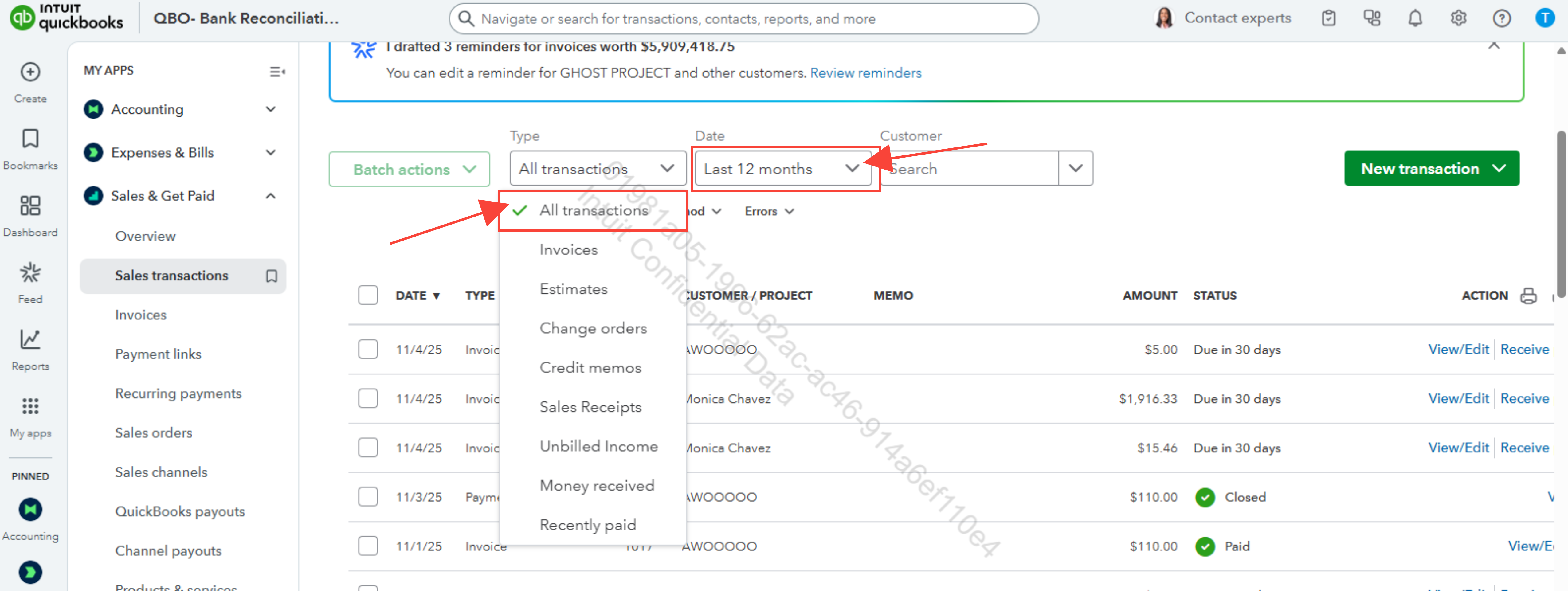
4. After customizing, click on the Print Icon, then select Save.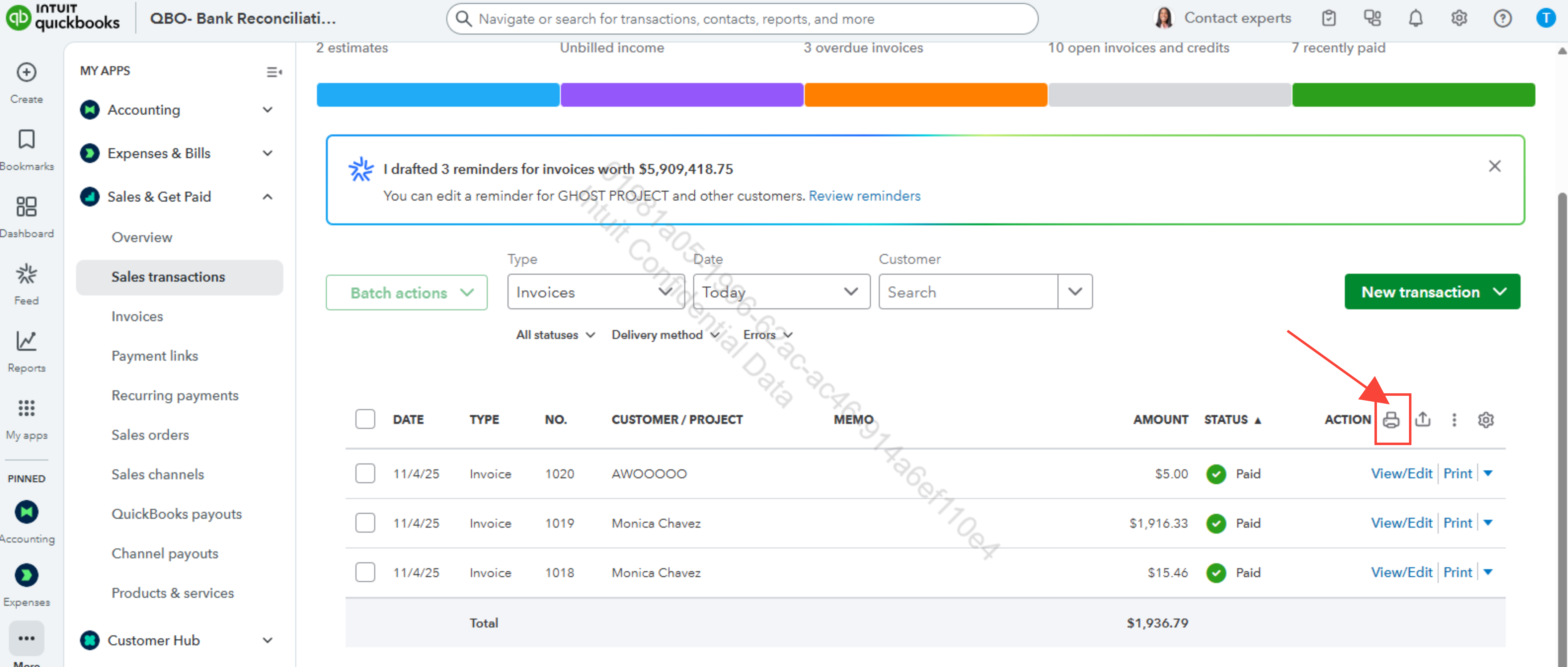
If you have any questions, feel free to reply to this thread.